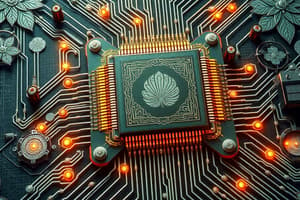Podcast
Questions and Answers
Explain the role of the CPU in a computer system.
Explain the role of the CPU in a computer system.
The CPU, or Central Processing Unit, acts as the brain of the computer, executing instructions from programs and managing data flow within the system.
What are the primary functions of computer memory?
What are the primary functions of computer memory?
Computer memory stores data temporarily for quick access by the CPU, allowing the system to run programs and perform tasks efficiently.
Identify and describe two types of input devices.
Identify and describe two types of input devices.
Keyboards and mice are two common input devices; keyboards allow users to input text and commands, while mice enable them to interact with graphical elements on the screen.
Discuss the evolution of computing from early machines to modern computers.
Discuss the evolution of computing from early machines to modern computers.
What is the significance of output devices in a computer system?
What is the significance of output devices in a computer system?
Flashcards are hidden until you start studying
Study Notes
Central Processing Unit (CPU)
- The CPU is the "brain" of a computer, responsible for executing instructions and processing data.
- It retrieves instructions from memory, decodes them, and performs operations such as mathematical calculations, logical comparisons, and data manipulation.
- The CPU's speed, measured in GHz (gigahertz), determines how fast it can process instructions.
Computer Memory
- Primary function is to store data and instructions that the CPU needs to access quickly.
- Two main types: RAM (Random Access Memory) and ROM (Read Only Memory)
- RAM is temporary storage for data actively being used by programs; it is volatile, meaning data is lost when the computer is turned off.
- ROM stores permanent instructions, such as the system's boot program, that are essential for starting the computer; it is non-volatile, meaning data is retained even when power is off.
Input Devices
- Allow users to input data and commands into the computer system.
- Keyboard: Used for typing text, entering commands, and navigating the computer interface.
- Mouse: Used to point, click, drag, and interact with elements on the screen.
Evolution of Computing
- Early computers, such as the ENIAC (1946), were massive machines with limited capabilities, primarily used for scientific calculations.
- The 1970s saw the development of microprocessors, leading to the creation of personal computers (PCs) that were smaller, more affordable, and accessible to a wider audience.
- The internet revolutionized computing, connecting computers around the world and enabling global communication and information sharing.
- Modern computers are characterized by their speed, miniaturization, and increasing capabilities, with advancements in artificial intelligence and cloud computing shaping the future of computing.
Output Devices
- Enable the computer to display results, communicate information, or control external devices.
- Monitor: Displays visual output in the form of text, images, and videos.
- Printer: Produces hard copies of documents, images, and other information.
- Output devices provide a means for users to interact with the computer and receive feedback.
Studying That Suits You
Use AI to generate personalized quizzes and flashcards to suit your learning preferences.