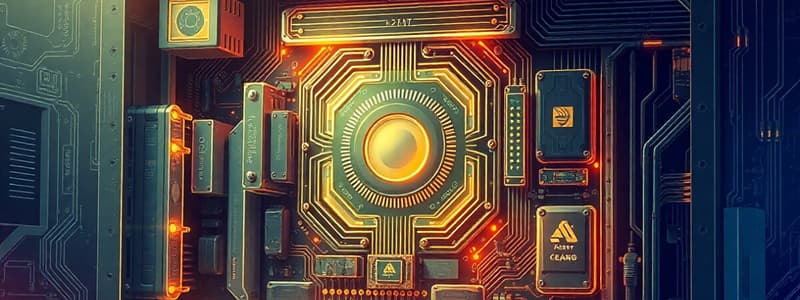Podcast
Questions and Answers
Which of the following components directly contributes to preventing a computer from overheating?
Which of the following components directly contributes to preventing a computer from overheating?
- Enclosure/Tower
- Hard Disk
- Power Supply
- Cooling system (correct)
A computer technician is assembling a new PC and needs to choose a storage device that offers the fastest data access speeds for running the operating system and applications. Which type of storage device should they select?
A computer technician is assembling a new PC and needs to choose a storage device that offers the fastest data access speeds for running the operating system and applications. Which type of storage device should they select?
- HDD (Hard Disk Drive)
- RAM Memory
- GPU (Graphics Card)
- SSD (Solid State Drive) (correct)
Which of the following best describes the role of the CPU in a computer?
Which of the following best describes the role of the CPU in a computer?
- Temporarily storing data for active tasks.
- Converting AC power from an outlet into DC power usable by the computer.
- Handling instructions to run programs, performing calculations, and making decisions. (correct)
- Creating and rendering visuals on the screen.
A user is experiencing slow performance when running multiple applications simultaneously. Which component upgrade would most directly improve the computer's ability to handle multitasking?
A user is experiencing slow performance when running multiple applications simultaneously. Which component upgrade would most directly improve the computer's ability to handle multitasking?
Which of the following describes the primary function of a computer's enclosure or tower?
Which of the following describes the primary function of a computer's enclosure or tower?
Which component is most responsible for rendering 3D graphics in a modern computer?
Which component is most responsible for rendering 3D graphics in a modern computer?
A photographer needs a storage solution for large image files that are not accessed frequently. Considering both cost and capacity, which storage type is most suitable?
A photographer needs a storage solution for large image files that are not accessed frequently. Considering both cost and capacity, which storage type is most suitable?
Which of the following is the best definition of 'peripherals' in the context of computer systems?
Which of the following is the best definition of 'peripherals' in the context of computer systems?
In the context of how a computer processes information, which sequence accurately describes the flow?
In the context of how a computer processes information, which sequence accurately describes the flow?
Which of the following components directly connects the CPU, RAM, and other hardware components, facilitating communication between them?
Which of the following components directly connects the CPU, RAM, and other hardware components, facilitating communication between them?
Flashcards
What is a computer?
What is a computer?
A programmable electronic device that accepts data, performs calculations, and displays results.
What is Hardware?
What is Hardware?
Physical components that enable functions like input, output, storage, and processing.
What is a Motherboard?
What is a Motherboard?
Connects the CPU, RAM, hard drives, and power supply.
What is a CPU (Processor)?
What is a CPU (Processor)?
Signup and view all the flashcards
What is RAM Memory?
What is RAM Memory?
Signup and view all the flashcards
What is a GPU (Graphics Card)?
What is a GPU (Graphics Card)?
Signup and view all the flashcards
What are Hard Disks?
What are Hard Disks?
Signup and view all the flashcards
What is a Power Supply?
What is a Power Supply?
Signup and view all the flashcards
What are Peripherals?
What are Peripherals?
Signup and view all the flashcards
What is Cooling?
What is Cooling?
Signup and view all the flashcards
Study Notes
- A computer is a programmable electronic device that accepts data, performs mathematical and logical operations at high speed, and displays the results.
Hardware Components
- Hardware includes the internal and external devices that enable functions, such as input, output, storage, communication, and processing.
- The motherboard is a key component to which the RAM, CPU, hard disks, and power supply connect, and is essential for the computer’s operation.
- The CPU handles instructions to run programs, performs calculations, makes decisions, and manages data flow, and is often called the "brain" of the computer.
- RAM is the computer's short-term memory that temporarily stores data for active tasks, enabling quicker and more efficient performance.
- The GPU creates and renders visuals, such as images, videos, and 3D graphics and focuses on graphics-related processing for smoother, more detailed visuals.
- The hard disk is the storage device, it saves files, programs, and the operating system even when the computer is turned off.
Hard Disk Types
- HDD (Hard Disk Drive) uses spinning disks to read/write data and is slower but cheaper, good for large storage.
- SSD (Solid State Drive) is faster and more durable with no moving parts, which makes it quicker for loading programs.
Cooling and Enclosures
- Cooling prevents overheating during operation because components like the CPU and GPU generate heat with types including fans, heat sinks, and liquid cooling.
- The enclosure or tower is the outer case that protects internal components from dust, physical damage, and overheating, with sizes varying from Mini Tower, Mid Tower, to Full Tower.
- The power supply converts electricity from the outlet and distributes the right amount of power to components like the CPU, GPU, motherboard, and storage devices.
- Peripherals are external devices, for input, output, or both, that connect to the computer to expand its functionality.
- Input devices send data to the computer, and output display or output data.
- Input/Output do both functions.
- A computer takes raw information (input), stores it (memory or storage), processes it, and displays the results (output).
PC Set Up
- Liquid cooling is used for the pc cooling.
- The Forgeon Azoth cooler is one of the best in terms of quality price.
- 1TB of storage is enough.
- The Gigabyte B550 Aorus Elite v2 was chosen for the motherboard.
- Corsair RAM was chosen with 32 gigabytes of RAM.
- The AMD ryzen 7 5800X was chosen for the processor because of its low price and high quality.
- The RTX 3060 was chosen for the GPU.
- The Mars Gaming 1000W 80 plus gold was chosen for the power supply.
- The Msi Mag Forge 112R was chosen for the tower.
Studying That Suits You
Use AI to generate personalized quizzes and flashcards to suit your learning preferences.