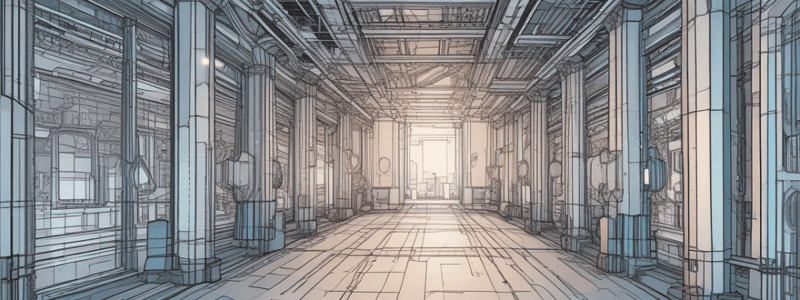Podcast
Questions and Answers
What does a collaboration diagram resemble?
What does a collaboration diagram resemble?
- A mind map
- A Venn diagram
- An organization chart
- A flowchart (correct)
What is a Collaboration?
What is a Collaboration?
- A set of unrelated objects
- A single object with multiple roles
- A collection of named objects and actors with links connecting them (correct)
- A collection of unnamed objects and actors
What emerges from the collaboration between objects?
What emerges from the collaboration between objects?
- Undesirable outcomes
- Unwanted functionalities
- Unrelated behaviors
- Desirable functionalities (correct)
How do objects collaborate with each other?
How do objects collaborate with each other?
What is the first step in creating a collaboration diagram?
What is the first step in creating a collaboration diagram?
What is the purpose of a specification level collaboration diagram?
What is the purpose of a specification level collaboration diagram?
What is represented by rectangles with naming labels in a collaboration diagram?
What is represented by rectangles with naming labels in a collaboration diagram?
How many major components does a collaboration diagram have?
How many major components does a collaboration diagram have?
What is the primary purpose of UML interaction diagrams?
What is the primary purpose of UML interaction diagrams?
What type of diagrams are used to describe interactions among classes or objects in terms of an exchange of messages over time?
What type of diagrams are used to describe interactions among classes or objects in terms of an exchange of messages over time?
What is the primary focus of sequence diagrams?
What is the primary focus of sequence diagrams?
What do sequence diagrams usually capture?
What do sequence diagrams usually capture?
What is the purpose of an actor in a sequence diagram?
What is the purpose of an actor in a sequence diagram?
What type of diagrams are used to visualize the dynamic aspect of a system?
What type of diagrams are used to visualize the dynamic aspect of a system?
What is the primary purpose of collaboration diagrams?
What is the primary purpose of collaboration diagrams?
What is the purpose of modeling the dynamic aspect of a system?
What is the purpose of modeling the dynamic aspect of a system?
What is the primary benefit of using sequence diagrams?
What is the primary benefit of using sequence diagrams?
What is depicted using a solid line between two elements in a collaboration diagram?
What is depicted using a solid line between two elements in a collaboration diagram?
What is the role of an actor in a collaboration diagram?
What is the role of an actor in a collaboration diagram?
What is shown as a labeled arrow placed near a link in a collaboration diagram?
What is shown as a labeled arrow placed near a link in a collaboration diagram?
What is the main difference between sequence diagrams and collaboration diagrams?
What is the main difference between sequence diagrams and collaboration diagrams?
Why are both sequence and collaboration diagrams often required?
Why are both sequence and collaboration diagrams often required?
What does a lifeline represent in a sequence diagram?
What does a lifeline represent in a sequence diagram?
What does the top of a thin rectangle on a lifeline represent?
What does the top of a thin rectangle on a lifeline represent?
What is the purpose of a call message in a sequence diagram?
What is the purpose of a call message in a sequence diagram?
What is the difference between a self message and a recursive message?
What is the difference between a self message and a recursive message?
What is the purpose of a create message in a sequence diagram?
What is the purpose of a create message in a sequence diagram?
What is the purpose of a duration message in a sequence diagram?
What is the purpose of a duration message in a sequence diagram?
What is the purpose of a note in a sequence diagram?
What is the purpose of a note in a sequence diagram?
What is another name for a collaboration diagram?
What is another name for a collaboration diagram?
Flashcards are hidden until you start studying
Study Notes
Interaction Diagrams
- Interaction diagrams represent interaction (communication, collaboration) between objects/classes and visualize the dynamic aspect of a system.
- UML interaction diagrams consist of sequence diagrams and communication diagrams.
Sequence Diagrams
- Sequence diagrams describe interactions among classes/objects in terms of an exchange of messages over time.
- They are also called event diagrams and are useful for visualizing and validating various runtime scenarios.
- Sequence diagrams capture:
- Interaction that takes place in a collaboration that either realizes a use case or an operation.
- High-level interactions between users of the system and the system, between the system and other systems, or between subsystems.
Sequence Diagram Notations
- Actor: represents a type of role played by an entity that interacts with the subject.
- Lifeline: represents an individual participant in the Interaction.
- Activation: a thin rectangle on a lifeline represents the period during which an element is performing an operation.
- Call Message: represents an invocation of operation of target lifeline.
- Return Message: represents the pass of information back to the caller of a corresponded former message.
- Self Message: represents the invocation of message of the same lifeline.
- Recursive Message: represents the invocation of message of the same lifeline, with the target pointing to an activation on top of the activation where the message was invoked from.
- Create Message: represents the instantiation of (target) lifeline.
- Destroy Message: represents the request of destroying the lifecycle of target lifeline.
- Duration Message: shows the distance between two time instants for a message invocation.
- Note: gives the ability to attach various remarks to elements, carrying no semantic force but containing useful information for a modeler.
Collaboration Diagrams
- Collaboration diagrams, also known as communication diagrams, illustrate the relationships and interactions among software objects.
- A collaboration is a collection of named objects and actors with links connecting them, which collaborate in performing some task.
- Collaboration diagrams show:
- Roles, functionality, and behavior of individual objects.
- Overall operation of the system in real-time.
Steps for Creating Collaboration Diagrams
- Identify behavior whose realization and implementation is specified.
- Identify structural elements (class roles, objects, subsystems) necessary to carry out the functionality of the collaboration.
- Decide on the context of interaction: system, subsystem, use case, and operation.
- Model structural relationships between elements to produce a diagram showing the context of the interaction.
- Consider alternative scenarios that may be required.
- Draw instance-level collaboration diagrams, if required.
- Optionally draw a specification-level collaboration diagram to summarize alternative scenarios in instance-level sequence diagrams.
Collaboration Diagram Example
- A collaboration diagram illustrates the relationships and interactions among software objects.
Collaboration Diagram Notations
- Objects: shown as rectangles with naming labels inside (object name: class name).
- Actors: instances that invoke the interaction in the diagram, with a name and a role.
- Links: connect objects with actors, depicted as solid lines between two elements.
- Messages between objects: shown as labeled arrows placed near a link, conveying information about the activity and including sequence numbers.
Studying That Suits You
Use AI to generate personalized quizzes and flashcards to suit your learning preferences.