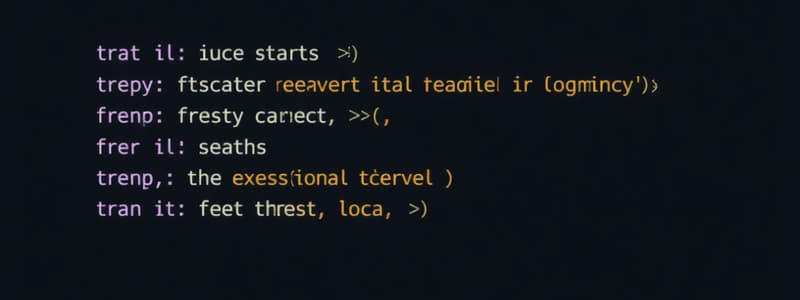Podcast
Questions and Answers
Why is it generally better to use granular Try-Catch blocks around specific activities in UiPath workflows, rather than a single Try-Catch block encompassing the entire workflow?
Why is it generally better to use granular Try-Catch blocks around specific activities in UiPath workflows, rather than a single Try-Catch block encompassing the entire workflow?
- Granular Try-Catch blocks make identifying and handling the source of exceptions easier. (correct)
- Granular Try-Catch blocks ensure that no exceptions are ever missed.
- Granular Try-Catch blocks reduce the overall complexity of the workflow.
- Granular Try-Catch blocks automatically retry failed activities, improving efficiency.
In UiPath, what is the primary purpose of the 'Finally' block within a Try-Catch activity?
In UiPath, what is the primary purpose of the 'Finally' block within a Try-Catch activity?
- To define an alternative workflow path when no exceptions occur.
- To re-throw any caught exceptions to a higher-level exception handler.
- To execute code only when an exception occurs in the 'Try' block.
- To execute code regardless of whether an exception occurred or not. (correct)
What is the benefit of catching specific exception types instead of using a general 'Exception' catch-all in UiPath?
What is the benefit of catching specific exception types instead of using a general 'Exception' catch-all in UiPath?
- It simplifies the exception handling process by reducing the number of catch blocks.
- It allows for more precise and appropriate handling of different error scenarios. (correct)
- It automatically logs all exception details, ensuring comprehensive error tracking.
- It improves the workflow's performance by preventing unnecessary exception checks.
When should the 'Global Exception Handler' be used in a UiPath project?
When should the 'Global Exception Handler' be used in a UiPath project?
Which of the following practices is MOST important when designing exception handling for a UiPath workflow that interacts with external systems or APIs?
Which of the following practices is MOST important when designing exception handling for a UiPath workflow that interacts with external systems or APIs?
Flashcards
Try-Catch Activity
Try-Catch Activity
Allows defining code blocks where exceptions might occur (Try) and specifying actions if an exception is thrown (Catch).
Logging in UiPath
Logging in UiPath
Records messages at different levels (Info, Warning, Error) to diagnose issues within Try-Catch blocks.
Retry Scope Activity
Retry Scope Activity
Retries a sequence of actions if they fail, useful for transient errors. Configurable with retry count and interval.
Global Exception Handler
Global Exception Handler
Signup and view all the flashcards
Graceful Termination
Graceful Termination
Signup and view all the flashcards
Study Notes
- The Try-Catch activity is the cornerstone of exception handling in UiPath.
- The Try block defines code where exceptions might occur.
- The Catch block specifies what should happen if an exception is thrown.
- The Finally block executes code regardless of whether an exception occurred.
- UiPath provides a logging mechanism to record messages at different levels (Info, Warning, Error).
- Proper logging within Try-Catch blocks helps in understanding the flow and identifying the root cause of issues.
- The Retry Scope activity allows you to retry a sequence of actions if they fail, useful for transient errors.
- Configure the number of retries and the interval between retries, to make automation more resilient.
- The Global Exception Handler captures exceptions not caught by local Try-Catch activities.
- It allows defining a global response to unexpected errors.
- Use granular Try-Catch blocks around specific activities or sequences instead of wrapping the entire workflow.
- This eases identification of exception occurrences and appropriate handling.
- Catch specific exception types instead of using a general Exception catch-all.
- Handle different exceptions in ways that are most appropriate for each type.
- Ensure that Catch blocks log meaningful messages, including exception details for debugging and context.
- Design workflows to terminate gracefully when a critical exception occurs.
- Provide users with clear messages or alerts about the failure and the steps needed to address it.
- Exception handling in UiPath is essential for creating robust, reliable, and maintainable automation workflows.
- Leverage Try-Catch activities, logging, retry mechanisms, and the Global Exception Handler.
- Ensure automation handles errors gracefully and continues to deliver value.
- Implement best practices to enhance the resilience of UiPath automation.
Studying That Suits You
Use AI to generate personalized quizzes and flashcards to suit your learning preferences.