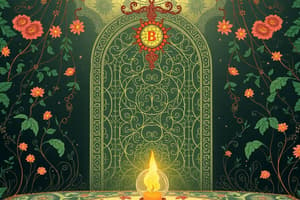Podcast
Questions and Answers
In UDP server setup using Python's socket library, serverSocket.bind((, serverPort)) correctly binds the socket to all available interfaces on the specified port.
In UDP server setup using Python's socket library, serverSocket.bind((, serverPort)) correctly binds the socket to all available interfaces on the specified port.
False (B)
In UDP communication, the recvfrom method is used to receive data and the client's address, whereas in TCP communication, the accept method returns both a new socket and the client's address.
In UDP communication, the recvfrom method is used to receive data and the client's address, whereas in TCP communication, the accept method returns both a new socket and the client's address.
True (A)
In TCP, serverSocket.listen(1) allows the server to queue up to 1 pending connection request; additional requests received while the queue is full will be automatically rejected without acknowledgment.
In TCP, serverSocket.listen(1) allows the server to queue up to 1 pending connection request; additional requests received while the queue is full will be automatically rejected without acknowledgment.
False (B)
In Python's TCP client-server model, after the client creates a socket with socket(AF_INET, SOCK_STREAM), establishing a connection with clientSocket.connect((serverName, serverPort)) automatically attaches both the server name and the port number to the client's socket.
In Python's TCP client-server model, after the client creates a socket with socket(AF_INET, SOCK_STREAM), establishing a connection with clientSocket.connect((serverName, serverPort)) automatically attaches both the server name and the port number to the client's socket.
The Application viewpoint for TCP affirms that it primarily handles reliable, in-order byte-stream transfer by creating a virtual 'pipe' between client and server processes.
The Application viewpoint for TCP affirms that it primarily handles reliable, in-order byte-stream transfer by creating a virtual 'pipe' between client and server processes.
In the given Python UDP server code, the line modifiedMessage = message.decode().upper() converts the received message to uppercase using the default system encoding, which may lead to encoding errors if the message contains characters outside of ASCII.
In the given Python UDP server code, the line modifiedMessage = message.decode().upper() converts the received message to uppercase using the default system encoding, which may lead to encoding errors if the message contains characters outside of ASCII.
When creating a TCP server in Python, the serverSocket.listen(1) call signifies the server is listening on all available network interfaces for incoming connections; subsequent calls to serverSocket.accept() return new sockets exclusively for handling new version 6 IPv6 addresses.
When creating a TCP server in Python, the serverSocket.listen(1) call signifies the server is listening on all available network interfaces for incoming connections; subsequent calls to serverSocket.accept() return new sockets exclusively for handling new version 6 IPv6 addresses.
In TCP socket programming, connectionSocket = serverSocket.accept() blocks the execution of the server, creating a new dedicated thread to handle each new client connection, thus enabling concurrent client handling by default.
In TCP socket programming, connectionSocket = serverSocket.accept() blocks the execution of the server, creating a new dedicated thread to handle each new client connection, thus enabling concurrent client handling by default.
The SOCK_DGRAM socket type is used to create a TCP welcoming socket on the server side.
The SOCK_DGRAM socket type is used to create a TCP welcoming socket on the server side.
Since UDP is connectionless, the server does not need to explicitly accept a connection, unlike TCP.
Since UDP is connectionless, the server does not need to explicitly accept a connection, unlike TCP.
In TCP, the server communicates with multiple clients via a socket created using socket(AF_INET, SOCK_STREAM). Source port numbers distinguish the clients.
In TCP, the server communicates with multiple clients via a socket created using socket(AF_INET, SOCK_STREAM). Source port numbers distinguish the clients.
In UDP, the server only needs to bind the socket to the IP address and port. It will then automatically respond to and handle requests from any client.
In UDP, the server only needs to bind the socket to the IP address and port. It will then automatically respond to and handle requests from any client.
The TCP server must create a new socket utilizing serverSocket = socket() to listen for incoming requests.
The TCP server must create a new socket utilizing serverSocket = socket() to listen for incoming requests.
In the TCP server example, server waits on accept() for incoming requests, after which the existing socket will continue to send new requests.
In the TCP server example, server waits on accept() for incoming requests, after which the existing socket will continue to send new requests.
When a client creates a socket in TCP, it does not need to specify the server's IP address or port number.
When a client creates a socket in TCP, it does not need to specify the server's IP address or port number.
Once a TCP connection is established, data transfer occurs via UDP datagrams.
Once a TCP connection is established, data transfer occurs via UDP datagrams.
In Python, the statement clientSocket = socket(AF_INET, SOCK_STREAM) creates a UDP socket.
In Python, the statement clientSocket = socket(AF_INET, SOCK_STREAM) creates a UDP socket.
The server process does not need to be running before the client attempts to contact the server via TCP.
The server process does not need to be running before the client attempts to contact the server via TCP.
In TCP socket programming, the bind function is optional for the client socket.
In TCP socket programming, the bind function is optional for the client socket.
After calling serverSocket.listen(x) in TCP, 'x' represents the maximum number of clients that can concurrently connect to the server.
After calling serverSocket.listen(x) in TCP, 'x' represents the maximum number of clients that can concurrently connect to the server.
Flashcards
UDP (User Datagram Protocol)
UDP (User Datagram Protocol)
A connectionless protocol that sends data in datagrams.
socket(AF_INET, SOCK_DGRAM)
socket(AF_INET, SOCK_DGRAM)
Creates a UDP socket object.
serverSocket.bind()
serverSocket.bind()
Assigns the socket to a specific port number so the server can listen on it
serverSocket.recvfrom(2048)
serverSocket.recvfrom(2048)
Signup and view all the flashcards
serverSocket.sendto()
serverSocket.sendto()
Signup and view all the flashcards
TCP (Transmission Control Protocol)
TCP (Transmission Control Protocol)
Signup and view all the flashcards
socket(AF_INET, SOCK_STREAM)
socket(AF_INET, SOCK_STREAM)
Signup and view all the flashcards
serverSocket.bind()
serverSocket.bind()
Signup and view all the flashcards
serverSocket.listen(1)
serverSocket.listen(1)
Signup and view all the flashcards
connectionSocket = serverSocket.accept()
connectionSocket = serverSocket.accept()
Signup and view all the flashcards
clientSocket.connect((serverName, serverPort))
clientSocket.connect((serverName, serverPort))
Signup and view all the flashcards
connectionSocket.close()
connectionSocket.close()
Signup and view all the flashcards
Study Notes
- The following notes cover examples of UDP and TCP server applications, socket programming, and client/server socket interactions.
UDP Server Example
- This is a Python UDP server example
- It imports the socket library
- The server listens on port 12000
- It creates a UDP socket and binds it to the specified port
- The server then enters an infinite loop to receive and process incoming messages
- When a message is received, it's decoded, converted to uppercase, and sent back to the client
- The
serverSocket.recvfrom(2048)function reads UDP packets, getting the message and client address - Use
serverSocket.sendto()to send the modified message back to the client
Socket Programming with TCP
- When programming with TCP a client must contact the server
- The server process must be running before a client can connect
- The server must have also created a socket that welcomes client connections
- Clients can contact the server by creating a TCP socket, specifying the IP address and port number of the server process
- When a client creates a socket it establishes a TCP connection to the server
- When a client contacts a server, the server TCP creates a new socket for the server process
- The new socket enables communication with that particular client, allowing the server to handle multiple clients
- Source port numbers are used to distinguish between clients
- From an application viewpoint, TCP provides reliable, in-order byte-stream transfer (a "pipe") between client and server processes
Client/Server Socket Interaction with TCP
- On the server-side, a socket is created with a specified port for incoming requests
serverSocket = socket()creates this socket- The server waits for incoming connection requests using
connectionSocket = serverSocket.accept() - A TCP connection setup occurs at this point
- The server reads the request from the
connectionSocket, then writes a reply to the same socket - The connection is closed via the
connectionSocket - On the client-side, a socket is created and connected to the server's host ID and port with
clientSocket = socket() - The client sends a request using
clientSocketand reads the reply fromclientSocket - Finally, the client closes the socket (
clientSocket)
TCP Client Example
- This is a Python TCP client example
- It imports the socket library
- The server's name is defined as 'servername' and the port as 12000
- The client creates a TCP socket using
clientSocket = socket(AF_INET, SOCK_STREAM) - It connects to the server using
clientSocket.connect((serverName, serverPort)) - The client prompts the user to input a lowercase sentence and sends it to the server
- The client then receives a modified sentence from the server and prints it
- The client closes the socket with
clientSocket.close() - A server name and port are not needed to attach to the server process
TCP Server Example
- This is a Python TCP server example
- It imports the socket library
- The server listens on port 12000
- It creates a TCP welcoming socket and binds it to the specified port
- Use
serverSocket = socket(AF_INET,SOCK_STREAM) serverSocket.bind(('',serverPort))- The server begins listening for incoming TCP requests via
serverSocket.listen(1) - The server waits on
accept()for incoming requests, which returns a new socket for the connection - The server reads bytes from the socket of the new connection, decodes them, capitalizes the sentence, and sends it back
- The connection to this client is closed, but not the welcoming socket using
connectionSocket.close()
Studying That Suits You
Use AI to generate personalized quizzes and flashcards to suit your learning preferences.