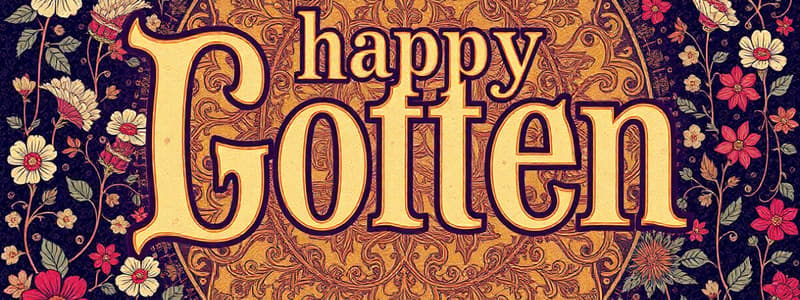Podcast
Questions and Answers
Which color scheme is best suited for enhancing readability and contrast on a magazine cover?
Which color scheme is best suited for enhancing readability and contrast on a magazine cover?
- Muted Tones
- Primary Colors
- Complementary Colors (correct)
- Monochromatic Colors
What type of font is recommended for article titles to attract reader attention?
What type of font is recommended for article titles to attract reader attention?
- Serif Fonts
- Italicized Fonts
- Decorative Typefaces (correct)
- Sans-serif Fonts
Which tool in Adobe Illustrator is best for creating precise paths and detailed designs?
Which tool in Adobe Illustrator is best for creating precise paths and detailed designs?
- Eraser Tool
- Pen Tool (correct)
- Brush Tool
- Pencil Tool
What effect does a Gaussian Blur filter primarily achieve in Photoshop?
What effect does a Gaussian Blur filter primarily achieve in Photoshop?
Which alignment method is recommended for ensuring neatness and balance in magazine layouts?
Which alignment method is recommended for ensuring neatness and balance in magazine layouts?
Which filter effect is used in Photoshop to simulate the effect of movement?
Which filter effect is used in Photoshop to simulate the effect of movement?
What is the primary focus of the Pencil Tool in Adobe Illustrator?
What is the primary focus of the Pencil Tool in Adobe Illustrator?
Which filter in Photoshop is typically used to refine details in low-resolution images?
Which filter in Photoshop is typically used to refine details in low-resolution images?
What is typography primarily concerned with?
What is typography primarily concerned with?
Which element of typography helps guide a reader's eye through text?
Which element of typography helps guide a reader's eye through text?
What purpose does alignment serve in typography?
What purpose does alignment serve in typography?
In designing a character using shapes, what does a square signify?
In designing a character using shapes, what does a square signify?
Which of the following is a key consideration when creating a mobile icon?
Which of the following is a key consideration when creating a mobile icon?
What geometric shape is recommended for adding dynamic characteristics to a character?
What geometric shape is recommended for adding dynamic characteristics to a character?
What should color schemes for a mobile icon generally avoid?
What should color schemes for a mobile icon generally avoid?
What is a useful technique when sketching characters with geometric shapes?
What is a useful technique when sketching characters with geometric shapes?
Flashcards
What is typography?
What is typography?
The art and technique of arranging type to make written language legible, readable, and visually appealing. It involves the selection of typefaces, point sizes, line lengths, line-spacing, letter-spacing, and kerning to create cohesive and attractive text layouts.
What is the difference between typeface and font?
What is the difference between typeface and font?
A typeface refers to the design style (e.g., Times New Roman, Arial), while a font represents the specific size, weight, and style of the typeface (e.g., Arial Bold, 12 pt).
What is visual hierarchy in typography?
What is visual hierarchy in typography?
Establishes the order of importance in the text. This is achieved through font size, weight, and placement, helping guide the reader's eye.
What is text alignment?
What is text alignment?
Signup and view all the flashcards
What does a circle represent in a character sketch?
What does a circle represent in a character sketch?
Signup and view all the flashcards
What does a square represent in a character sketch?
What does a square represent in a character sketch?
Signup and view all the flashcards
What does a triangle represent in a character sketch?
What does a triangle represent in a character sketch?
Signup and view all the flashcards
Why is scalability important for mobile icons?
Why is scalability important for mobile icons?
Signup and view all the flashcards
Primary Colors in Magazines
Primary Colors in Magazines
Signup and view all the flashcards
Complementary Colors in Magazines
Complementary Colors in Magazines
Signup and view all the flashcards
Muted Tones in Magazines
Muted Tones in Magazines
Signup and view all the flashcards
Headline Fonts in Magazines
Headline Fonts in Magazines
Signup and view all the flashcards
Body Text Fonts in Magazines
Body Text Fonts in Magazines
Signup and view all the flashcards
Typography Hierarchy in Magazines
Typography Hierarchy in Magazines
Signup and view all the flashcards
Text Alignment in Magazines
Text Alignment in Magazines
Signup and view all the flashcards
Gaussian Blur Filter
Gaussian Blur Filter
Signup and view all the flashcards
Study Notes
Typography Definition and Key Elements
- Typography is the art and technique of arranging type to create legible, readable, and visually appealing written language.
- Key elements include font and typeface, hierarchy, and alignment.
- Font refers to the specific size, style, and weight of a typeface, while typeface refers to a particular design style.
- Hierarchy establishes the order of importance in text using font size, weight, and placement.
- Alignment refers to how text is positioned on a page (left, right, center, justified), impacting readability and balance.
Character Sketching with Geometric Shapes
- Create a rough character sketch using three basic geometric shapes (circle, square, and triangle).
- Use a circle for the head or torso to create a rounded, friendly appearance.
- Use a square for the body to represent strength and stability.
- Triangles can be used for limbs or accessories for dynamic characteristics.
- Combining these shapes establishes pose and conveys personality.
Mobile Icon Creation
- Create a simple mobile icon using geometric shapes for simplicity and scalability.
- Determine the icon's purpose (camera, heart, etc.)
- Use a circle for the lens and a rectangle for the body of a camera icon.
- A heart icon can be created using two circles and a downward triangle.
- Utilize a limited color palette (2-3 colors) for a clean look.
- Maintain clarity and recognizability at smaller sizes. Avoid intricate details.
Enhancing Magazine Visual Appeal
- Combine color schemes and typography to enhance visual appeal.
- Primary colors (red, yellow, blue) are used to attract attention on magazine covers.
- Complementary colors (opposite on the color wheel) enhance readability.
- Muted tones create a sophisticated feel.
- Use bold and decorative fonts for headlines, and clean fonts for body text, ensuring readability.
- Establish a consistent hierarchy by varying font size, weight, and color for headlines, subheadings, and body text.
- Use justified or left-aligned text for neatness and balanced layout.
Pen and Pencil Tools in Adobe Illustrator
- Pen Tool: Creates precise paths with straight or curved segments; useful for logos, illustrations, and complex shapes. Allows for precise editing of anchor points.
- Pencil Tool: Creates freehand paths, mimicking natural sketching; ideal for rough organic designs. Paths are less precise but can be adjusted later.
Photoshop Filter Effects
- Gaussian Blur: Softens edges and reduces noise, creates depth-of-field effect.
- Motion Blur: Simulates movement by blurring along a specific angle.
- Sharpen: Enhances edges by increasing contrast, useful for low-resolution images.
- Emboss: Creates 3D appearance with raised or recessed surface textures, often used for stylized text effects.
- Lens Flare: Adds realistic light reflections caused by camera lenses.
Illustrator Tools
- Selection Tool (V): Selects, resizes, and rotates objects.
- Direct Selection Tool (A): Selects individual anchor points or path segments for precise editing.
- Pen Tool (P): Creates custom shapes and paths using anchor points.
- Type Tool (T): Adds text in various formats like point text, and text on paths.
- Shape Tool: Creates geometric shapes like rectangles, circles, polygons, and stars.
- Brush Tool (B): Creates freehand paths with customizable strokes.
- Gradient Tool (G): Creates gradients to blend colors smoothly.
- Eyedropper Tool (I): Samples and applies colors from an object.
Studying That Suits You
Use AI to generate personalized quizzes and flashcards to suit your learning preferences.