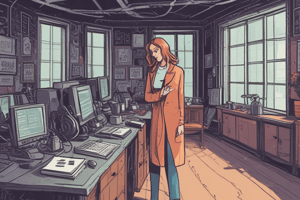Podcast
Questions and Answers
In a large computing environment, why is there a formal change control process in place?
In a large computing environment, why is there a formal change control process in place?
- To speed up the change implementation process
- To bypass the need for documentation
- To ensure everyone knows what changes are being made (correct)
- To allow individuals to make changes without restrictions
What is one of the benefits of having a formal change control process in place?
What is one of the benefits of having a formal change control process in place?
- It provides options for rolling back changes if needed (correct)
- It encourages making changes without any guidelines
- It delays the implementation of any changes
- It limits the ability to test changes beforehand
What might be considered as part of a common change control environment?
What might be considered as part of a common change control environment?
- Avoiding documenting any processes
- Not planning for the change at all
- Estimating risks associated with the change (correct)
- Skipping simulations and tests
Why is it important to document everything associated with the change control process?
Why is it important to document everything associated with the change control process?
What is the first step in the troubleshooting process described in the text?
What is the first step in the troubleshooting process described in the text?
What is done once a theory fixing the problem is identified?
What is done once a theory fixing the problem is identified?
What is the purpose of documenting everything done in the troubleshooting process?
What is the purpose of documenting everything done in the troubleshooting process?
What is the first step recommended in the text when troubleshooting a problem?
What is the first step recommended in the text when troubleshooting a problem?
If checking the power cord does not solve the problem, what is the next step according to the text?
If checking the power cord does not solve the problem, what is the next step according to the text?
What role does documentation play in problem-solving based on the text?
What role does documentation play in problem-solving based on the text?
When should you bring in a third party or an expert?
When should you bring in a third party or an expert?
What is emphasized in developing a plan for implementing a fix in production?
What is emphasized in developing a plan for implementing a fix in production?
What is the purpose of having multiple plans for implementation according to the text?
What is the purpose of having multiple plans for implementation according to the text?
When should additional resources be brought in during implementation according to the text?
When should additional resources be brought in during implementation according to the text?
What happens after implementing a fix to determine if the problem is resolved?
What happens after implementing a fix to determine if the problem is resolved?
How does documentation assist in future issue resolutions?
How does documentation assist in future issue resolutions?
'Rollback' mentioned in the text refers to:
'Rollback' mentioned in the text refers to:
'Change control board' mentioned in the text is responsible for:
'Change control board' mentioned in the text is responsible for:
'Help desk software or knowledge-based software' mentioned in the text is used for:
'Help desk software or knowledge-based software' mentioned in the text is used for:
What is the first step in the troubleshooting process described in the text?
What is the first step in the troubleshooting process described in the text?
Why is it sometimes preferred to reach out to the user over the telephone instead of through email?
Why is it sometimes preferred to reach out to the user over the telephone instead of through email?
What is the purpose of taking backups before continuing with the troubleshooting process?
What is the purpose of taking backups before continuing with the troubleshooting process?
Why is it essential to review documentation from the change control board?
Why is it essential to review documentation from the change control board?
What principle does Occam's razor suggest when trying to identify the root cause of an issue?
What principle does Occam's razor suggest when trying to identify the root cause of an issue?
Why might making a list of possible root causes be helpful during troubleshooting?
Why might making a list of possible root causes be helpful during troubleshooting?
How does looking at log files help during troubleshooting?
How does looking at log files help during troubleshooting?
What might be the impact of a single change to a router or firewall on an application's performance?
What might be the impact of a single change to a router or firewall on an application's performance?
Why do technicians often ask basic questions like whether a system is plugged in or if a cable is properly connected?
Why do technicians often ask basic questions like whether a system is plugged in or if a cable is properly connected?
What role do patches play in troubleshooting complex applications?
What role do patches play in troubleshooting complex applications?
What is a key benefit of breaking down troubleshooting into smaller pieces and addressing each symptom individually?
What is a key benefit of breaking down troubleshooting into smaller pieces and addressing each symptom individually?
Why is it important for technicians to theorize on the root cause of an issue?
Why is it important for technicians to theorize on the root cause of an issue?
What is the purpose of the power-on self-test (POST) when you turn on your PC?
What is the purpose of the power-on self-test (POST) when you turn on your PC?
Why does the POST produce both beeping sounds and display messages on the screen?
Why does the POST produce both beeping sounds and display messages on the screen?
Why is it unnecessary to memorize different beep codes for troubleshooting PC issues?
Why is it unnecessary to memorize different beep codes for troubleshooting PC issues?
What is recommended instead of memorizing beep codes for troubleshooting PC issues?
What is recommended instead of memorizing beep codes for troubleshooting PC issues?
What could be a possible cause of a blank screen with no display on startup?
What could be a possible cause of a blank screen with no display on startup?
Why might the date and time be incorrect or reset during system boot?
Why might the date and time be incorrect or reset during system boot?
What should you check if your system tries to boot from an unintended drive?
What should you check if your system tries to boot from an unintended drive?
What does a 'blue screen of death' indicate in Windows systems?
What does a 'blue screen of death' indicate in Windows systems?
How can the date and time be maintained by the BIOS when the system is unplugged?
How can the date and time be maintained by the BIOS when the system is unplugged?
What action can help resolve issues where a USB drive is attempting to boot before the primary storage drive?
What action can help resolve issues where a USB drive is attempting to boot before the primary storage drive?
Where can you find detailed information about a Windows stop error if the blue screen disappears quickly?
Where can you find detailed information about a Windows stop error if the blue screen disappears quickly?
'Change control boards' are responsible for overseeing what process?
'Change control boards' are responsible for overseeing what process?
What should be done if a computer displays a blue screen of death according to the text?
What should be done if a computer displays a blue screen of death according to the text?
What might be a consequence of leaving a USB drive plugged in during computer startup?
What might be a consequence of leaving a USB drive plugged in during computer startup?
What is the purpose of running a System Restore or rolling back to a previous driver version?
What is the purpose of running a System Restore or rolling back to a previous driver version?
Why might it be useful to remove and reseat a new adapter card or hardware component?
Why might it be useful to remove and reseat a new adapter card or hardware component?
What does the spinning beach ball cursor indicate in Mac OS?
What does the spinning beach ball cursor indicate in Mac OS?
Why should you check the cabling when troubleshooting a black monitor screen?
Why should you check the cabling when troubleshooting a black monitor screen?
What is the main reason for the screen to stay black on a desktop computer?
What is the main reason for the screen to stay black on a desktop computer?
Why might the spinning ball cursor never stop spinning in Mac OS?
Why might the spinning ball cursor never stop spinning in Mac OS?
What does the dim screen on a monitor often indicate?
What does the dim screen on a monitor often indicate?
When troubleshooting a black screen, why is checking the power cable important?
When troubleshooting a black screen, why is checking the power cable important?
What should you check if you see a very dim screen on your monitor?
What should you check if you see a very dim screen on your monitor?
What is the spinning beach ball cursor referred to as in Mac OS 10?
What is the spinning beach ball cursor referred to as in Mac OS 10?
Why might the cursor turn into a spinning beach ball in Mac OS?
Why might the cursor turn into a spinning beach ball in Mac OS?
If you push the power button on your computer and nothing happens, what should you check first?
If you push the power button on your computer and nothing happens, what should you check first?
What can starting Windows in VGA mode help you determine?
What can starting Windows in VGA mode help you determine?
Why might the fans spin inside the computer even if the motherboard is inoperable?
Why might the fans spin inside the computer even if the motherboard is inoperable?
What can cause a computer to be slow and sluggish even after booting up?
What can cause a computer to be slow and sluggish even after booting up?
Which utility can you use to monitor CPU utilization for processes running on your system?
Which utility can you use to monitor CPU utilization for processes running on your system?
Why might a laptop automatically throttle down the CPU when running on battery power?
Why might a laptop automatically throttle down the CPU when running on battery power?
What should you do if your computer's storage drive is filling up and causing poor system performance?
What should you do if your computer's storage drive is filling up and causing poor system performance?
Why is it important to view CPU utilization information when troubleshooting system performance issues?
Why is it important to view CPU utilization information when troubleshooting system performance issues?
What is the significance of monitoring CPU utilization when diagnosing system performance problems?
What is the significance of monitoring CPU utilization when diagnosing system performance problems?
What can high CPU utilization indicate when diagnosing system performance issues?
What can high CPU utilization indicate when diagnosing system performance issues?
What might be causing a slow and unresponsive computer system?
What might be causing a slow and unresponsive computer system?
What can cause a system to appear sluggish, according to the text?
What can cause a system to appear sluggish, according to the text?
Why is it important to clean components inside a computer for proper cooling?
Why is it important to clean components inside a computer for proper cooling?
What is recommended to be used to monitor the temperature inside a computer?
What is recommended to be used to monitor the temperature inside a computer?
What is indicated by the statement 'our computers run on smoke' in the text?
What is indicated by the statement 'our computers run on smoke' in the text?
What is suggested as a response when you see or smell smoke coming from your computer?
What is suggested as a response when you see or smell smoke coming from your computer?
What is a potential cause for a computer suddenly going black with no error messages?
What is a potential cause for a computer suddenly going black with no error messages?
Why might it be necessary to look at Event Viewer after a sudden shutdown?
Why might it be necessary to look at Event Viewer after a sudden shutdown?
'Rollback' mentioned in the text refers to reversing:
'Rollback' mentioned in the text refers to reversing:
'Device Manager' is recommended to be reviewed if:
'Device Manager' is recommended to be reviewed if:
What could be a potential reason for a computer abruptly powering down?
What could be a potential reason for a computer abruptly powering down?
Why is monitoring temperatures inside a computer system important?
Why is monitoring temperatures inside a computer system important?
What should be checked if a computer suddenly goes black with no error messages displayed?
What should be checked if a computer suddenly goes black with no error messages displayed?
What should you do if Windows Explorer has stopped working?
What should you do if Windows Explorer has stopped working?
What might be the cause of an abrupt grinding noise coming from a computer?
What might be the cause of an abrupt grinding noise coming from a computer?
What may cause your system to suddenly freeze up with no error messages?
What may cause your system to suddenly freeze up with no error messages?
What type of noise indicates a possible problem with a capacitor on the motherboard?
What type of noise indicates a possible problem with a capacitor on the motherboard?
What is a possible solution if you hear an ongoing oscillation or clicking noise from your computer?
What is a possible solution if you hear an ongoing oscillation or clicking noise from your computer?
What may restarting the entire system in a continuous cycle indicate?
What may restarting the entire system in a continuous cycle indicate?
Why is it recommended to reinstall the latest version of an application if you suspect a problem related to it?
Why is it recommended to reinstall the latest version of an application if you suspect a problem related to it?
What could be a common reason for the date and time resetting on a computer?
What could be a common reason for the date and time resetting on a computer?
Why is it important to try Safe Mode when troubleshooting a system?
Why is it important to try Safe Mode when troubleshooting a system?
In what scenario should you look at Event Viewer inside Windows?
In what scenario should you look at Event Viewer inside Windows?
Why should you never ignore a grinding noise coming from your computer system?
Why should you never ignore a grinding noise coming from your computer system?
What does hitting Control Alt Delete help determine when a system freezes?
What does hitting Control Alt Delete help determine when a system freezes?
What does scraping noise from a computer's hard drive suggest?
What does scraping noise from a computer's hard drive suggest?
Why might the entire capacitor top blow off a motherboard?
Why might the entire capacitor top blow off a motherboard?
What is a potential risk of not fastening components properly inside a computer case?
What is a potential risk of not fastening components properly inside a computer case?
What should you look for if your computer keeps restarting in a cycle?
What should you look for if your computer keeps restarting in a cycle?
What should you do if you suspect something lodged in one of your computer's fans causing noise?
What should you do if you suspect something lodged in one of your computer's fans causing noise?
What is a potential solution if your computer keeps restarting in a cycle?
What is a potential solution if your computer keeps restarting in a cycle?
What might be a reason for reaching out to an expert during troubleshooting?
What might be a reason for reaching out to an expert during troubleshooting?
What does the presence of hard drive lights or status lights indicate during troubleshooting?
What does the presence of hard drive lights or status lights indicate during troubleshooting?
What should you consider doing if your computer fails to start normally and keeps restarting?
What should you consider doing if your computer fails to start normally and keeps restarting?
Why is it important to disable 'automatically restart' option after starting successfully in Safe Mode?
Why is it important to disable 'automatically restart' option after starting successfully in Safe Mode?
Flashcards are hidden until you start studying
Study Notes
- In large computing environments, making changes to applications or operating systems requires following formal change control processes.
- Change control process involves planning for the change, estimating risks, having a recovery plan, testing in lab, documenting, and presenting request to change control board.
- Troubleshooting process starts with a system or application that may be broken and collects as much information as possible about the problem.
- Information gathering includes details about symptoms, user input, environmental changes, and documentation.
- Theories on root cause are tested, starting with the simplest explanation and moving on to less common causes.
- External documentation and expertise may be required to identify root cause.
- Once root cause is identified, a plan of action is created and implemented in production environment with rollback options.
- Testing is conducted to confirm the problem is resolved and preventative measures are implemented.
- Documentation of the entire process is crucial for future reference.
Studying That Suits You
Use AI to generate personalized quizzes and flashcards to suit your learning preferences.