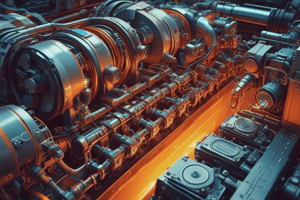Podcast
Questions and Answers
What can cause most BSoDs, especially those that occur during startup?
What can cause most BSoDs, especially those that occur during startup?
- Windows updates
- Faulty hardware or hardware drivers (correct)
- Software conflicts
- Insufficient RAM
What should be done if the system auto restarts after a blue screen and the error cannot be read?
What should be done if the system auto restarts after a blue screen and the error cannot be read?
- Reinstall Windows
- Open the Advanced Options menu and select the Disable automatic restarts option (correct)
- Update all drivers
- Perform a system reset
What is recommended to check if a BSoD occurs due to hardware issues?
What is recommended to check if a BSoD occurs due to hardware issues?
- Run a disk cleanup
- Check seating of hardware components and cables (correct)
- Perform a system restore
- Update the operating system
What should be used to restore the system to a working state if a BSoD occurs during startup?
What should be used to restore the system to a working state if a BSoD occurs during startup?
What does a system exhibiting instability suggest?
What does a system exhibiting instability suggest?
What tool can be used to test memory chips for errors in Windows?
What tool can be used to test memory chips for errors in Windows?
What should be done if errors are found during memory chip testing?
What should be done if errors are found during memory chip testing?
What does a USB controller resource warning indicate?
What does a USB controller resource warning indicate?
What is the recommended action if updating chipset drivers doesn’t resolve USB issues?
What is the recommended action if updating chipset drivers doesn’t resolve USB issues?
What is the purpose of disabling USB selective suspend power management?
What is the purpose of disabling USB selective suspend power management?
What should be done if a known-good memory module is reported faulty?
What should be done if a known-good memory module is reported faulty?
What is the purpose of running chkdsk and sfc /verifyonly?
What is the purpose of running chkdsk and sfc /verifyonly?