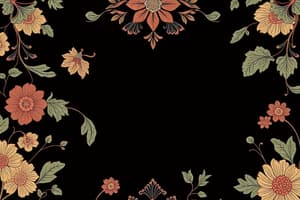Podcast
Questions and Answers
Which of the following methods are part of the Widget class for configuration management?
Which of the following methods are part of the Widget class for configuration management?
- configure (correct)
- cget (correct)
- grid
- add
The Grid geometry manager allows for the placement of widgets in a linear fashion.
The Grid geometry manager allows for the placement of widgets in a linear fashion.
False (B)
What is the main advantage of using the Grid manager over the Pack manager?
What is the main advantage of using the Grid manager over the Pack manager?
The Grid manager is more flexible and simplifies layout design, especially for dialog boxes.
The Grid geometry manager puts the widgets in a __________-dimensional table.
The Grid geometry manager puts the widgets in a __________-dimensional table.
Match the following elements with their descriptions:
Match the following elements with their descriptions:
What should you never do when using the Grid and Pack geometry managers?
What should you never do when using the Grid and Pack geometry managers?
You need to define the size of the grid before placing any widgets in the Grid geometry manager.
You need to define the size of the grid before placing any widgets in the Grid geometry manager.
What happens if you use the wrong parent for some of the widgets in Tkinter?
What happens if you use the wrong parent for some of the widgets in Tkinter?
What does the Toplevel class provide in Tkinter?
What does the Toplevel class provide in Tkinter?
The Misc class is directly accessed by the user when using Tkinter.
The Misc class is directly accessed by the user when using Tkinter.
Name one of the geometry mixins used in Tkinter.
Name one of the geometry mixins used in Tkinter.
The geometry manager that allows you to explicitly place a widget is called __________.
The geometry manager that allows you to explicitly place a widget is called __________.
Match the geometry managers with their descriptions:
Match the geometry managers with their descriptions:
Which of the following geometry managers organizes widgets in a 2-dimensional grid?
Which of the following geometry managers organizes widgets in a 2-dimensional grid?
Mixins in Tkinter are intended to be accessed directly by the user.
Mixins in Tkinter are intended to be accessed directly by the user.
What is the role of mixins in Tkinter?
What is the role of mixins in Tkinter?
Which geometry manager should not be mixed in the same master window?
Which geometry manager should not be mixed in the same master window?
The Place geometry manager is recommended for ordinary window layouts.
The Place geometry manager is recommended for ordinary window layouts.
What is a common mistake when using geometry managers in Tkinter?
What is a common mistake when using geometry managers in Tkinter?
The __________ method can remove a widget without destroying it, allowing it to be displayed again.
The __________ method can remove a widget without destroying it, allowing it to be displayed again.
Which option is NOT a method available on widgets managed by the pack manager?
Which option is NOT a method available on widgets managed by the pack manager?
Match the following Tkinter geometry managers with their characteristics:
Match the following Tkinter geometry managers with their characteristics:
The pack geometry manager can use options like fill, expand, and side.
The pack geometry manager can use options like fill, expand, and side.
What does the place geometry manager allow you to do?
What does the place geometry manager allow you to do?
What happens if you do not specify a size for a button?
What happens if you do not specify a size for a button?
The Entry widget can display multiple lines of text.
The Entry widget can display multiple lines of text.
What option would you use to change a button's appearance to look pressed down?
What option would you use to change a button's appearance to look pressed down?
The ______ option specifies how the text will wrap in a button.
The ______ option specifies how the text will wrap in a button.
Match the following options with their functions in a button:
Match the following options with their functions in a button:
What is the purpose of the pack_propagate(0) method when used with a Frame?
What is the purpose of the pack_propagate(0) method when used with a Frame?
Which widget is standard for entering a single line of text in Tkinter?
Which widget is standard for entering a single line of text in Tkinter?
Numerical indexes in the Entry widget start counting from 1.
Numerical indexes in the Entry widget start counting from 1.
Which of the following statements is true about the Radiobutton widget?
Which of the following statements is true about the Radiobutton widget?
The indicatoron option set to 1 means the selected button will be drawn as SUNKEN.
The indicatoron option set to 1 means the selected button will be drawn as SUNKEN.
What method would you use to redrawing a Radiobutton alternately between active and normal appearance?
What method would you use to redrawing a Radiobutton alternately between active and normal appearance?
The Radiobutton widget uses the _____ option to specify what value each button represents.
The Radiobutton widget uses the _____ option to specify what value each button represents.
Match the Radiobutton methods to their descriptions:
Match the Radiobutton methods to their descriptions:
What allows you to modify visual aspects of a Tkinter widget?
What allows you to modify visual aspects of a Tkinter widget?
Tkinter recognizes color names which can be mapped to corresponding RGB values.
Tkinter recognizes color names which can be mapped to corresponding RGB values.
In the provided example, which variable is used to hold the value of the selected Radiobutton?
In the provided example, which variable is used to hold the value of the selected Radiobutton?
What must you do to map values into the 0-255 range?
What must you do to map values into the 0-255 range?
Tkinter supports font descriptors since version 7.0.
Tkinter supports font descriptors since version 7.0.
List one example of a font descriptor that includes a style.
List one example of a font descriptor that includes a style.
To specify a font in Tkinter when the family name contains spaces, you must use the _______ syntax.
To specify a font in Tkinter when the family name contains spaces, you must use the _______ syntax.
Match the following font families with their corresponding names:
Match the following font families with their corresponding names:
Which of the following styles is NOT available in Tkinter font specifications?
Which of the following styles is NOT available in Tkinter font specifications?
Tkinter automatically falls back to a default font if it cannot match a specified font.
Tkinter automatically falls back to a default font if it cannot match a specified font.
What happens if the font name does not include spaces when specifying size and styles?
What happens if the font name does not include spaces when specifying size and styles?
Flashcards
What are mixins in Tkinter?
What are mixins in Tkinter?
In Tkinter, mixins are classes designed to be combined with other classes using multiple inheritance. They extend the functionality of other classes without directly modifying them.
What does the 'Misc' class do in Tkinter?
What does the 'Misc' class do in Tkinter?
The Misc class acts as a mixin for root windows and widgets in Tkinter providing a wide range of Tk and window management services. These services are accessible to all core Tkinter widgets.
What's the purpose of the 'Wm' class in Tkinter?
What's the purpose of the 'Wm' class in Tkinter?
Tkinter's 'Wm' class serves as a mixin for root windows and Toplevel widgets. Its role is to handle window manager services.
How does the 'Grid' geometry manager work?
How does the 'Grid' geometry manager work?
Signup and view all the flashcards
What is the purpose of the 'Pack' geometry manager?
What is the purpose of the 'Pack' geometry manager?
Signup and view all the flashcards
How does the 'Place' geometry manager work?
How does the 'Place' geometry manager work?
Signup and view all the flashcards
How do root windows and widgets access services in Tkinter?
How do root windows and widgets access services in Tkinter?
Signup and view all the flashcards
How are 'Grid', 'Pack', and 'Place' used with widgets?
How are 'Grid', 'Pack', and 'Place' used with widgets?
Signup and view all the flashcards
What is the Grid geometry manager?
What is the Grid geometry manager?
Signup and view all the flashcards
What is the strength of the Grid geometry manager?
What is the strength of the Grid geometry manager?
Signup and view all the flashcards
Where is the Grid geometry manager particularly useful?
Where is the Grid geometry manager particularly useful?
Signup and view all the flashcards
What is a common mistake with the Grid geometry manager?
What is a common mistake with the Grid geometry manager?
Signup and view all the flashcards
How do you use the Grid manager?
How do you use the Grid manager?
Signup and view all the flashcards
How does the Grid manager determine the grid size?
How does the Grid manager determine the grid size?
Signup and view all the flashcards
How does widget configuration work?
How does widget configuration work?
Signup and view all the flashcards
What are the benefits of the dictionary interface?
What are the benefits of the dictionary interface?
Signup and view all the flashcards
What is the pack geometry manager?
What is the pack geometry manager?
Signup and view all the flashcards
When should you avoid the Pack geometry manager?
When should you avoid the Pack geometry manager?
Signup and view all the flashcards
How do you use the Pack geometry manager?
How do you use the Pack geometry manager?
Signup and view all the flashcards
How do you adjust the pack configuration of a widget?
How do you adjust the pack configuration of a widget?
Signup and view all the flashcards
What is the Place geometry manager?
What is the Place geometry manager?
Signup and view all the flashcards
When should you use the Place geometry manager?
When should you use the Place geometry manager?
Signup and view all the flashcards
How do you use the Place geometry manager?
How do you use the Place geometry manager?
Signup and view all the flashcards
What are the limitations of the Place geometry manager?
What are the limitations of the Place geometry manager?
Signup and view all the flashcards
Radiobuttons in Tkinter
Radiobuttons in Tkinter
Signup and view all the flashcards
Radiobutton methods
Radiobutton methods
Signup and view all the flashcards
Customizing Radiobutton appearance
Customizing Radiobutton appearance
Signup and view all the flashcards
Specifying colors in Tkinter widgets
Specifying colors in Tkinter widgets
Signup and view all the flashcards
Tkinter widget styling
Tkinter widget styling
Signup and view all the flashcards
Radiobutton groups
Radiobutton groups
Signup and view all the flashcards
Radiobutton command callback
Radiobutton command callback
Signup and view all the flashcards
Creating multiple Radiobuttons
Creating multiple Radiobuttons
Signup and view all the flashcards
How are fonts specified in Tkinter?
How are fonts specified in Tkinter?
Signup and view all the flashcards
What are Tkinter Font Descriptors?
What are Tkinter Font Descriptors?
Signup and view all the flashcards
What font families are available in Tkinter?
What font families are available in Tkinter?
Signup and view all the flashcards
How does Tkinter handle font family mapping?
How does Tkinter handle font family mapping?
Signup and view all the flashcards
What happens when a requested font cannot be found exactly?
What happens when a requested font cannot be found exactly?
Signup and view all the flashcards
How can fonts be specified in Tkinter?
How can fonts be specified in Tkinter?
Signup and view all the flashcards
How do you manage widget configuration in Tkinter?
How do you manage widget configuration in Tkinter?
Signup and view all the flashcards
What are the benefits of the dictionary interface for widget configuration?
What are the benefits of the dictionary interface for widget configuration?
Signup and view all the flashcards
What does the "wraplength" option do in a Tkinter button?
What does the "wraplength" option do in a Tkinter button?
Signup and view all the flashcards
What are different methods to specify character positions in an 'Entry' widget?
What are different methods to specify character positions in an 'Entry' widget?
Signup and view all the flashcards
What functions are used to manage text in a 'Entry' widget?
What functions are used to manage text in a 'Entry' widget?
Signup and view all the flashcards
What different states can an 'Entry' widget be in?
What different states can an 'Entry' widget be in?
Signup and view all the flashcards
How can you manipulate the selected text in an 'Entry' widget?
How can you manipulate the selected text in an 'Entry' widget?
Signup and view all the flashcards
How can you format and customize an 'Entry' widget?
How can you format and customize an 'Entry' widget?
Signup and view all the flashcards
How do you retrieve the text from an 'Entry' widget?
How do you retrieve the text from an 'Entry' widget?
Signup and view all the flashcards
How do you add new text to an 'Entry' widget?
How do you add new text to an 'Entry' widget?
Signup and view all the flashcards
How can you remove specific text from an 'Entry' widget?
How can you remove specific text from an 'Entry' widget?
Signup and view all the flashcards
Study Notes
Tkinter Module
- Tkinter is the standard Python interface for the Tk GUI toolkit
- It's available on Unix, Windows, and Macintosh systems
- The latest version (8.0) offers native look and feel on all platforms
- Consists of several modules, including Tkinter and Tkconstants
- Tkconstants is automatically imported by Tkinter
- Import statement:
import Tkinterorfrom Tkinter import *
Application Windows
- The root window is automatically created when using the Tk constructor
- Easy for simple applications
- Additional windows can be created using the Toplevel widget
- Toplevel windows function similarly to the root window
- No need to use pack method to display Toplevel windows
Hello Tkinter
- A basic example using Tkinter is provided (
hello1.py) - Imports Tkinter:
from Tkinter import * - Creates a root window:
root = Tk() - Creates a label widget:
w = Label(root, text="Hello, world!") - Displays the label using pack:
w.pack() - Enters the event loop:
root.mainloop() - This example displays "Hello, world!" in a window
Tkinter Classes (Widgets)
- Tkinter provides 15 core widgets
- Each widget has a specific purpose and function
- Includes buttons, canvas, checkbuttons, entry fields, frames, labels, listboxes, menus, menubuttons, message areas, radiobuttons, scales, scrollbars, text areas, and toplevel windows.
- Widgets can display text, images, or both.
- You can assign functions to widgets to perform actions
Mixins
- Tkinter uses mixin classes to combine functionalities from other classes
- The
Miscclass provides various Tk and window services - The
Wmclass manages window services - Mixin classes are used for delegation, making code simpler for the programmer
Geometry Managers
- Tkinter uses three geometry managers: Grid, Pack, and Place
- Each manages the layout of widgets in a different way
- Grid arranges widgets in a table-like format
- Pack arranges widgets sequentially
- Place positions widgets using absolute coordinates
The Grid Geometry Manager
- Arranges widgets in a 2-dimensional grid (rows and columns)
- Flexible, often used for dialog boxes
stickyoption is crucial for alignment
The Pack Geometry Manager
- Arranges widgets sequentially (rows)
- Simpler than grid, often efficient for standard layouts
The Place Geometry Manager
- Positions widgets using absolute coordinates
- Suitable for specific positioning requirements
The Label Widget
- Displays text or images
- You can specify font and colors
- Can handle multiple lines of text and optionally use
anchorandjustify - Updates automatically when associated variable changes
The Button Widget
- Provides buttons for user interaction
- Can include text, bitmaps, and images
commandoption allows associating with a function
The Entry Widget
- Allows users to enter single-line text
insert,deletemethods are used to manipulate text- Indexes and coordinates specify text positions
Standard Dialogs
- Tkinter includes built-in standard dialog boxes (message boxes)
showinfo,showwarning,showerrorare for displaying informationaskquestion,askokcancelare for asking questions- Options exist for varying appearance
- Allows choices for user input
Widget Styling
- Tkinter allows adjusting colors and fonts (for widgets).
- Color names ( pre-defined or in RGB format)
- Font descriptors (names, sizes, and weights)
Studying That Suits You
Use AI to generate personalized quizzes and flashcards to suit your learning preferences.