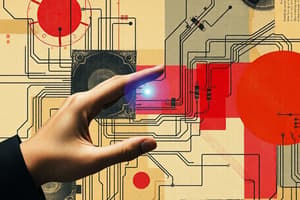Podcast
Questions and Answers
What is a major disadvantage of using a touch screen?
What is a major disadvantage of using a touch screen?
- Constant usage decreases visibility (correct)
- Fast data entry
- User-friendly and intuitive
- Easy to choose options
Images produced by a laser printer are often fuzzy.
Images produced by a laser printer are often fuzzy.
False (B)
What are two uses of touch screens mentioned in the content?
What are two uses of touch screens mentioned in the content?
Automatic teller machines and smartphones
Using a touch screen frequently can lead to ______.
Using a touch screen frequently can lead to ______.
Match the following devices with their primary characteristics:
Match the following devices with their primary characteristics:
What is a main disadvantage of tablets compared to laptops?
What is a main disadvantage of tablets compared to laptops?
Smartphones are primarily designed for office tasks.
Smartphones are primarily designed for office tasks.
What allows laptops to be extremely portable?
What allows laptops to be extremely portable?
AI can help in decision making steps in _____ systems.
AI can help in decision making steps in _____ systems.
Match the following devices with their characteristics:
Match the following devices with their characteristics:
Which of the following is a major advantage of laptops?
Which of the following is a major advantage of laptops?
A disadvantage of tablet computers includes limited storage space.
A disadvantage of tablet computers includes limited storage space.
What is the purpose of the stylus pen for tablets?
What is the purpose of the stylus pen for tablets?
Laptops often have a _____ battery life compared to smartphones.
Laptops often have a _____ battery life compared to smartphones.
What is a significant benefit of AI in everyday life?
What is a significant benefit of AI in everyday life?
What is one advantage of using joysticks compared to keyboards?
What is one advantage of using joysticks compared to keyboards?
Scanners can convert non-digital photographs for computer use.
Scanners can convert non-digital photographs for computer use.
What is the primary function of a joystick?
What is the primary function of a joystick?
A touchscreen allows the user to select an option by simply touching a __________.
A touchscreen allows the user to select an option by simply touching a __________.
Match the following devices with their primary uses:
Match the following devices with their primary uses:
Which of the following is a disadvantage of using a joystick?
Which of the following is a disadvantage of using a joystick?
High-quality scans can only be achieved with high scanner resolutions.
High-quality scans can only be achieved with high scanner resolutions.
Name one advantage of using scanners over typing documents again.
Name one advantage of using scanners over typing documents again.
What is a key feature of solid-state drives compared to hard disks?
What is a key feature of solid-state drives compared to hard disks?
Solid state systems are primarily used for temporary data storage.
Solid state systems are primarily used for temporary data storage.
What term is used to describe removable storage devices that use solid-state technology?
What term is used to describe removable storage devices that use solid-state technology?
A ______________ is a device that enables data to be sent between different types of networks.
A ______________ is a device that enables data to be sent between different types of networks.
What is one of the main tasks of a hub?
What is one of the main tasks of a hub?
Bridges are used to connect devices within the same network.
Bridges are used to connect devices within the same network.
How do routers format messages?
How do routers format messages?
Match the following devices with their functions:
Match the following devices with their functions:
What is a primary use of graphic tablets?
What is a primary use of graphic tablets?
Graphic tablets are less expensive than other pointing devices.
Graphic tablets are less expensive than other pointing devices.
Name one advantage of using a magnetic stripe reader.
Name one advantage of using a magnetic stripe reader.
A graphic tablet allows for __________ drawings.
A graphic tablet allows for __________ drawings.
Match the following devices with their associated uses:
Match the following devices with their associated uses:
What is the typical data storage speed for a digital video camera?
What is the typical data storage speed for a digital video camera?
Magnetic stripes are affected by oil and water.
Magnetic stripes are affected by oil and water.
What is one disadvantage of graphic tablets?
What is one disadvantage of graphic tablets?
What is a primary purpose of the Internet?
What is a primary purpose of the Internet?
An intranet is accessible to anyone with an internet connection.
An intranet is accessible to anyone with an internet connection.
What is one advantage of using Wireless LANs (WLANs)?
What is one advantage of using Wireless LANs (WLANs)?
A _____ is formed by several LANs being connected through a router or a modem.
A _____ is formed by several LANs being connected through a router or a modem.
Match the following terms with their definitions:
Match the following terms with their definitions:
What is a disadvantage of using an intranet?
What is a disadvantage of using an intranet?
Access Points (APs) are used to establish wired connections.
Access Points (APs) are used to establish wired connections.
What is one common use of an intranet in businesses?
What is one common use of an intranet in businesses?
The _____ provides services to connect users to the internet.
The _____ provides services to connect users to the internet.
Which statement describes the audience of an intranet?
Which statement describes the audience of an intranet?
Flashcards
Joystick
Joystick
A device that uses a joystick to control a pointer on a screen, commonly used in gaming and simulations.
Scanner
Scanner
A device that scans physical documents or photographs and converts them into digital images.
Touch Screen
Touch Screen
A screen that allows users to interact with a device by touching icons or buttons directly.
Three-dimensional Control
Three-dimensional Control
Signup and view all the flashcards
Joystick Navigation
Joystick Navigation
Signup and view all the flashcards
Touch Screen Selection
Touch Screen Selection
Signup and view all the flashcards
Scanning
Scanning
Signup and view all the flashcards
Protecting Original Documents
Protecting Original Documents
Signup and view all the flashcards
Artificial Intelligence (AI)
Artificial Intelligence (AI)
Signup and view all the flashcards
Predictive Analytics
Predictive Analytics
Signup and view all the flashcards
Laptop
Laptop
Signup and view all the flashcards
Tablet
Tablet
Signup and view all the flashcards
Smartphone
Smartphone
Signup and view all the flashcards
Emerging Technology
Emerging Technology
Signup and view all the flashcards
Long Battery Life
Long Battery Life
Signup and view all the flashcards
Cognitive Computing
Cognitive Computing
Signup and view all the flashcards
Portability
Portability
Signup and view all the flashcards
Functionality
Functionality
Signup and view all the flashcards
What is a graphic tablet?
What is a graphic tablet?
Signup and view all the flashcards
What are some uses of a graphic tablet?
What are some uses of a graphic tablet?
Signup and view all the flashcards
What is a key advantage of using a graphic tablet?
What is a key advantage of using a graphic tablet?
Signup and view all the flashcards
What is a magnetic stripe reader?
What is a magnetic stripe reader?
Signup and view all the flashcards
What are magnetic stripe readers used for?
What are magnetic stripe readers used for?
Signup and view all the flashcards
What are the advantages of using a magnetic stripe reader?
What are the advantages of using a magnetic stripe reader?
Signup and view all the flashcards
How do digital video cameras work?
How do digital video cameras work?
Signup and view all the flashcards
What is a key advantage of using a digital video camera?
What is a key advantage of using a digital video camera?
Signup and view all the flashcards
Automatic Selection
Automatic Selection
Signup and view all the flashcards
Laser Printer
Laser Printer
Signup and view all the flashcards
Faster Data Entry (Touch Screen)
Faster Data Entry (Touch Screen)
Signup and view all the flashcards
RSI (Repetitive Strain Injury)
RSI (Repetitive Strain Injury)
Signup and view all the flashcards
Solid State Drive (SSD)
Solid State Drive (SSD)
Signup and view all the flashcards
Flash Memory
Flash Memory
Signup and view all the flashcards
Hub
Hub
Signup and view all the flashcards
Bridge
Bridge
Signup and view all the flashcards
Router
Router
Signup and view all the flashcards
Wireless Network
Wireless Network
Signup and view all the flashcards
Wired Network
Wired Network
Signup and view all the flashcards
Solid State System
Solid State System
Signup and view all the flashcards
Intranet
Intranet
Signup and view all the flashcards
Wide Area Network (WAN)
Wide Area Network (WAN)
Signup and view all the flashcards
Local Area Network (LAN)
Local Area Network (LAN)
Signup and view all the flashcards
Wireless Local Area Network (WLAN)
Wireless Local Area Network (WLAN)
Signup and view all the flashcards
Access Point (AP)
Access Point (AP)
Signup and view all the flashcards
Internet
Internet
Signup and view all the flashcards
File Sharing
File Sharing
Signup and view all the flashcards
Email
Signup and view all the flashcards
Web Browsing
Web Browsing
Signup and view all the flashcards
Network
Network
Signup and view all the flashcards
Study Notes
CIE IGCSE INFO & COMM. TECH. 0417
- This document is summarized notes on the theory section of the CIE IGCSE Information and Communication Technology (ICT) syllabus, updated to the 2017-19 syllabus.
- The table of contents details the chapters covered.
- Chapters 1-5 cover computer systems, components and effects of ICT.
- Chapters 6-10 cover applications relevant to ICT, such as file management, image editing, document production, data analysis, and communication.
- Chapters 11-19 cover input/output devices, computer systems, storage, emerging technologies, and practical applications.
Types and Components of Computer Systems
- Hardware: Tangible physical components of a computer system
- Internal: Processor, Motherboard, RAM, ROM, Video & Sound Cards, Internal Hard Disk Drives
- External: Monitor, Keyboard, Mouse, Printer, External Storage Devices
- Software: Programs controlling computer systems
- Application: Programs for specific tasks (spreadsheets, databases, word processing)
- System: Programs to run hardware properly (operating systems, device drivers, compilers)
Input & Output Devices
- Keyboards: QWERTY layout, ergonomic designs
- Numeric Keypads: For inputting numbers
- Mouse: Pointing device with a ball to detect movement
- Touchpad: Pointing device on laptops
- Tracker Ball: Ball to control the pointer
- Secondary/Backing Storage: Holds data/information & programs not being used at current time
- Memory Cards: Portable data storage
Storage Devices & Media
- Fixed Hard Disks: Main method for data storage in computers
- Uses a read/write head to store data
- Offers high storage capacity and fast access
- Portable/Removable Hard Disks/Drives: External storage with high transfer rates
- Magnetic Tape/Drives: Used in backup systems (for bulk data)
- CD-ROM/DVD-ROM: Read-only optical media for storing data (music, software)
- CD-R/DVD-R: Optical media that can be recorded once
- DVD-RW: Optical media that can be rewritten several times
- Flash Drives: Portable, solid state (no moving parts) storage devices with good transfer rates, widely used for data transfer
- Blu-Ray Discs: Offer very high storage capacity
Emerging Technologies
- Artificial Intelligence (AI): Mimics human intelligence, used in expert systems, etc.
- Biometrics: Identifying individuals using physical traits (fingerprints, retina scans).
- Quantum Cryptography: Advanced encryption for secure communication
- Computer-Assisted Translation (CAT): Software assisting human translators in translation tasks
ICT Applications
- Communication: Email, VOIP, video conferencing
- Multimedia: Digital images, animations, videos
- Interactive Presentations: Making presentations visually appealing/interactive (using slides, graphics)
- Multimedia Projectors: Enlarge displays in presentation/showing videos.
- Digital Cameras: Instant storage of images
- Software/Hardware Solutions: Software and hardware for creating electronic documents/graphs
- Graphic Tablets: Used in CAD for creating drawings
- Laser printers: Produce high-quality printed documents
- Inkjet printers: Produce high-quality documents
- Dot Matrix printers: Can create multiple copies/multi-part copies, used for industrial tasks
- Wide format printers: Suitable for large prints
- 3D Printers: Create physical objects (prototypes)
- Sensors/Actuators: Used in equipment that requires automatic/user input control. (e.g., alarm, burglar system or to control lighting, temperature in automatic greenhouses)
- Remote Control: For controlling other devices wirelessly
Networks
- Routers: Connect various networks (e.g. LAN, WAN), making decisions on message transmission routes
- Hubs: Connect devices to networks, transmitting a signal to all connected devices regardless of destination
- Switches: Connect devices and transmit a signal only to the intended device
- Modems: Converts computer signals to use public channels, such as telephone lines or radio signals.
- Wi-Fi: Wireless connectivity standard using radio waves
- Bluetooth: Connects devices wirelessly over short distances
Web Browsing & Email
- Web browsers: Display web pages
- Email: Electronic messaging system
- URLs: Unique addresses for websites/files
- Websites: Collections of related web pages
Computer Systems in Libraries
- Databases: Manage and store large amounts of information in a structured format (e.g., books, borrowers)
- Barcodes: Automated/Quick identification of books/borrowers (used in libraries, shops)
Expert Systems
- Expert systems: Mimic the expertise of an expert.
- Knowledge bases: Databases of knowledge, used in making decisions.
- Inference engines: Used to make decisions based on data and rules
- Use cases: Including diagnoses of diseases or mechanical failures
Safety & Security
- Physical safety: Preventing hazards (electricity, tripping, heavy objects).
- E-safety: Internet security (passwords, phishing, hacking).
Audience Appreciation
- Understanding Different Audiences and what they like/dislike (e.g. Age, Gender, Income, Interests)
- Designing with the Audience in Mind (e.g. Simplicity in designs and layout)
- Meeting Audience Needs such as ease of use/attractive colors/suitable content.
Data Manipulation
- Databases: Storing organized data in tables
- Flat-file: Simple structure of data stored in rows and columns
- Relational: Complex structure of linked tables using primary keys and foreign keys
- Data Analysis: Extracting useful information from data.
- Charts: Visual representation of data.
Document Production
- Format: Use of template for consistent document appearance and structure in terms of columns, rows or layout
- Layout: Ensuring correct structure in terms of pages, margins, and spacing.
- Styles: Consistent characteristics (fonts, colors, sizes, backgrounds)
- Proofing: Checking for errors and inconsistencies.
Other Important Points
- System Life Cycle: Stages in the development of an IT system (analysis, design, development, testing, implementation and review).
- Common changeover methods: Direct, parallel, pilot, phased.
Studying That Suits You
Use AI to generate personalized quizzes and flashcards to suit your learning preferences.