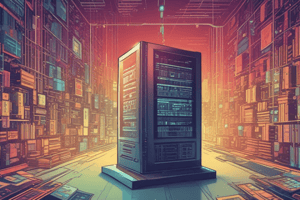Podcast
Questions and Answers
Which operating system is predominantly used for personal computers?
Which operating system is predominantly used for personal computers?
- Raspberry Pi OS
- Ubuntu
- Windows (correct)
- CentOS
What feature distinguishes a real-time operating system (RTOS)?
What feature distinguishes a real-time operating system (RTOS)?
- It performs tasks in a non-predictable manner.
- It manages tasks in precise time intervals. (correct)
- It operates solely on mobile devices.
- It allows multiple users to access the computer simultaneously.
What is a primary benefit of using an open source operating system like Linux?
What is a primary benefit of using an open source operating system like Linux?
- Exclusive compatibility with specific hardware.
- Flexibility for customization and distribution. (correct)
- Higher security due to closed code.
- Unlimited support from dedicated vendors.
Which user interface type relies on text-based commands?
Which user interface type relies on text-based commands?
What is the purpose of a spooler in an operating system?
What is the purpose of a spooler in an operating system?
What does virtual memory allow an operating system to do?
What does virtual memory allow an operating system to do?
Which function does a device driver fulfill in an operating system?
Which function does a device driver fulfill in an operating system?
What is the primary role of memory and storage management in an operating system?
What is the primary role of memory and storage management in an operating system?
What is the role of BIOS in the boot process?
What is the role of BIOS in the boot process?
Which of the following is considered an example of an Application Programming Interface (API)?
Which of the following is considered an example of an Application Programming Interface (API)?
During the boot process, which step occurs immediately after the Power-On Self-Test (POST)?
During the boot process, which step occurs immediately after the Power-On Self-Test (POST)?
What is the primary function of the Start menu in Windows 10?
What is the primary function of the Start menu in Windows 10?
What occurs during the fourth step of the boot process?
What occurs during the fourth step of the boot process?
How do virtual desktops enhance user experience in Windows 10?
How do virtual desktops enhance user experience in Windows 10?
Which statement is true regarding the compatibility of macOS and Windows?
Which statement is true regarding the compatibility of macOS and Windows?
What is an essential component loaded into RAM during the boot process?
What is an essential component loaded into RAM during the boot process?
What is the primary function of File Explorer in a computer system?
What is the primary function of File Explorer in a computer system?
Which of the following statements about a file is true?
Which of the following statements about a file is true?
In which operating system would you expect to use a forward slash '/' for a file path?
In which operating system would you expect to use a forward slash '/' for a file path?
What is the hierarchical structure that organizes a computer's contents called?
What is the hierarchical structure that organizes a computer's contents called?
Which part of a file name indicates the file type?
Which part of a file name indicates the file type?
What is a typical action performed when managing files in a computer system?
What is a typical action performed when managing files in a computer system?
What primary function does an operating system serve in relation to the CPU?
What primary function does an operating system serve in relation to the CPU?
What purpose does a file compression utility serve?
What purpose does a file compression utility serve?
What does the root directory represent in a computer's directory structure?
What does the root directory represent in a computer's directory structure?
Which characteristic distinguishes single-user operating systems from multi-user operating systems?
Which characteristic distinguishes single-user operating systems from multi-user operating systems?
How does an operating system typically manage computer memory?
How does an operating system typically manage computer memory?
What is the role of utility programs in relation to operating systems?
What is the role of utility programs in relation to operating systems?
In which manner does an operating system assist users in interacting with a computer?
In which manner does an operating system assist users in interacting with a computer?
What is a common feature of the boot process managed by the operating system?
What is a common feature of the boot process managed by the operating system?
Which of the following is NOT a category of operating systems?
Which of the following is NOT a category of operating systems?
How does an operating system ensure organized file management?
How does an operating system ensure organized file management?
Flashcards
Operating System (OS) Function
Operating System (OS) Function
Manages computer hardware, allows application software to use the CPU, and coordinates tasks.
Operating System (OS)
Operating System (OS)
Software that controls and manages computer hardware and software.
User Interface (UI)
User Interface (UI)
The way a user interacts with a computer (e.g., desktop, icons, menus).
Multi-user OS
Multi-user OS
Signup and view all the flashcards
Multi-tasking OS
Multi-tasking OS
Signup and view all the flashcards
Application Software
Application Software
Signup and view all the flashcards
Computer Boot Process
Computer Boot Process
Signup and view all the flashcards
Utility Programs
Utility Programs
Signup and view all the flashcards
Desktop OS
Desktop OS
Signup and view all the flashcards
Mobile OS
Mobile OS
Signup and view all the flashcards
Open Source
Open Source
Signup and view all the flashcards
Real-time OS (RTOS)
Real-time OS (RTOS)
Signup and view all the flashcards
Command-driven Interface
Command-driven Interface
Signup and view all the flashcards
Menu-driven Interface
Menu-driven Interface
Signup and view all the flashcards
Graphical User Interface (GUI)
Graphical User Interface (GUI)
Signup and view all the flashcards
What does an Operating System do?
What does an Operating System do?
Signup and view all the flashcards
What is an API?
What is an API?
Signup and view all the flashcards
What is BIOS?
What is BIOS?
Signup and view all the flashcards
What is POST?
What is POST?
Signup and view all the flashcards
What is the Registry?
What is the Registry?
Signup and view all the flashcards
What is the Desktop?
What is the Desktop?
Signup and view all the flashcards
What is the Taskbar?
What is the Taskbar?
Signup and view all the flashcards
What is the Start Menu?
What is the Start Menu?
Signup and view all the flashcards
Linux Interface
Linux Interface
Signup and view all the flashcards
Directory Structure
Directory Structure
Signup and view all the flashcards
What is a file?
What is a file?
Signup and view all the flashcards
What is a Folder?
What is a Folder?
Signup and view all the flashcards
File Path
File Path
Signup and view all the flashcards
File Explorer
File Explorer
Signup and view all the flashcards
File Naming
File Naming
Signup and view all the flashcards
File Management Actions
File Management Actions
Signup and view all the flashcards
Study Notes
Technology in Action - Chapter 5
- This chapter covers system software, specifically the operating system, utility programs, and file management.
- The learning objectives outline key topics covered in the chapter, including the functions of the operating system, popular operating systems, different types of operating systems, user interaction with computers, hardware management by the operating system, operating system interaction with applications, the computer boot process, Windows interface features, file management tasks, and tools for productivity, backup, and accessibility.
Operating System Fundamentals
- Operating systems (OS) manage computer hardware, allowing application software to interact with the central processing unit (CPU).
- Utility programs are part of or separate from the OS offering additional functions like file compression or antivirus protection.
- The OS schedules and coordinates tasks.
- The user interface (UI) is how users interact with the computer, with notable types including command-driven, menu-driven, and graphical user interfaces (GUIs).
Understanding System Software - Operating Systems for Personal Use
- Popular operating systems for personal use include Windows, macOS, iOS, Android, Linux, and Chrome OS.
- Each system is developed by a different company or organization(s), and is tailored to specific devices(e.g., laptops, tablets, phones)
- Linux is open-source software and has several distributions, offering customization options.
Understanding System Software - Operating Systems for Machinery, Networks, and Business
- Real-time operating systems (RTOS) are optimized for repetitive tasks requiring precise timing.
- Multiuser operating systems (network OS) enables multiple users to access the computer simultaneously.
- Popular examples include Unix.
What the Operating System Does - User Interface
- The operating system enables user interaction with the computer.
- Types of interfaces include command-driven, menu-driven, and graphical user interfaces (GUIs).
What the Operating System Does - Hardware Coordination
- The operating system manages computer hardware and peripheral devices effectively.
- Event handling and interrupt handling allow the OS to coordinate actions between hardware elements.
- Preemptive multitasking allows the operating system to switch between tasks rapidly.
- Spooling allows offloading tasks and manages printers, while memory and storage management includes RAM-limited capacity, swap files, paging, and thrashing
- Device drivers and plug and play (PnP) enable software to communicate with the device
- Rollback is a mechanism for restoring to a previous state.
What the Operating System Does - Software Application Coordination
- The Application Programming Interface (API) allows interactions between the operating system and applications.
Starting Your Computer — The Boot Process
- The boot process involves four steps: powering on, performing the Power On Self Test (POST), loading the bootloader, and loading the operating system.
- BIOS manages data exchange between the OS and input/output devices and loads the operating system into RAM.
- The POST checks for essential peripheral device functionality.
- The OS loads essential components like the kernel.
- Configurations and customizations are stored in the registry for use by the operating system.
The Windows Interface - Using Windows 10
- Windows 10 features a desktop as the primary working area, with a taskbar displaying open and favorite apps, and a Start menu for app access.
- Common features available via Windows 10 include desktop pinning, virtual desktops for organizing windows, and file organization.
The Windows Interface - User Interfaces for Other OSs
- macOS and Windows have similar functionalities; however, their user interfaces are not compatible with each other.
- Linux user interfaces typically follow similar paradigms as Windows and macOS.
File Management - Organizing Your Files
- File management involves hierarchical structures.
- Directories, files, folders, and subfolders help users organize files.
- File paths are used to locate specific files on the file system.
- Using the Windows Explorer allows users to find, view, and manage computer contents.
- File and directory organization allows effective file compression.
Utility Programs - Windows Administrative Utilities
- Utility programs are incorporated into or are separate standalone tools that extend the operating system.
- Essential utility programs to enhance OS functionality include firewall, file compression and antivirus programs, and freeware utilities.
- System performance utilities, such as Disk Cleanup, Task Manager, and Disk Defragmenter enhance OS performance.
- Backup utilities like File History and System Restore allow users to backup files for disaster recovery.
- Accessibility utilities are designed for users with special needs, such as Magnifier, Narrator, Speech Recognition, On-Screen Keyboard, and High Contrast modes.
Studying That Suits You
Use AI to generate personalized quizzes and flashcards to suit your learning preferences.