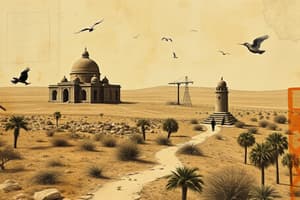Podcast
Questions and Answers
Which tool is specifically used to find buried objects under the Earth's surface?
Which tool is specifically used to find buried objects under the Earth's surface?
- Ground penetrating radar (correct)
- Magnetometer
- Drones
- Global Positioning System (GPS)
What is the primary function of a magnetometer in archaeological exploration?
What is the primary function of a magnetometer in archaeological exploration?
- To find minerals in the ground (correct)
- To measure soil density
- To capture satellite images
- To locate buried structures
Which of the following is NOT considered an input device?
Which of the following is NOT considered an input device?
- Scanner
- Keyboard
- Printer (correct)
- Microphone
Which technology is primarily used for world mapping and to locate positions on Earth?
Which technology is primarily used for world mapping and to locate positions on Earth?
What function does a refreshable braille display serve for deafblind computer users?
What function does a refreshable braille display serve for deafblind computer users?
Flashcards are hidden until you start studying
Study Notes
Archaeological Exploration Technologies
- GPS (Global Positioning System): Used for precise location identification via satellite triangulation.
- Drones: Enable aerial surveying and imaging of sites, controlled remotely from the ground.
- Satellites: Provide high-resolution imagery of large areas for initial site assessment and mapping.
- Ground Penetrating Radar (GPR): Detects subsurface features and buried objects.
- Magnetometer: Measures magnetic fields to locate metallic objects or variations in soil composition indicative of buried structures.
Computer Technology in Archaeology
- Computers: Essential for data processing, storage, retrieval, and analysis of archaeological information. Used for writing reports, emailing, creating presentations and videos, creating spreadsheets and other data management tasks.
Computer Hardware: Input Devices
- Input devices: Hardware that feeds data into a computer system.
- Examples: Keyboards, mice, microphones, cameras, scanners, joysticks.
Computer Hardware: Output Devices
- Output devices: Hardware that displays or produces the results of computer processing.
- Examples: Screens (monitors), speakers, printers, Braille terminals, speech synthesizers.
- Refreshable Braille Display/Terminal: Electro-mechanical device displaying text as raised dots for visually impaired users. Useful for both visually impaired and deaf-blind users.
Studying That Suits You
Use AI to generate personalized quizzes and flashcards to suit your learning preferences.