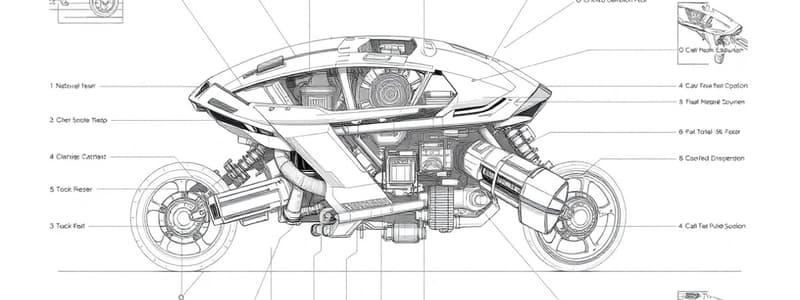Podcast
Questions and Answers
What is the angle configuration for circles in isometric projection?
What is the angle configuration for circles in isometric projection?
- a = 30°, b = 30°, c = 30° (correct)
- a = 30°, b = 45°, c = 30°
- a = 45°, b = 45°, c = 45°
- a = 30°, b = 30°, c = 15°
What is a key characteristic of creativity methods in the concept development process?
What is a key characteristic of creativity methods in the concept development process?
- They discourage idea generation.
- They prioritize fixing existing ideas.
- They rely solely on intuition.
- They support the development process. (correct)
Which projection has the angle configuration a:b:c = 1:1:1/2?
Which projection has the angle configuration a:b:c = 1:1:1/2?
- Perspective projection
- Orthogonal projection
- Isometric projection
- Cabinet projection (correct)
Which sketching technique involves starting from the outside and refining towards the inside?
Which sketching technique involves starting from the outside and refining towards the inside?
Which of the following guidelines is NOT part of the creativity methods for concept development?
Which of the following guidelines is NOT part of the creativity methods for concept development?
In cabinet projection, what is the value of angle a?
In cabinet projection, what is the value of angle a?
Which method can help in overcoming human bias and fixation during the development process?
Which method can help in overcoming human bias and fixation during the development process?
How does the projection of circles differ in orthogonal projection compared to other perspectives?
How does the projection of circles differ in orthogonal projection compared to other perspectives?
What is the purpose of sketch models in the context of concept development?
What is the purpose of sketch models in the context of concept development?
What is the primary benefit of using the 'reduce to basic structure' approach in sketching?
What is the primary benefit of using the 'reduce to basic structure' approach in sketching?
What does the guideline 'set quantitative goals' encourage in the concept development process?
What does the guideline 'set quantitative goals' encourage in the concept development process?
Which projection configuration indicates that no angle is compressed in cabinet projection?
Which projection configuration indicates that no angle is compressed in cabinet projection?
Among the tasks performed in ventilator function, which involves manipulating airflow?
Among the tasks performed in ventilator function, which involves manipulating airflow?
What is the standard approach for sketching ellipses in projection methods?
What is the standard approach for sketching ellipses in projection methods?
In the process of concept development, which action is encouraged to generate a higher volume of creative ideas?
In the process of concept development, which action is encouraged to generate a higher volume of creative ideas?
What is the primary goal during the concept generation phase?
What is the primary goal during the concept generation phase?
Which approach is NOT typically used in concept selection?
Which approach is NOT typically used in concept selection?
What is a fundamental characteristic of technical drawings?
What is a fundamental characteristic of technical drawings?
Which of the following describes the requirement of technical drawings?
Which of the following describes the requirement of technical drawings?
What is one method for evaluating concepts during the selection process?
What is one method for evaluating concepts during the selection process?
Which of the following best describes the implicit aspect of concept selection?
Which of the following best describes the implicit aspect of concept selection?
What is a key component when using the Pugh Concept Screening Matrix?
What is a key component when using the Pugh Concept Screening Matrix?
What is indicated by a long-dashed dotted narrow line in a technical drawing?
What is indicated by a long-dashed dotted narrow line in a technical drawing?
Which of these line types is used to show hidden outlines and edges?
Which of these line types is used to show hidden outlines and edges?
What should be avoided during the concept generation phase?
What should be avoided during the concept generation phase?
What is the primary objective of the paddle design for the ventilator?
What is the primary objective of the paddle design for the ventilator?
Which of the following is a specific requirement for the tidal volume of the ventilator?
Which of the following is a specific requirement for the tidal volume of the ventilator?
What is the purpose of using a zigzag line in CAD drawings?
What is the purpose of using a zigzag line in CAD drawings?
What is the outcome of the Pugh Concept Screening Matrix?
What is the outcome of the Pugh Concept Screening Matrix?
Which of the following described a pitfall in concept selection methods?
Which of the following described a pitfall in concept selection methods?
Which of the following best describes orthogonal projections?
Which of the following best describes orthogonal projections?
Why is prototyping needed in the context of paddle design?
Why is prototyping needed in the context of paddle design?
Which is NOT a key component of technical drawings?
Which is NOT a key component of technical drawings?
What characteristic is necessary for the gear box according to the well-formulated requirements?
What characteristic is necessary for the gear box according to the well-formulated requirements?
What is an essential feature of the ventilator designed for emergency situations?
What is an essential feature of the ventilator designed for emergency situations?
Flashcards
Introduction and Sketching
Introduction and Sketching
The initial stage of the engineering design process, primarily focuses on understanding the problem and brainstorming potential solutions.
Introducing Engineering Design
Introducing Engineering Design
Explores the formal principles and methodologies involved in designing an engineering solution.
Technical Drawing: Projections and Cuts
Technical Drawing: Projections and Cuts
A method of representing three-dimensional objects on a two-dimensional surface using different views and projections.
CAD: Introduction and Modeling Operations
CAD: Introduction and Modeling Operations
Signup and view all the flashcards
CAD: Features and Parametric Modeling
CAD: Features and Parametric Modeling
Signup and view all the flashcards
CAD: Freeform Modeling
CAD: Freeform Modeling
Signup and view all the flashcards
CAD: Assemblies and Standard Mechanical Parts
CAD: Assemblies and Standard Mechanical Parts
Signup and view all the flashcards
Technical Drawing: Dimensioning
Technical Drawing: Dimensioning
Signup and view all the flashcards
Tidal Volume
Tidal Volume
Signup and view all the flashcards
Bag-Based Ventilator
Bag-Based Ventilator
Signup and view all the flashcards
Ventilator Requirements
Ventilator Requirements
Signup and view all the flashcards
Prototyping in Design
Prototyping in Design
Signup and view all the flashcards
Maximizing Tidal Volume
Maximizing Tidal Volume
Signup and view all the flashcards
Compact Design
Compact Design
Signup and view all the flashcards
Durability in Design
Durability in Design
Signup and view all the flashcards
SMART Requirements
SMART Requirements
Signup and view all the flashcards
Isometric Projection
Isometric Projection
Signup and view all the flashcards
Cabinet Projection
Cabinet Projection
Signup and view all the flashcards
Orthogonal Projection
Orthogonal Projection
Signup and view all the flashcards
Circles in Parallel Projections
Circles in Parallel Projections
Signup and view all the flashcards
Outline and Refine
Outline and Refine
Signup and view all the flashcards
Reduce to Basic Structure and Complete
Reduce to Basic Structure and Complete
Signup and view all the flashcards
Make Analogies
Make Analogies
Signup and view all the flashcards
Wish and Wonder
Wish and Wonder
Signup and view all the flashcards
Creativity Method Guidelines
Creativity Method Guidelines
Signup and view all the flashcards
Set Quantitative Goals
Set Quantitative Goals
Signup and view all the flashcards
Suspend Judgement
Suspend Judgement
Signup and view all the flashcards
Generate a lot of ideas
Generate a lot of ideas
Signup and view all the flashcards
Welcome ideas that seem infeasible
Welcome ideas that seem infeasible
Signup and view all the flashcards
Make plenty of sketches
Make plenty of sketches
Signup and view all the flashcards
What makes technical drawings a 'universal language'?
What makes technical drawings a 'universal language'?
Signup and view all the flashcards
What does unambiguous mean in the context of technical drawings?
What does unambiguous mean in the context of technical drawings?
Signup and view all the flashcards
Why are complete technical drawings crucial?
Why are complete technical drawings crucial?
Signup and view all the flashcards
Why is consistency important in technical drawing?
Why is consistency important in technical drawing?
Signup and view all the flashcards
What are orthogonal projections in technical drawings?
What are orthogonal projections in technical drawings?
Signup and view all the flashcards
Why are detail views used in technical drawings?
Why are detail views used in technical drawings?
Signup and view all the flashcards
What do sections in technical drawings reveal?
What do sections in technical drawings reveal?
Signup and view all the flashcards
What do different line types in technical drawings indicate?
What do different line types in technical drawings indicate?
Signup and view all the flashcards
Concept Generation Phase
Concept Generation Phase
Signup and view all the flashcards
Concept Selection Method
Concept Selection Method
Signup and view all the flashcards
Pugh Concept Screening Matrix
Pugh Concept Screening Matrix
Signup and view all the flashcards
Explicit Concept Selection
Explicit Concept Selection
Signup and view all the flashcards
Implicit Concept Selection
Implicit Concept Selection
Signup and view all the flashcards
Focusing on Known Functional Principles
Focusing on Known Functional Principles
Signup and view all the flashcards
Generating a Variety of Concepts
Generating a Variety of Concepts
Signup and view all the flashcards
Utilizing Creativity and Classification Methods
Utilizing Creativity and Classification Methods
Signup and view all the flashcards
Study Notes
Engineering Design and Material Selection Lecture 1
- The lecture is about Engineering Design and Material Selection, specifically the introduction and sketching.
- The instructors are Prof. Dr. Kristina Shea and Dr. Tino Stankovic.
- The lecture welcomes students to mechanical engineering.
- Images of various mechanical engineering designs were shown, including a boat, a medical device and a wind turbine.
Engineering Design: Basic Process
- This is a basic process for Engineering Design
- There are 5 stages:
- Phase 0: Planning
- Phase 1: Concept Development
- Phase 2: System-Level Design
- Phase 3: Detail Design
- Phase 4: Testing & Refinement
- Phase 5: Production Ramp-Up
Topic Overview
- The lecture covers multiple aspects of Engineering Design, which include:
- Sketches
- Technical Drawings
- Computer-Assisted Design (CAD)
- Additive Manufacturing
- Sustainable Design
- Design Process
- Requirements
- Ideation
- Prototyping
- Material Properties
- Ashby Diagrams
- Sustainable Materials
- Working in Small Teams
- 2D/3D Representations
Course Schedule
- The course schedule includes lectures and exercises.
- Each week has a specific topic.
- There are mandatory quizzes, and exercises.
Learning Objectives
- Students will learn to tackle design tasks, generate, evaluate, and select concepts and appropriate materials.
- Students will gain the ability to create and interpret technical drawings and 3D CAD models.
- The course will cover the interconnections between engineering design, manufacturing (additive), and material selection.
- Students will learn about medical, mobility, and sustainability problems presented in engineering.
- Hands-on exercises connected to real-life situations.
Course Information
- A weekly lecture schedule
- Weekly exercises are conducted through Moodle.
- Students will have 2 mandatory online quizzes that are graded and open book.
- Course fee of 14.- per student.
Exercises + Quizzes
- Hand in exercises to get feedback from tutors.
- Mandatory online quizzes are held in regular exercise sessions.
- The quizzes are closed-book.
- A maximum of one quiz can be missed and taken at another date if needed.
- Sample quiz on Moodle.
EDAC Team for EDMS
- The Instructors are Prof. Dr. Kristina Shea, for lectures and Moodle leader
- Andreas Walker who is the Moodle leader
- The Exercise leaders are:
- Martin Schütz
- Andreas Walker
- Marc Wirth
- Rafaela Louis
- Maxime Escande
Course Relation to Bachelor Study
- The course connects with the Bachelor's program in Mechanical Engineering, covering topics including mechanics, machine design, innovation projects, engineering materials and production, focus projects, and various electives.
- The program is 6 semesters and totals 180 ECTS.
- It outlines all the subjects in each semester.
Learning Objectives – Lecture 1
- Gaining understanding about engineering design and the engineering design process.
- Understanding the need for a new mechanical ventilator and the basic design.
- Learning sketching fundamentals.
- Learning fundamentals of projections and views.
###Case Study on Health Introduction: A Mechanical Ventilator
- Current medical devices are expensive, break easily, and are not easy to maintain.
- Mechanical ventilators are needed in low-and middle-income countries, but there is often a shortage.
- There are around 0.14 ventilators for every 100,000 people in low-income countries, while there are 8–36 in Europe.
Principle of a Mechanical Ventilator
- Resuscitator bags are commonly used in manual resuscitation, are easily accessible, and are comparatively cheap.
- Automatic, cyclic compression of the bag using a mechanical ventilation system.
- Resuscitator bags can connect to standard and already accessible parts.
- The air pathway is already approved for medical use.
From a Need to a Product
- The diagrams show the progression from a sketch to several prototypes of a mechanical ventilator.
It takes an Interdisciplinary Team to...
- The mechanical ventilators were designed by a team (with the images) to address medical procedures, intuitive usability, robust hardware, and reliable controls.
What is needed to be a good engineer?
- Raw talent is important (either you have it or not).
- Hard work is essential.
- Learning is key.
- Knowledge of the latest technologies can help an engineer.
Conveying Ideas Graphically
- Devices for use with AMBU bags are shown graphically, explaining a device with a flexible squeeze bag and a curved outer surface.
Different Representations
- Various representations of the ventilator design are shown, including sketches, technical drawings, 3D models, and photorealistic renderings.
An Introduction to Sketching
- Sketching is a simple idea communication tool and is used in design concept phases
- Common tools are pen, pencil, or tablet.
Process from Mental Model to a Sketch
- The process of sketching includes defining goals, building a mental representation, selecting a representation mode, creating the sketch, validating the sketch.
Define Goals for Sketches
- The goals of creating sketches should be kept in mind when creating sketches, including defining what to show, who the target audience is and what the goal of the sketch is. Several types of sketches are presented
Projections: What do I want to show?
- Different viewpoints and projections of an object are shown.
Taxonomy of Projections
- Types of planar geometric projections (including Orthogonal, Axonometric, Oblique, and Perspective) are explained.
Perspective Projection
- Explanation of the perspective projection concept.
Sketching One and Two-Point Perspective Projections
- Illustration of one-point and two-point perspective projections.
Parallel Projection
- Explanation of the parallel projection concept.
Parallel vs Perspective Projection
- Comparison of parallel and perspective projections, including their application contexts.
Orthogonal Projection
- Explanation of orthogonal projections, showing top, front and side views
Axonometric Projections
- Explanation of Isometric, Dimetric, Trimetric, and Cavalier projections, focusing on axis ratios and angles.
Oblique Projections
- Explanation of Cavalier and Cabinet projections, focusing on axis and angles
Circular Shapes in Parallel Projections
Sketching Circles and Ellipses
Sketching Techniques
- Two approaches for sketching (Outline and Refine, Reduce to Basic Structure and Complete)
Example from Student Work
- Diagrams and descriptions are used to illustrate example problems and solutions from student work in the field of mechanical engineering, focusing on 'mechanized latrine emptying,' using a 'torpedo' approach.
Checklist for Validating Sketches
- Checklist with questions to evaluate sketch quality (object/function clarification, alignment with goals, technical soundness, perspective clarity, annotations, and overall satisfaction).
Validate: Scale and proportion
- Explanation of how to validate scale and proportions in sketches (using dimensions)
What is needed to be a good engineer?
- Multiple choice question about attributes of good engineers.
Engineering Design and Sketching: Wrap-up
- Summary of the key concepts covered in the lecture.
Exercise 1: Sketching and Engineering Design
- Questions about sketching objects (different shapes)
Stand up for respect!
Where does the joking end?
- Discusses mobbing, bullying, and sexual harassment, highlighting that these behaviors are not acceptable.
Where can I find help?
- Information on how to report disrespectful behavior and contact information for support
Ellipses and Circles
- Identifying when the shape is correctly shown
Overview of Key Elements in Engineering Design
- The diagram shows the relationship between the user, process, organization and product.
A Product Development Process
- Shows a product development process from the start to the end, covering 5 stages.
Phase 1: Concept Development
- Defining product requirements, generating concepts, and selecting for further development and testing.
Product Development – An Interdisciplinary Process
- Explains the interdisciplinary nature of product development and the importance of effective communication between engineers with different disciplines.
Requirement Definition
- Identifying and describing product requirements, including user-centric and solution-independent needs.
Which Device Fits Your Requirements?
- Choosing the proper charging device, given various criteria
Challenges of Understanding User Needs
- Discusses how user needs can be challenging to understand, and how to identify implicit needs, in addition to the importance of standards, norms and regulatory bodies.
Types of User Needs
- Discusses specific types of needs: explicit and latent, including the difficulties some users have expressing their needs in the latter.
Product Specifications: Motivation
- Defining product specifications and requirements to achieve success.
Product Specifications: What are they?
- Detailing the precise specifications of a product.
Product Specifications: Bicycle Example
Establishing Product Specifications
- Defining measurable user needs and how to specify them, using benchmarks and existing regulations.
Ideal and Marginal Values
- Defining ideal value and marginal value, and shows examples of how to specify criteria with examples.
Mechanical Ventilator: Product Goals
Technical Specifications
- Listing out specifications of the product.
Requirements can be very specific, i.e. to follow a curve
- Explains how requirements for product development can include detailed specifications about the product's behavior and functionality.
Concept Generation and Selection
- Discussing the methods of generating concepts include problem clarification, external research, internal research, systematic exploration and concept selection, and the process of going between stages for better results.
Clarify the Problem – Main Function and Functional Decomposition
- Identifying the central question from which a main function can be derived for a product to effectively solve the problem.
External Search – Look for Existing Concepts
External Search - Results for the Ventilator
- Presenting the results of external search.
Internal Search – Development of New Concepts
- Showcasing creativity techniques (such as making analogies, wish/wonder, and setting quantitative goals) to generate new designs
Related Stimuli
- Hand pumping of bag
Unrelated Stimuli
Creativity Methods – Brainwriting
- Explaining how brainwriting works in team design projects.
Explore Systematically – Concept Classification Tree
Explore Systematically – Concept Combination Table
Concept Combination Table – Concept Combination A
Concept Combination Table – Concept Combination B
Based on what you have learned so far: How would you approach the concept generation phase?
Concept Selection – Approaches
- Explain explicit and implicit concepts and selection methods
Concept Selection Method – Pugh Concept Screening Matrix
What are pitfalls of concept selection methods?
-Explaining when concept selection methods go wrong when certain behaviors/actions are made.
Concept Testing and Prototyping
- Explains the method of testing through user interviews and prototyping.
Mechanical Ventilator: Usability Study
- Summary of findings in a usability study of a mechanical ventilator with anesthesiologists.
Concept Generation and Selection – Wrap Up
- Summary of methods and concepts in concept generation and selection for design projects and design process
Exercise 2: Design and Concept Generation
- Questions about designing and generating concepts for a particular type of ventilator
Exercise 2: Design and Concept Generation - Tips for Teamwork/Tips for Creative Mood
- Tips for effective teamwork and improving creativity methods in a group.
Views
- Explanation of different types of views in a technical drawing
3D Model of a Mechanical Ventilator
- Shows an example 3D model of the mechanical ventilator.
Why Do We Need Technical Drawings?
Use of Technical Drawings in Product Development
- Showing examples of applying technical drawings in communication, manufacturing, testing and inspection, and maintenance and service stages of engineering products.
Technical Drawings Key Components
Technical Drawings: Main Shaft
- Showing example of main shaft technical drawing
Main Types of Views
First Angle Projection Method
Arranging Views: First Angle Projection Method
Third Angle Projection Method
Arranging Views: Third Angle Projection Method
Selecting Views: Use The Fewest Views Needed
Arranging Projections
Cover Plate: Which Additional Views Are Needed?
Better Solution: Section View
Final Result
Tips for Choosing Projected Views
- Tips for drawing optimal technical drawings.
Cuts and Sections
- Explaining different types of cuts and sections in technical drawings.
General Representation Rules II
- Explains general representation rules for drawing and dimensions.
Types of Sections
- Explaining different types of sections.
Hatching
Choice of Cuts
- Explanations and application illustrations of the usage of different cutting planes.
Second Example: Motor Holding Plate
Motor Holding Plate: Which View Should Be the Principal View?
Motor Holding Plate: Possible Orthogonal Projections
Showing What Is Inside: Hidden Lines
Showing What Is Inside: Cuts and Sections
More Complex Cutting Planes Are Possible
Tips for Sections
- Giving general direction for making cuts and sections
Final Drawing
Question: Which Section Cut is Shown?
Checklist for Verifying Your Technical Drawings
- Checklist for verifying technical drawings
Reading Technical Drawings: From 2D Back To 3D
Exercise 3: Projections and Cuts + CAD Intro
- Questions about projections and cutting.
Electric Mobility
Mechanical Systems are Highly Interdisciplinary
Introduction to Kyburz PLUS II
- Explains the structure of the Kyburz PLUS II, and its functionality.
CAD Model of the PLUS II: Exploded View
- Explains the parts of the PLUS II diagram.
Drivetrain
- Explores the drivetrain and the component parts.
Use of CAD Models in Product Development
- Explains various uses and applications of CAD models in product development by creating models from 2D concepts to testing and visualizing.
Types of Geometric Models
- Explaining the types of 3D geometric models, including wireframe, surface, and solid.
Which Body is Represented by this Wireframe Model?
Step 1
- Detailing how solid modeling systems work, with illustrations of basic solid primitives.
Step 2
- Detailing how solid modeling systems use Boolean operations.
3D Solid Models I: Different Modeling Steps
- Explaining the different solid modeling methods in technical diagrams, through step-by-step illustrations.
3D Solid Models II: Boundary Representation Model (B-rep)
- Explaining the boundary representation method (B-rep) and its applications.
Parametric Modeling
- Detailing why and how parametric modeling is used by creating links between geometric entities.
Sketch and Parametric Modeling – Overview
Sketching in CAD systems
- Explanations and methods used in CAD systems for 2D and 3D modeling
NX Sketching Example
Suggested CAD Sketching Process
- Presenting the sketching and drawing process in CAD systems.
Basic Sketch Geometry
Reference Sketch Plane Selection
Sketch Positioning
Constraints and Dimensions in Sketches
- Discussing constraints and dimensions in sketches
Constraining Sketches
- Explaining the constraints in sketches.
Modeling Operations
- Detailing modeling operations
Extrusion
- Describes how extruding works in CAD
Revolving
Sweeping
Example: Wheel hub from the PLUS II
Wheel hub modeling steps
Modeling operations: which statements are true?
CAD Introduction and Modeling Operations – Wrap-Up
- Summarizing CAD systems, models, and operations.
Design Task:
- A design task for a self-powered toy car and how to make it using 3D printing
3D Models
3D Surface Model
Representations: Analytic vs. Parametric
Basics: Control Points, Interpolation and Approximation
- Explanation about control points, interpolation and approximation in relation to curve and surface design.
Surface Models
- Definition of surface models.
Continuity between Curves and Surface Patches
Bézier Curves and Surfaces
- Explanation of Bézier curves and surfaces, including degree and control points
Question: Bézier curves
Bézier Curves – Summary
B-spline Curves
B-spline Curves - Examples 5 control points and for k = 3
- Discussing examples of B-spline and curves considering the different parameters
B-spline Curves - Examples 5 control points and for k = 2
- Discussing examples of B-spline and curves considering the different parameters
B-spline Curves - End-point Interpolation for 5 control points and for k = 3
- Discussing examples of B-spline point interpolation
B-spline Curves - Summary
Question: Which control point(s) Pi affect the segment p4(t) if k = 3?
- Question/answer about the specific segment in a B-spline curve.
Rational Curves
NURBS Curves and Surfaces
Lofting - Extrusion Based on Several Profiles
Creating Splines and Surfaces in NX (1)
Creating Splines and Surfaces in NX (2)
Creating Splines and Surfaces in NX (3)
Creating Splines and Surfaces in NX (4)
Continuity between Curves and Surface Patches
Studying That Suits You
Use AI to generate personalized quizzes and flashcards to suit your learning preferences.