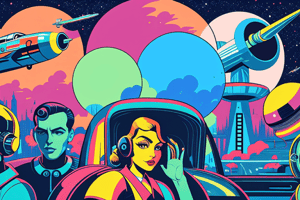Podcast
Questions and Answers
What is the purpose of DHCP reservation?
What is the purpose of DHCP reservation?
- To provide fault tolerance in case of a failure
- To find the MAC address of a network device
- To configure DHCP options for a specific scope
- To assign a specific IP address to a network device (correct)
Where can you find the MAC address of a network device?
Where can you find the MAC address of a network device?
- Using the ipconfig /all command (correct)
- In the Network Interface Card settings
- In the DHCP console
- In the Windows Server 2008 settings
What is the purpose of DHCP options?
What is the purpose of DHCP options?
- To backup and restore the DHCP database
- To provide additional client-configuration parameters (correct)
- To find the MAC address of a network device
- To assign a specific IP address to a network device
How can you configure DHCP options?
How can you configure DHCP options?
What is the highest priority in DHCP options?
What is the highest priority in DHCP options?
What is the purpose of backing up the DHCP database?
What is the purpose of backing up the DHCP database?
How do you backup the DHCP database?
How do you backup the DHCP database?
What type of DHCP option applies to all clients of the DHCP server?
What type of DHCP option applies to all clients of the DHCP server?
What type of DHCP option provides DHCP parameters to DHCP clients based on type?
What type of DHCP option provides DHCP parameters to DHCP clients based on type?
What is the most often used set of DHCP options?
What is the most often used set of DHCP options?
Flashcards are hidden until you start studying
Study Notes
TCP/IP Networking Basics
- TCP/IP is a set of protocols that operate at different layers, used for interoperability among different types of computers.
- It specifies four layers: Application, Transport, Internet, and Network Interface.
Internet Protocol (IP)
- IP is used at the Internet layer of TCP/IP to attach network addresses to packets.
- In IPv4, an IP address consists of 4 octets between 0 and 255, separated by dots.
- Every Internet domain has at least one IP address on the Internet.
ICMP (Internet Control Message Protocol)
- ICMP is used to transmit status and error messages between network stations.
- It is used for reporting errors and performing network diagnostics.
- Five types of errors are handled in ICMP: Destination Unreachable, Source Quench, Time Exceeded, Parameter Problems, and Redirection.
Destination Unreachable
- When a router cannot route a datagram, it sends a Destination Unreachable message back to the source host.
ARP (Address Resolution Protocol)
- ARP maps logical to physical addresses.
- A host or router sends an ARP query packet to get the physical address of the receiver.
- The response packet contains the recipient's IP and physical addresses.
RARP (Reverse Address Resolution Protocol)
- RARP is used when a host knows its physical address but needs to know its logical address.
- A RARP request is created and broadcast on the local network, and another machine responds with a RARP reply.
Transport Layer Protocols
- Two protocols operate at the Transport layer: UDP (User Datagram Protocol) and TCP (Transmission Control Protocol).
TCP
- TCP is a reliable, guaranteed-delivery protocol that creates a virtual connection between two TCPs to send data.
- It uses a three-step process to set up a connection: SYN, SYN-ACK, ACK (three-way handshake).
- TCP requires the source host to resend packets that are not acknowledged.
UDP
- UDP is a simple, connectionless protocol that provides low overhead data delivery.
- It does not provide guaranteed data delivery or flow control.
- There is no error control mechanism in UDP.
DHCP (Dynamic Host Configuration Protocol)
- DHCP is used to dynamically assign IP addresses and configuration information to clients on a network.
- A DHCP scope determines which IP addresses are allocated to clients and defines a set of IP addresses and associated configuration information.
- A scope must be defined and activated before DHCP clients can use the DHCP server for dynamic TCP/IP configuration.
DHCP Scope
- The IP addresses defined in a DHCP scope must be contiguous and are associated with a subnet mask.
- A scope can be created to encompass all the addresses you want to assign, and then exclude specific addresses or address ranges from the scope.
Available Address Pool
- Once a DHCP scope is defined and exclusion ranges are applied, the remaining addresses form an available address pool within the scope.
- Pooled addresses can then be dynamically assigned to DHCP clients on the network.
Superscope
- A DHCP superscope is an administrative grouping of scopes that is used to support multinets on a single network segment.
- Superscopes contain only a list of member scopes or child scopes that can be activated together.
DHCP Reservation
- DHCP reservations are used for DHCP-enabled hosts that need to have static IP addresses on a network.
- Reservations must be created within a scope and must not be excluded from the scope.
- An IP address is set aside, or reserved, for a specific network device that has the Media Access Control (MAC) address associated with that IP address.
DHCP Options
- DHCP options are additional client-configuration parameters that a DHCP server can assign when serving leases to DHCP clients.
- DHCP options can be assigned to all scopes, one specific scope, or to a specific machine reservation.
- There are four types of DHCP options in Windows Server 2008: Server options, Scope options, Class options, and Client options.
Backup and Restore the DHCP Database
- Windows Server 2008 DHCP servers support automatic and manual backups.
- Backing up the DHCP database provides fault tolerance in case of a failure and enables restoration from the backup copy if the hardware fails.
Studying That Suits You
Use AI to generate personalized quizzes and flashcards to suit your learning preferences.