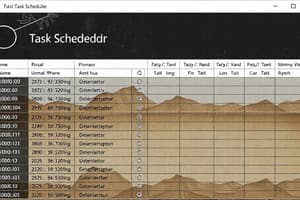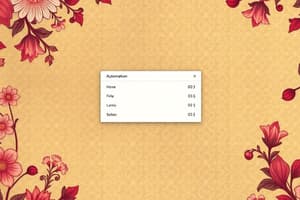Podcast
Questions and Answers
What tasks can be automated via the system task scheduler?
What tasks can be automated via the system task scheduler?
- Automated reporting to users based on a predefined plan (correct)
- Automatic creation of user accounts and password reset
- Automatic deletion of system logs
- Automatic installation of MFD drivers
What is required to grant a user access to view the status of a selected group of machines?
What is required to grant a user access to view the status of a selected group of machines?
- Adding them to the MyQ administrator group
- Granting them full admin rights
- Giving them special system rights to manage printers
- Granting them rights on the device group in printers overview (correct)
Can a user be granted full admin rights for the web UI of the system?
Can a user be granted full admin rights for the web UI of the system?
- Only for accounts synchronized with Active Directory
- Only for the main admin account
- No, this is not possible
- Yes, in the Rights section of the MyQ web UI (correct)
What option must be enabled to receive a notification in case of an error with a scheduled task?
What option must be enabled to receive a notification in case of an error with a scheduled task?
What is the consequence of granting a user special system rights to manage printers?
What is the consequence of granting a user special system rights to manage printers?
In which section can the notification settings for errors and warnings be found?
In which section can the notification settings for errors and warnings be found?
What type of file formats are supported for data export in the reporting tool?
What type of file formats are supported for data export in the reporting tool?
What is the primary function of the DISK SPACE CHECKER?
What is the primary function of the DISK SPACE CHECKER?
What happens when the disk space checker detects a critical level of low space?
What happens when the disk space checker detects a critical level of low space?
How can the retention period for statistics be modified?
How can the retention period for statistics be modified?
Flashcards are hidden until you start studying
Study Notes
Task Scheduler
- Automatic tasks that can be set via the system task scheduler include:
- Automatic backup of system log, settings, and database
- Automated reporting to users based on a predefined plan
- Automatic discovery of MFDs in the network
- Automatic backup of scanning profiles
- Automatic export of data to a 3rd party database via SQL
- Automatic replication of mobile
User Access and Rights
- Users can be granted access to see the overview of a selected group of machines without granting them special access rights
- This access can be granted through the device group in printers overview
- Users with special system rights can be granted manage printers rights, but this gives full control over devices
- There is no special option to let users check the status of some devices except for granting full admin rights
- Full admin rights can be granted to users in the MyQ web UI, section Rights
- This option is also available for accounts synchronized with Active Directory and have local admin rights set for the server where MyQ is installed
Notifications and Reporting
- To receive a notification in case of an error with a scheduled task, enable the option "Send a notification after performing the task: Only in case of an error or warning"
- Reporting tool supports exporting data in formats such as PDF, CSV, XML, JSON, and plain text (.txt)
- SQL query connection to a 3rd party database is not supported for data export
Disk Space Checker
- The DISK SPACE CHECKER controls space on the hard drive where the database is stored
- If the disk space checker finds that the lack of space reaches a critical level, the system sends a notification to the administrator email and deactivates its main functionality
- A warning email is sent to all users with administrator rights
- A pop-up window appears in the MyQ UI and user desktop app informing the admin and the user about the lack of space on their hard drive
System Settings and History
- The system stores statistics (print jobs, users, devices, etc.) for reporting, and this can be affected by setting a value in System Management --> History --> Delete History Older Than...
- The default value is 1460 days
Studying That Suits You
Use AI to generate personalized quizzes and flashcards to suit your learning preferences.