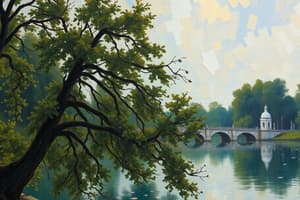Podcast
Questions and Answers
Match the SDLC phase with its primary activity:
Match the SDLC phase with its primary activity:
Planning = Identify scope, ensure feasibility, develop schedule Analysis = Understand and document in detail Design = Design the solutions system Implementation = Build, test, install
Match the following use case techniques with their descriptions:
Match the following use case techniques with their descriptions:
User Goal Technique = System analyst talks to the users to describe their goals CRUD Technique = Lists all the data elements to be processed by the system Event Decomposition Technique = Focuses on identifying events that the system must respond to
Match the System Analyst role with the corresponding job responsibility:
Match the System Analyst role with the corresponding job responsibility:
Systems Analyst = Provides alternative solutions, relays progress Senior Programmer = Manages the technical department, delegates tasks Junior Programmer = Helps in creating content of the project Documentarian = Responsible for storing data, needed for documenting the project
Match each stakeholder category with their description:
Match each stakeholder category with their description:
Associate the event type with its correct description:
Associate the event type with its correct description:
Match a System Analyst responsibilities with his skills:
Match a System Analyst responsibilities with his skills:
Match each type of non-functional requirement with its characteristic:
Match each type of non-functional requirement with its characteristic:
Match the ERD component to its description:
Match the ERD component to its description:
Match system analysis activities to their purpose:
Match system analysis activities to their purpose:
Match the SDLC type with its attributes:
Match the SDLC type with its attributes:
Flashcards
System Analysis
System Analysis
Understanding and detailing what an information system should achieve.
Information System
Information System
A collection of interrelated components for collecting, processing, storing, and outputting information
Documentarian
Documentarian
Storing client data, works directly with the system analyst.
System Analyst (SA)
System Analyst (SA)
Signup and view all the flashcards
Senior Programmer (SP)
Senior Programmer (SP)
Signup and view all the flashcards
Systems Development Life Cycle (SDLC)
Systems Development Life Cycle (SDLC)
Signup and view all the flashcards
Predictive SDLC
Predictive SDLC
Signup and view all the flashcards
Use Case
Use Case
Signup and view all the flashcards
User Goal Technique
User Goal Technique
Signup and view all the flashcards
Event Table Composition - Triggers
Event Table Composition - Triggers
Signup and view all the flashcards
Study Notes
- System Analysis involves understanding and detailing the requirements of an information system.
- An Information System consists of interrelated components for collecting, processing, storing, and outputting information to complete business tasks.
- Information systems can take the form of physical files, desktop applications, web applications, or mobile applications.
System Analyst Skills
- A person can become a System Analyst through technical, business, and people knowledge and skills.
- System Analyst responsibilities include examining systems, producing specifications, liaising with IT staff, implementing systems, gathering requirements, user training, and feedback.
- System Analyst key skills include analytical, attention to detail, teamwork, interpersonal, written, verbal communication, flexibility, and initiative.
Lesson 2: Approaches to System Development
- Documentarians store data from the client, working with the system analyst.
- System Analysts interview clients, receive feedback, provide solutions, and relay project progress and serve as quality control.
- Senior Programmers manage the technical department and delegate tasks.
- Junior Programmers are assigned to specific departments and help create content.
- Clients provide information and validate if the end product meets their requirements.
SDLC (Systems Development Life Cycle)
- The Systems Development Life Cycle (SDLC) involves building, deploying, using, and updating an information system.
- SDLC includes Planning, Analysis, Design, Implementation, and Support.
SDLC Phase: Planning
- Planning involves identifying scope, ensuring feasibility, developing a schedule, and creating a resource plan and budget.
SDLC Phase: Analysis
- Analysis involves understanding and documenting the requirements of the new system.
SDLC Phase: Design
- Design involves designing the solution system based on requirements and decisions made during analysis.
SDLC Phase: Implementation
- Implementation involves building, testing, and installing the system.
SDLC Phase: Support
- Support involves keeping the system running productively throughout its lifetime.
SDLC Approach: Predictive vs Adaptive
- Predictive SDLC suits well-understood requirements with low technical risk and is planned.
- Adaptive SDLC is appropriate for uncertain requirements, high technical risk, and allows for flexibility and modifications.
Activities of each SDLC Phase
- Project planning includes defining the problem, producing a schedule, confirming feasibility, staffing, and launching the project.
- Analysis includes gathering information, defining requirements, building prototypes, prioritizing requirements, generating alternatives, and reviewing recommendations.
- Design involves designing and integrating the network, architecture, user interfaces, system interfaces, the database and system controls.
- Implementation includes constructing software, verifying and testing, converting data, training users, documenting, and installing the system.
- Support includes maintaining, enhancing, and supporting users.
Stakeholders
- Stakeholders are those involved in the system.
- Stakeholder categories: Users, Clients, and Technical Staff.
Stakeholder type: Users
- Business Users perform daily operations.
- Information Users need current information.
- Management Users ensure efficient procedures.
- Executive Users focus on strategic issues.
- External Users can access the system via the internet.
Stakeholder type: Clients
- Clients approve project stages and release funds.
Stakeholder type: Technical
- Technical stakeholders offer guidance on programming languages and platforms.
Use Case diagrams
- Use Case Diagrams are object-oriented, and a graphical model summarizing the users (actors) and their interactions of the system
- Their purpose if to identify the primary functions (use cases) of a system
- This process presents the scope of the system, interaction of the functions, and goals to help the actors
System analytics, gathering information
- Gathering information involves interviewing users, examining documents, and business processes to make models.
- Models created includes a logical (what the system should do) and physical model (how the system will be implemented).
- It is important to determine crucial functional and technical requirements.
- Critical functions are identified to determine which functions are important/not important.
System analytics, prototypes
- Prototypes are created to better understand a user's needs and assess certain business approaches.
- Generate all possibilities in designing the system, evaluating each.
- Finally make a recommendation and obtain decision from management.
System Requirements
- System Requirements are statements of what the system must do to satisfy stakeholder needs
- Functional is what the system is expected to do. It mainly focuses on user needs.
- Non-functional is how the system supposed to do it i.e focusing on user expectation
- Non-functional requirements are technical, performance, usability, reliability and security
Event Decomposition
- Event occurs at a specific time and place that must be remembered by the system
- External Event: Occurs outside the system by an external agent
- Temporal Event: Occurs after reaching a specific point in time with specific deadlines
- State Event: Happens inside the system that also requires processing
Identifying Use Cases
- Use case - An activity the system performs, in response to user's request.
- Used to document the functionality of the system in the user or stakeholder perspective.
Use Case Techniques
A. User Goal Technique - the system analyst talks to the users to describe their goals in using they system
Steps in Performing User Goal Technique:
- Identify all potential users for the new system.
- Classify potential users according to their functional role (ex. sales, purchasing, and marketing).
- Further classify each user into organizational level (ex. operational, management, executive).
- Interview each user and list down what each user wants the new system to do to accomplish their job.
- Translate the user goals into use cases.
- Identify similar use cases across users- they can share similar use cases.
- Review the list of use cases with each type of user.
-
CRUD Technique - (Create, Read, Update, Delete). Lists all the data elements to be processed by the system, modeled as data entries often introduced in a database context.
-
- Identify all of the data entries.
-
-
- For each entry, verify that there is at least one (1) resulting
-
Case Decomposition Technique - focuses on identifying how the system responses and determines how the system should respond.
-
Event - can be described and remembered by the system.
Studying That Suits You
Use AI to generate personalized quizzes and flashcards to suit your learning preferences.