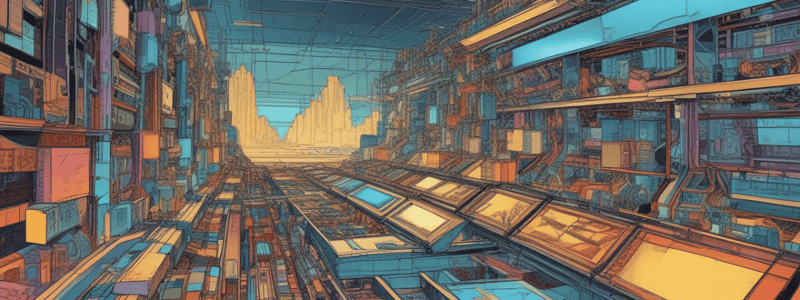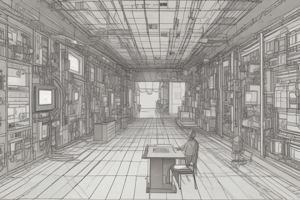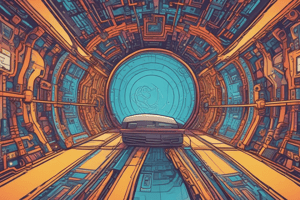Podcast
Questions and Answers
What is a key difference between a system sequence diagram and a standard sequence diagram?
What is a key difference between a system sequence diagram and a standard sequence diagram?
- The level of abstraction
- The focus on specific use cases (correct)
- The inclusion of external actors
- The level of complexity
What does a system sequence diagram illustrate?
What does a system sequence diagram illustrate?
- The use cases of the system
- The internal workings of the system
- The interactions between systems
- Input and output events related to the systems under discussion (correct)
What is the purpose of a system sequence diagram according to the UML?
What is the purpose of a system sequence diagram according to the UML?
- To model the system as a black box (correct)
- To represent the user's interaction with the system
- To illustrate the use cases of the system
- To show the progression of events over time
What is a system sequence diagram an example of?
What is a system sequence diagram an example of?
What is a characteristic of a system sequence diagram?
What is a characteristic of a system sequence diagram?
What is a system sequence diagram part of?
What is a system sequence diagram part of?
What does an object in a system sequence diagram represent?
What does an object in a system sequence diagram represent?
What do actors in a system represent?
What do actors in a system represent?
What is the purpose of a system sequence diagram in the context of system behavior?
What is the purpose of a system sequence diagram in the context of system behavior?
What is the purpose of an operation contract?
What is the purpose of an operation contract?
What is a key concept in system behavior?
What is a key concept in system behavior?
What is represented by a lifeline in an SSD?
What is represented by a lifeline in an SSD?
How is a system modeled in a system sequence diagram?
How is a system modeled in a system sequence diagram?
What are pre-conditions in an operation contract?
What are pre-conditions in an operation contract?
What is the focus of an SSD?
What is the focus of an SSD?
What do post-conditions in an operation contract describe?
What do post-conditions in an operation contract describe?
What is the main purpose of treating a system as a black box?
What is the main purpose of treating a system as a black box?
What do operation contracts describe in terms of?
What do operation contracts describe in terms of?
What is the relationship between an operation contract and a use case?
What is the relationship between an operation contract and a use case?
What is the purpose of an SSD?
What is the purpose of an SSD?
Flashcards are hidden until you start studying
Study Notes
System Behavior
- System behavior describes what a system does, without explaining how it does it.
- A system sequence diagram (SSD) is a fast and easily created artifact that illustrates input and output events related to the systems under discussion.
System Sequence Diagrams (SSDs)
- A SSD is a picture that shows, for a particular scenario of a use case, the events that external actors generate, their order, and inter-system events.
- SSDs are a type of sequence diagram in UML, following the Unified Modeling Language style and notation.
- SSDs show sequences for specific use cases, unlike standard sequence diagrams that show progression of events over time.
SSD vs. Sequence and Use Case Diagrams
- Standard sequence diagrams show progression of events over time.
- Use case diagrams represent a user's interaction with the system.
- SSDs are part of the Use-Case Model, visualizing interactions implied in the use cases.
SSD Notations
- Objects are represented by a box shape with an underlined title, modeling the system as a black box.
- Actors are represented by stick figures, showing entities that interact with the system.
- Events are represented by dashed lines (lifelines), showing system events generated by actors.
SSD Example
- SSD treats all systems as a black box, emphasizing events that cross the system boundary from actors to systems.
Operation Contracts
- Contracts for operations help define system behavior, describing the outcome of executing a system operation in terms of state changes to domain objects.
- Contracts describe detailed system behavior in terms of state changes to objects in the Domain Model, after a system operation has executed.
Operation Contracts Components
- Pre-conditions are conditions that the state of the system must satisfy before the execution of the operation.
- Post-conditions are conditions that the system state has to satisfy after the execution of the operation.
Operation Contracts Schema
- Operation: name of operation (parameters)
- Cross Reference: the Use Cases in which the OC occurs
- Preconditions: notable assumptions about the state of the system or objects in DM before execution
- Postconditions: state of objects in DM after execution of operation
Studying That Suits You
Use AI to generate personalized quizzes and flashcards to suit your learning preferences.