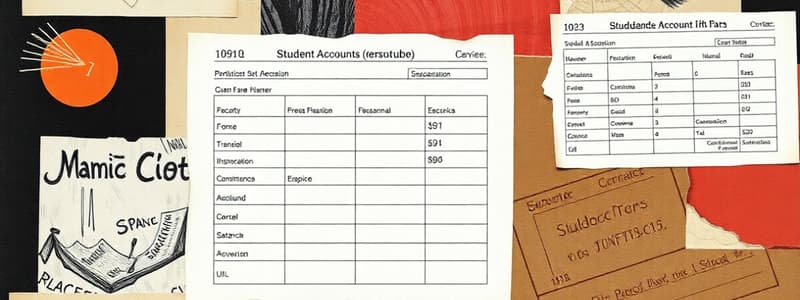Podcast
Questions and Answers
The SPAIDEN form is used to look up financial aid details.
The SPAIDEN form is used to look up financial aid details.
False (B)
The TXICSRV form summarizes detail codes and displays the most current term at the top.
The TXICSRV form summarizes detail codes and displays the most current term at the top.
True (A)
The alternative identification tab contains students' legal names.
The alternative identification tab contains students' legal names.
False (B)
The personal security question and answer are found in the SPAIDEN form.
The personal security question and answer are found in the SPAIDEN form.
A denial of the medical insurance waiver is posted as a positive charge.
A denial of the medical insurance waiver is posted as a positive charge.
Emergency contact information is included in the E-mail & Emergency Contact Tab.
Emergency contact information is included in the E-mail & Emergency Contact Tab.
The address tab includes codes PR, AP, and CD for various address types.
The address tab includes codes PR, AP, and CD for various address types.
The TSAAREV form displays transactions in ascending chronological order.
The TSAAREV form displays transactions in ascending chronological order.
Flashcards
SPACMNT Form
SPACMNT Form
Contains FERPA waiver permission for student accounts. Lists authorized individuals to contact the account office and security questions/answers.
SPAIDEN Form
SPAIDEN Form
Used to look up student demographic and biographical information.
Address Tab (SPAIDEN)
Address Tab (SPAIDEN)
Shows student address history (from/to dates). Includes types like PR (permanent), AP (payment), and CD (campus directory).
Telephone Tab (SPAIDEN)
Telephone Tab (SPAIDEN)
Signup and view all the flashcards
TXICRSV Form
TXICRSV Form
Signup and view all the flashcards
TXICRSV Detail Codes
TXICRSV Detail Codes
Signup and view all the flashcards
TSAAREV Form
TSAAREV Form
Signup and view all the flashcards
Account Balance
Account Balance
Signup and view all the flashcards
Study Notes
Banner Forms
- Banner Forms are commonly used forms in the Office of Student Accounts.
- Different forms like SPACMNT, SPAIDEN, and TXICSRV are used.
- SPACMNT form includes FERPA waiver permission.
- This form displays the student's R# and name, and the names of authorized personnel to contact the Office of Student Accounts.
- Personal security questions and answers are also listed.
Other Forms
-
SPAIDEN is used to look up demographic and biographical information.
- This includes current identification (legal name), alternate identification (name changes), address (with start and end dates), telephone number, biographical information (sex, date of birth, age, confidential, deceased, citizenship, ethnicity, veteran status), email (Ramapo and personal), and emergency contacts.
-
Current & Alternate Identification Tabs:
- Current identification shows the student's legal name.
- Alternate identification is for name changes.
-
Address & Telephone Tabs:
- Address tabs show a valid from and to date.
- Three codes are used: PR (permanent information), AP (accounts payable address printed on checks), and CD (campus directory address).
- The telephone tab shows PR (permanent information), AT (alert me now for important text messages), and CD (campus directory address).
-
Biographical Tab:
- This tab includes sex, date of birth, age, confidential information, deceased status, citizenship, ethnicity, and veteran status.
-
E-mail & Emergency Contact Tab:
- This includes Ramapo and personal email addresses.
- The emergency contact tab lists assigned emergency contacts along with their phone numbers.
-
TXICSRV - Customer Service Form:
- This form summarizes detail codes, with the most recent term at the top.
- Charges and debits are on the left side, and payments and waivers (including financial aid and parking) are on the right.
- The balance is listed in the right-most column.
- F7 is used to filter by term or detail code to show a specific detail.
- The medical insurance waiver shows as a negative charge.
-
TSAAREV - Account Detail Review Form:
- This form shows every transaction chronologically, starting with the most recent.
- Charges are on the left, and payments (including financial aid and parking waivers) are on the right.
- F7 is used to filter for specific terms or detail codes.
- The medical insurance waiver is shown as a negative charge.
-
TSADETL - Student Account Detail:
- Shows any authorized financial aid in the charges/payments tab at the bottom.
- Shows payment plan amounts at bottom, reducing the overall balance.
- Displays each transaction chronologically, with the most recent at the top.
- This is where payments and manual charges are posted.
-
TSADETL Continued (Deposit Tab):
- Shows the deposit detail code, payment code, term, amount, source, and release date.
- Deposits are released to student accounts right before billing opens, and then released daily.
-
TSADETL Continued (Memo Tab):
- The memo tab breaks down student payment plan installments and their due dates.
Studying That Suits You
Use AI to generate personalized quizzes and flashcards to suit your learning preferences.