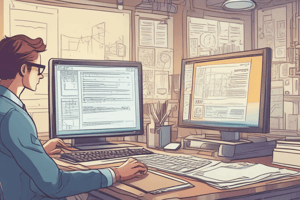Podcast
Questions and Answers
Match the role with its description:
Match the role with its description:
Business Analyst = Talks to users and stakeholders, plans the behavior of software, and writes software requirements Designer = Plans the technical solution Programmer = Writes the code Tester = Verifies that the software meets its requirements and behaves as expected
Match the document with its content outline:
Match the document with its content outline:
Vision and Scope Document = Problem Statement, Project background, Stakeholders, Users, Risks, Assumptions, Vision of the Solution, Vision statement, List of features, Scope of phased release (optional), Features that will not be developed Statement of Work (SOW) = Detailed description of all work products created over the course of the project
Match the individual with their responsibility:
Match the individual with their responsibility:
Project Manager = Plans and guides the software project, identifies users and stakeholders, determines their needs, coordinates the team Software Engineer = Part of the team that builds software
Match the stakeholder term with its definition:
Match the stakeholder term with its definition:
Match the project management activity with its description:
Match the project management activity with its description:
Match the following with their definitions:
Match the following with their definitions:
Match the steps involved in risk planning:
Match the steps involved in risk planning:
Match the attributes with their components in a resource list:
Match the attributes with their components in a resource list:
Study Notes
Matching Exercises
- Match the role with its description: involves pairing a role with its corresponding job responsibilities
- Match the document with its content outline: entails aligning a document with its organized structure and details
- Match the individual with their responsibility: requires linking a person with their specific duties and obligations
- Match the stakeholder term with its definition: involves connecting a stakeholder-related term with its explanation and meaning
- Match the project management activity with its description: pairs project management tasks with their detailed explanations
- Match the following with their definitions: general matching exercise where terms or phrases are linked with their meanings
- Match the steps involved in risk planning: involves aligning risk management steps with their descriptions
- Match the attributes with their components in a resource list: pairs attributes of a resource with their constituent elements
Studying That Suits You
Use AI to generate personalized quizzes and flashcards to suit your learning preferences.
Description
Learn about the distinction between stakeholders and users in software development. Understand how stakeholders may have an interest in the software being developed without actually using it, while users are individuals who will need to utilize the software to perform tasks.