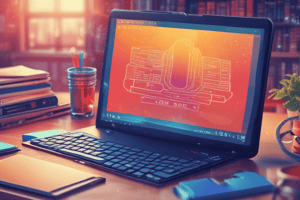Podcast
Questions and Answers
What happens if you try to explicitly set a value for an autoincrementing field when adding a new record to a table?
What happens if you try to explicitly set a value for an autoincrementing field when adding a new record to a table?
- The value will be ignored and the autoincrementing value will be used.
- The specified value will override the autoincrementing value.
- The table will automatically update all subsequent records.
- An error will occur. (correct)
Which function should you use to ensure you retrieve the last autoincremented value inserted by your session, regardless of the table?
Which function should you use to ensure you retrieve the last autoincremented value inserted by your session, regardless of the table?
- IDENT_CURRENT()
- SESSION_ID()
- SCOPE_IDENTITY() (correct)
- LAST_INSERT_ID()
Which clause should be used to prevent setting a value in an autoincrementing field when inserting a record?
Which clause should be used to prevent setting a value in an autoincrementing field when inserting a record?
- OMIT
- NULL
- DEFAULT (correct)
- IGNORE
What is the primary purpose of the IDENT_CURRENT() function?
What is the primary purpose of the IDENT_CURRENT() function?
In which scenario would the IDENT_CURRENT() function return an unexpected result?
In which scenario would the IDENT_CURRENT() function return an unexpected result?
Flashcards are hidden until you start studying
Study Notes
Autoincrementing Fields
- When adding new records to a table, you do not include a value for an autoincrementing field.
- Autoincrementing fields automatically generate a unique value when a new record is inserted.
Transact-SQL Functions
- The
IDENT_CURRENT()function returns the last autoincremented value that was created for a specified table.
Studying That Suits You
Use AI to generate personalized quizzes and flashcards to suit your learning preferences.