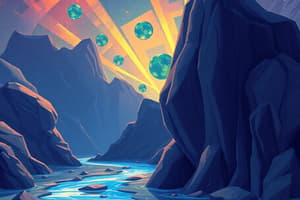Podcast
Questions and Answers
What does the ORDER BY clause do in a SQL query?
What does the ORDER BY clause do in a SQL query?
- Filters the data based on a specified condition
- Combines data from two or more tables
- Sorts the data based on one or more columns (correct)
- Limits the number of rows returned by the query
When using ORDER BY in SQL, how can you sort data in descending order?
When using ORDER BY in SQL, how can you sort data in descending order?
- Using INNER JOIN for sorting
- Adding LIMIT after the column name
- Adding DESC after the column name (correct)
- Removing the column name
What does the LIMIT clause do in a SQL query?
What does the LIMIT clause do in a SQL query?
- Filters the data based on a specified condition
- Restricts the number of rows returned by the query (correct)
- Sorts the data based on a specified column
- Combines data from two or more tables
Which type of join combines data from two or more tables based on common columns?
Which type of join combines data from two or more tables based on common columns?
In an SQL query, if you want to combine data from two tables, which clause should you use?
In an SQL query, if you want to combine data from two tables, which clause should you use?
What is the purpose of using DESC in an SQL query?
What is the purpose of using DESC in an SQL query?
What is the primary purpose of the SELECT statement in SQL queries?
What is the primary purpose of the SELECT statement in SQL queries?
Which clause is used to filter the data returned by the SELECT statement?
Which clause is used to filter the data returned by the SELECT statement?
In SQL queries, what is the purpose of the WHERE clause?
In SQL queries, what is the purpose of the WHERE clause?
What does the ORDER BY clause do in an SQL query?
What does the ORDER BY clause do in an SQL query?
Which part of an SQL query limits the output to a specific number of results?
Which part of an SQL query limits the output to a specific number of results?
What can you achieve with the WHERE clause in SQL queries?
What can you achieve with the WHERE clause in SQL queries?
Flashcards are hidden until you start studying
Study Notes
SQL Queries: Navigating Structured Data with Precision
SQL, an acronym for Structured Query Language, is a set of commands used to manage and retrieve data from relational databases. At the heart of SQL's power lies its ability to create, manipulate, and query structured data through the use of SQL queries. In this article, we'll learn about the basics of SQL queries and how they help us navigate and make sense of the data stored within relational databases.
SELECT: Retrieving Data
The SELECT statement is the most fundamental query type in SQL. It allows you to retrieve data from one or more tables based on specific criteria. With SELECT, you can specify the columns and rows to return, the sort order, and filters to narrow down the data.
SELECT column_list
FROM table_name
[WHERE condition]
[ORDER BY column_name [ASC|DESC]]
[LIMIT number];
For example:
SELECT name, age
FROM users
WHERE age > 18
ORDER BY name ASC
LIMIT 5;
This query retrieves the names and ages of users older than 18, sorts the results alphabetically, and limits the output to the top five results.
WHERE: Filtering Data
The WHERE clause filters the data returned by the SELECT statement. You can use various comparison operators like =, <, >, <=, and >= to specify the criteria the data must meet.
SELECT column_list
FROM table_name
WHERE condition;
For example:
SELECT name, age
FROM users
WHERE age BETWEEN 18 AND 25;
This query returns the names and ages of users between 18 and 25.
ORDER BY: Sorting Data
The ORDER BY clause sorts the data returned by the SELECT statement based on one or more columns. By default, data is sorted in ascending order, but you can use the DESC keyword to sort in descending order.
SELECT column_list
FROM table_name
ORDER BY column_name [ASC|DESC];
For example:
SELECT name, age
FROM users
ORDER BY age DESC;
This query returns the names and ages of users sorted by age in descending order.
LIMIT: Limiting Data
The LIMIT clause restricts the number of rows returned by the SELECT statement.
SELECT column_list
FROM table_name
[LIMIT number];
For example:
SELECT name
FROM users
LIMIT 10;
This query returns the names of the first ten users in the table.
JOIN: Combining Data
Joins allow you to combine data from two or more tables based on one or more common columns. There are three main types of joins: INNER JOIN, LEFT OUTER JOIN, and RIGHT OUTER JOIN. Each join type has a specific purpose and produces a unique result set.
SELECT column_list
FROM table1
[JOIN table2 ON condition];
For example:
SELECT u.name, a.city
FROM users u
JOIN addresses a ON u.id = a.user_id;
This query combines the names of users with their cities based on the matching user IDs in the users and addresses tables.
Conclusion
SQL queries provide a powerful and flexible way to extract meaningful information from relational databases. Whether you're a data analyst, a software engineer, or simply someone who wants to understand data better, learning SQL queries is an essential skill.
In the following articles, we'll continue diving deeper into the world of SQL and explore more advanced query types and techniques. Happy learning!
Studying That Suits You
Use AI to generate personalized quizzes and flashcards to suit your learning preferences.