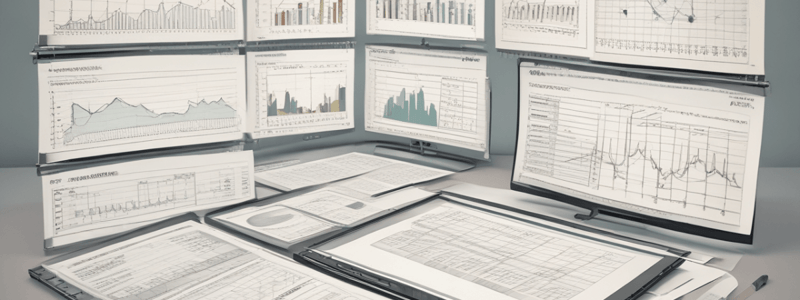Podcast
Questions and Answers
What is the primary purpose of selecting a chart type when producing charts?
What is the primary purpose of selecting a chart type when producing charts?
- To create a chart that is easy to create
- To analyse numerical data and meet organisational and task requirements (correct)
- To make the chart look visually appealing
- To include as many features as possible
When creating charts, it is essential to modify the chart type and layout using formatting features to adhere to organisational and task requirements.
When creating charts, it is essential to modify the chart type and layout using formatting features to adhere to organisational and task requirements.
True (A)
What are the four basic arithmetic operations that can be used in formulas and functions when designing spreadsheets?
What are the four basic arithmetic operations that can be used in formulas and functions when designing spreadsheets?
Addition, subtraction, division, and multiplication
When producing spreadsheet documents, it is essential to use software functions to create spreadsheets that adhere to organisational requirements relating to style and _________________.
When producing spreadsheet documents, it is essential to use software functions to create spreadsheets that adhere to organisational requirements relating to style and _________________.
Match the following spreadsheet features with their descriptions:
Match the following spreadsheet features with their descriptions:
What is the primary consideration when selecting a chart type and design?
What is the primary consideration when selecting a chart type and design?
When designing spreadsheets, it is essential to use only basic arithmetic operations such as addition and subtraction.
When designing spreadsheets, it is essential to use only basic arithmetic operations such as addition and subtraction.
What is the purpose of using help functions in spreadsheet software?
What is the purpose of using help functions in spreadsheet software?
When producing spreadsheet documents, it is essential to use software functions to create spreadsheets that adhere to organisational requirements relating to style and _____________.
When producing spreadsheet documents, it is essential to use software functions to create spreadsheets that adhere to organisational requirements relating to style and _____________.
Match the following spreadsheet features with their descriptions:
Match the following spreadsheet features with their descriptions:
What is the primary purpose of finalising and presenting spreadsheets?
What is the primary purpose of finalising and presenting spreadsheets?
When designing spreadsheets, it is only necessary to use basic arithmetic operations.
When designing spreadsheets, it is only necessary to use basic arithmetic operations.
What should you do after delivering the spreadsheet document to the required stakeholders?
What should you do after delivering the spreadsheet document to the required stakeholders?
When producing spreadsheet documents, it is essential to use software functions to create spreadsheets that adhere to organisational requirements relating to style and ____________________.
When producing spreadsheet documents, it is essential to use software functions to create spreadsheets that adhere to organisational requirements relating to style and ____________________.
Match the following spreadsheet features with their descriptions:
Match the following spreadsheet features with their descriptions:
What should you consider when selecting a chart type and design?
What should you consider when selecting a chart type and design?
Flashcards are hidden until you start studying
Study Notes
Chart Production
- Select chart type and design to analyze numerical data, meeting organizational and task requirements
- Chart types should align with the purpose of the data and target audience
Chart Creation
- Use spreadsheet software to create charts with required data range
- Charts should be created using formatting features to meet organizational and task requirements
Modifying Charts
- Modify chart type and layout using formatting features
- Adhere to organizational and task requirements when modifying charts
Spreadsheet Design
- Design spreadsheets using formulas and functions with: • Arithmetic operations (addition, subtraction, division, multiplication) • Brackets
- Spreadsheets should address a range of data and organizational requirements
Spreadsheet Software Functions
- Use software functions to create spreadsheets that adhere to organizational requirements relating to style and presentation
Troubleshooting
- Use relevant help functions to rectify document issues
Document Production
- Produce spreadsheet documents in an appropriate format for review
- Ability to create and modify intermediate-level charts that analyze the dataset is required
Chart Production
- Select chart type and design to analyze numerical data, meeting organizational and task requirements
- Chart types should align with the purpose of the data and target audience
Chart Creation
- Use spreadsheet software to create charts with required data range
- Charts should be created using formatting features to meet organizational and task requirements
Modifying Charts
- Modify chart type and layout using formatting features
- Adhere to organizational and task requirements when modifying charts
Spreadsheet Design
- Design spreadsheets using formulas and functions with: • Arithmetic operations (addition, subtraction, division, multiplication) • Brackets
- Spreadsheets should address a range of data and organizational requirements
Spreadsheet Software Functions
- Use software functions to create spreadsheets that adhere to organizational requirements relating to style and presentation
Troubleshooting
- Use relevant help functions to rectify document issues
Document Production
- Produce spreadsheet documents in an appropriate format for review
- Ability to create and modify intermediate-level charts that analyze the dataset is required
Finalising and Presenting Spreadsheets
- Review and edit final spreadsheet and accompanying charts to ensure they meet task requirements
- Prepare for delivery to required stakeholders according to organisational requirements, policies, and procedures
Delivering Spreadsheets
- Deliver document to stakeholders in accordance with organisational requirements
- Name and store spreadsheet according to organisational requirements
- Exit application after completing tasks
Designing Spreadsheets
- Use formulas and functions with basic arithmetic operators: addition, subtraction, division, multiplication
- Apply brackets to formulas and functions for correct order of operations
- Design spreadsheets that address various data and organisational requirements
Spreadsheet Style and Presentation
- Use software functions to create spreadsheets that adhere to organisational style and presentation requirements
- Utilise relevant help functions to troubleshoot and rectify document issues
Chart Creation and Modification
- Produce spreadsheet document in an appropriate format for review
- Create and modify intermediate-level charts that analyse the dataset
Studying That Suits You
Use AI to generate personalized quizzes and flashcards to suit your learning preferences.