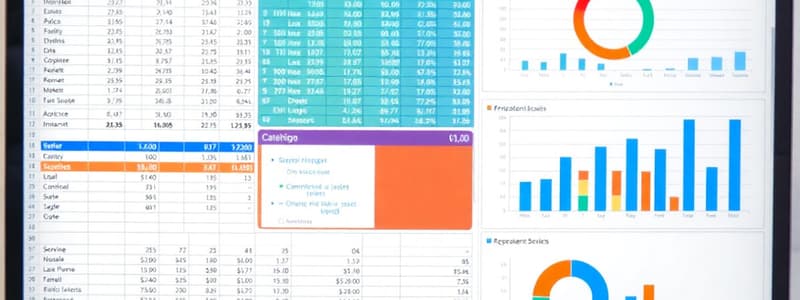Podcast
Questions and Answers
Which of the following is a common application of spreadsheets in data analysis?
Which of the following is a common application of spreadsheets in data analysis?
- Creating complex 3D models.
- Developing operating systems.
- Designing integrated circuits.
- Generating frequency distribution tables. (correct)
What type of graphical representation is commonly generated using spreadsheets to visualize data trends?
What type of graphical representation is commonly generated using spreadsheets to visualize data trends?
- CAD drawings.
- Pie charts. (correct)
- Network diagrams.
- Gantt charts.
How might a hospital utilize spreadsheets for data representation?
How might a hospital utilize spreadsheets for data representation?
- Managing inventory of medical equipment.
- Representing mortality values in graphical form. (correct)
- Modeling surgical procedures.
- Tracking patient satisfaction scores.
What is a primary function of spreadsheets used by Forex bureaus and multinational companies?
What is a primary function of spreadsheets used by Forex bureaus and multinational companies?
How can businesses leverage spreadsheets for database management?
How can businesses leverage spreadsheets for database management?
Businesses and individuals can use spreadsheets for maintaining their ______?
Businesses and individuals can use spreadsheets for maintaining their ______?
What type of question are spreadsheets particularly suited to answering in a business context?
What type of question are spreadsheets particularly suited to answering in a business context?
How does a spreadsheet respond when a value is changed in a cell that affects other calculations?
How does a spreadsheet respond when a value is changed in a cell that affects other calculations?
Which of the following programs is a spreadsheet package?
Which of the following programs is a spreadsheet package?
In spreadsheet software, what term is sometimes used interchangeably with 'sheet' to refer to the work area?
In spreadsheet software, what term is sometimes used interchangeably with 'sheet' to refer to the work area?
What is the first step to start the Excel application from the taskbar?
What is the first step to start the Excel application from the taskbar?
Besides using the Start button, what is another way to launch Excel?
Besides using the Start button, what is another way to launch Excel?
When closing Excel, what is the most important initial step to take?
When closing Excel, what is the most important initial step to take?
How is a cell identified or referred to in a spreadsheet?
How is a cell identified or referred to in a spreadsheet?
Which action replaces the existing data within a specific cell in a spreadsheet?
Which action replaces the existing data within a specific cell in a spreadsheet?
What type of data, when entered into a spreadsheet cell, does NOT have a numeric value associated with it?
What type of data, when entered into a spreadsheet cell, does NOT have a numeric value associated with it?
Which type of cell reference allows using a single formula when filling column and row data?
Which type of cell reference allows using a single formula when filling column and row data?
What is the main characteristic of a circular reference in a spreadsheet formula?
What is the main characteristic of a circular reference in a spreadsheet formula?
In the context of circular references, what generally happens when a cell's formula depends on its own value?
In the context of circular references, what generally happens when a cell's formula depends on its own value?
What does a 3-D reference allow you to do in a spreadsheet application?
What does a 3-D reference allow you to do in a spreadsheet application?
Which of the following formulas correctly uses a 3-D reference to sum the values in cells $D$1 to $D$10 across Sheet1 to Sheet4?
Which of the following formulas correctly uses a 3-D reference to sum the values in cells $D$1 to $D$10 across Sheet1 to Sheet4?
What is the correct arithmetic operator to use for exponentiation in spreadsheet formulas?
What is the correct arithmetic operator to use for exponentiation in spreadsheet formulas?
If cell A3 contains the value 10 and cell C4 contains the value 5, what is the result of the comparison A3=C4?
If cell A3 contains the value 10 and cell C4 contains the value 5, what is the result of the comparison A3=C4?
In a spreadsheet formula, what is the primary function of comparison operators?
In a spreadsheet formula, what is the primary function of comparison operators?
What is a formula in Excel primarily used for?
What is a formula in Excel primarily used for?
How can you see the formula that generates the result in a specific cell?
How can you see the formula that generates the result in a specific cell?
When starting a formula in Excel, which symbol must it begin with?
When starting a formula in Excel, which symbol must it begin with?
What happens if a formula starts with a minus sign in Excel?
What happens if a formula starts with a minus sign in Excel?
Which of the following statements about formulas in Excel is true?
Which of the following statements about formulas in Excel is true?
What is one of the key advantages of using formulas in Excel?
What is one of the key advantages of using formulas in Excel?
Which mathematical operator can be used in an Excel formula to indicate exponentiation?
Which mathematical operator can be used in an Excel formula to indicate exponentiation?
What must you do to expand the width of a column in Excel?
What must you do to expand the width of a column in Excel?
What does absolute referencing in Excel ensure when a formula is copied to another cell?
What does absolute referencing in Excel ensure when a formula is copied to another cell?
Which symbol is used to indicate an absolute reference in Excel?
Which symbol is used to indicate an absolute reference in Excel?
In the mixed reference $G5, which part is absolute?
In the mixed reference $G5, which part is absolute?
What happens when you press F4 in formula editing mode?
What happens when you press F4 in formula editing mode?
Which of the following is an example of a mixed reference?
Which of the following is an example of a mixed reference?
If the formula =SUM(B4:D4) * $D$4 is copied from cell F4 to cell F5, what happens to the reference $D$4?
If the formula =SUM(B4:D4) * $D$4 is copied from cell F4 to cell F5, what happens to the reference $D$4?
Which statement correctly describes mixed addressing?
Which statement correctly describes mixed addressing?
What does the reference = $A4 * B$3 signify in terms of mixed referencing?
What does the reference = $A4 * B$3 signify in terms of mixed referencing?
What will the expression AND(C1 > D1, E1 > 10) return if C1 = 10, D1 = 16, and E1 = 20?
What will the expression AND(C1 > D1, E1 > 10) return if C1 = 10, D1 = 16, and E1 = 20?
When using the OR function, what is the condition for it to return FALSE?
When using the OR function, what is the condition for it to return FALSE?
In the IF function, which of the following is NOT a valid argument?
In the IF function, which of the following is NOT a valid argument?
What does the function IF(F1 > 40, (F1-40)*1.5, 0) calculate, assuming F1 contains hours worked?
What does the function IF(F1 > 40, (F1-40)*1.5, 0) calculate, assuming F1 contains hours worked?
In the nested IF example provided, what discount applies if Type = 1 and SALE is 2,500,000?
In the nested IF example provided, what discount applies if Type = 1 and SALE is 2,500,000?
What format does the AND function use?
What format does the AND function use?
When would the expression OR (A1=B10, A1 > 4) return TRUE?
When would the expression OR (A1=B10, A1 > 4) return TRUE?
In an IF statement, what would be output if the logical condition is FALSE?
In an IF statement, what would be output if the logical condition is FALSE?
Flashcards
Graphical Representation
Graphical Representation
Using visual formats like charts and graphs for data analysis.
Currency Conversion
Currency Conversion
Using spreadsheets to convert between different currencies easily.
Database Management
Database Management
Maintaining and organizing data using spreadsheets for operations like sorting and extraction.
What If Analysis
What If Analysis
Signup and view all the flashcards
Automatic Recalculation
Automatic Recalculation
Signup and view all the flashcards
Pie Chart
Pie Chart
Signup and view all the flashcards
Histogram
Histogram
Signup and view all the flashcards
Financial Planning Tool
Financial Planning Tool
Signup and view all the flashcards
Spreadsheet Packages
Spreadsheet Packages
Signup and view all the flashcards
Cell in a Spreadsheet
Cell in a Spreadsheet
Signup and view all the flashcards
Worksheet
Worksheet
Signup and view all the flashcards
Entering Data
Entering Data
Signup and view all the flashcards
Types of Data
Types of Data
Signup and view all the flashcards
Excel Startup
Excel Startup
Signup and view all the flashcards
Closing Excel
Closing Excel
Signup and view all the flashcards
Cell Reference
Cell Reference
Signup and view all the flashcards
Auto Complete
Auto Complete
Signup and view all the flashcards
Formulas in Excel
Formulas in Excel
Signup and view all the flashcards
Formula Bar
Formula Bar
Signup and view all the flashcards
Starting a Formula
Starting a Formula
Signup and view all the flashcards
Mathematical Operators
Mathematical Operators
Signup and view all the flashcards
Relational Operators
Relational Operators
Signup and view all the flashcards
Dynamic Recalculation
Dynamic Recalculation
Signup and view all the flashcards
Formula Components
Formula Components
Signup and view all the flashcards
Absolute Referencing
Absolute Referencing
Signup and view all the flashcards
Dollar Sign
Dollar Sign
Signup and view all the flashcards
Permanent Link
Permanent Link
Signup and view all the flashcards
Example of Absolute Reference
Example of Absolute Reference
Signup and view all the flashcards
F4 Key Function
F4 Key Function
Signup and view all the flashcards
Mixed Referencing
Mixed Referencing
Signup and view all the flashcards
Example of Mixed Reference
Example of Mixed Reference
Signup and view all the flashcards
Relative and Absolute Combination
Relative and Absolute Combination
Signup and view all the flashcards
Mixed Cell References
Mixed Cell References
Signup and view all the flashcards
Circular References
Circular References
Signup and view all the flashcards
3-D References
3-D References
Signup and view all the flashcards
Arithmetic Operators
Arithmetic Operators
Signup and view all the flashcards
Comparison Operators
Comparison Operators
Signup and view all the flashcards
Equal Sign (=)
Equal Sign (=)
Signup and view all the flashcards
(Greater than)
(Greater than)
Signup and view all the flashcards
< (Less than)
< (Less than)
Signup and view all the flashcards
AND Function
AND Function
Signup and view all the flashcards
OR Function
OR Function
Signup and view all the flashcards
IF Function
IF Function
Signup and view all the flashcards
Logical Test
Logical Test
Signup and view all the flashcards
Value-if-True
Value-if-True
Signup and view all the flashcards
Value-if-False
Value-if-False
Signup and view all the flashcards
Nested IF
Nested IF
Signup and view all the flashcards
Example of IF Function
Example of IF Function
Signup and view all the flashcards
Study Notes
Introduction to Computers Part III: Excel
- Excel is a spreadsheet application within the Microsoft Office suite
- Other applications within the Microsoft Office suite include Word (word processor), Access (database management), PowerPoint (presentation software), Outlook, and Publisher.
Spreadsheets and their Uses
- Spreadsheets are electronic equivalents of accounting worksheets
- Primarily used for storing, manipulating, and comparing data
- Used in research, industry, and business for planning, forecasting, and more
- Applications in accounting include budget preparation, balance sheets, trial balances, and cash flow analyses
- Used for managing inventory, payroll, and other financial tasks
- Useful in scientific fields such as mathematics, engineering, physics, chemistry, meteorology, statistics, and biology, enabling statistical computations like averages, standard deviations, variance, and R-squared, regression coefficients, ANOVA analysis, simultaneous equation solutions, and frequency distribution tables
- Used for graphical representations like pie charts, histograms, and line graphs
- Employed by financial institutions like KNUST, CSIR, SSNIT, and the Bank of Ghana, for financial and non-financial operations
- Also used for forecasting, investment proposals, other tasks, and currency conversions
- Used in database management, for data maintenance, sorting data, extracting information, pay vouchers, and more
- Valuable tool for "what if" scenarios in business, particularly for designing storm drains and other analyses based on changing variables in financial statements or budgets
- Spreadsheet programs include AS-EASY-AS, SUPERCALC, LOTUS 1-2-3, SYMPHONY, QUATROPRO, FRAMEWORK IV, and EXCEL to name a few
Spreadsheets - Overview of Spreadsheet Programs
- A spreadsheet is composed of cells, rows, and columns
- Cell references (e.g., B10) identify cells based on their row and column location
Starting and Quitting Excel
- Steps to start Excel: Click the Start button, navigate to the program, and select Excel
- Another way to start Excel: Double-click the shortcut icon on the desktop
Starting and Quitting Excel
- Steps to close Excel: Confirm that work is saved, click the close button on the title bar
Cells
- To refer to a specific cell, use the row and column headings.
- Identifying and inputting data to a spreadsheet cell
- Data entry options (text, numbers, formulas and functions)
Working in a Spreadsheet
- Three types of data, text data, numbers, and formulas
- Keying data into a cell: selecting a cell and typing the info, then pressing ENTER
- To replace data, select the cell and type the new data
- Data limits (255 characters in a cell)
Entering Text and Numbers
- Inputting numerical data and text data into spreadsheet cells
- Numbers in text format cannot be used in computations
- Numerical data that exceeds cell width may display in scientific notation
Entering Dates and Times
- Excel recognizes and converts date and time entries into serial numbers
- A date corresponds to the number of days since 1/1/1900
- Dates appear in m/d/yyyy format in the formula bar regardless of cell formatting
Cutting and Pasting Data
- Steps to copy data: Click the cell, select Home ->Copy, or Ctrl+C
- Steps to paste data: Click the cell, select Home ->Paste, or Ctrl+V
- How to select a range of cells: left-click and drag the mouse
Adding Rows and Columns
- Steps to insert a row or column: Select the row or column, select the Home tab Insert -> Cells
Deleting Rows and Columns
- Steps to delete a row or column: Select the row or column, and select the Home tab -> Delete -> Cells
Assignment 1
- Auto-complete
- Auto-fill
- Fill series
Finding the Right Size
- Expanding column width
- Expanding row height
Inserting a Chart
- Inserting chart using the data in the worksheet
Formulas
- Formulas are the core of the Excel worksheet
- A formula may be any data that does not place itself in a cell but generates the result
- Formulas can perform simple calculations or more complex financial, statistical and scientific ones
- Formulas start with an equal (=) sign and include constants, operators, functions, parentheses, cell references
- Formulas automatically recalculate values when cell entries change.
Cell Referencing
- Cell references, or addresses, in formulas refer to contents of cells or groups of cells
- Allows use of values from different parts of a worksheet
- Types of referencing (absolute, relative, and mixed)
Relative, Absolute, and Mixed References
- Relative referencing adjusts when copied
- Absolute referencing remains constant when copied
- Mixed referencing adjusts either column or row while keeping the other fixed.
3-D References
- Allows referencing cells across multiple worksheets
Operators in Formulas
- Arithmetic operators (e.g., +, −, *, /, %, ^)
- Comparison operators (e.g., =, >, <, >=, <=, <>)
Assignment
- Rules governing the evaluation of operators in Excel
- Naming cells and ranges
- Cell referencing
Functions and Arguments
- Excel has built-in functions for calculations
- Functions consist of a function name and arguments contained in parentheses
- Separate arguments with commas
- Some functions may accept variable numbers of arguments
- Using the Insert Function button can simplify entering functions
Logical Functions
- Used to test conditions for TRUE or FALSE
- Return a result based on the logical test
- TRUE equals 1, FALSE equals 0
The FALSE Function
- Returns a logical FALSE value
- No arguments, formatted as FALSE()
The TRUE Function
- Returns a logical TRUE value
- No arguments, formatted as TRUE()
The NOT Function
- Reverses a logical argument (TRUE to FALSE and vice-versa)
The AND Function
- Returns TRUE if all logical arguments are TRUE, otherwise FALSE.
The OR Function
- Returns TRUE if at least one logical argument is TRUE, otherwise FALSE.
The IF Function
- Allows testing logical conditions and generating specific values depending on the result of the test. (logical test, value-if-true, value-if-false)
Exercise 1 (Employee Pay)
- Employees are paid hourly, with overtime for more than 40 hours
- Regular pay: 50 cedis per hour
- Overtime pay: 1.5 times the regular rate per hour
- Deductions: Income Tax (15%), NHIL (2.5%), District Tax (1%)
Exercise 2 (Student Grades)
- Marking criteria for mid semester and end of semester grades has changed, from the old 30/70 to 100/100
Printing Spreadsheet Data
- Click File -> Print on Excel to print the worksheet
Sorting
- Sorting arranges data numerically or alphabetically
- Each row in a worksheet describes a record
- Columns describe fields
Sorting Data based on more than one Column
- Sorting based on multiple columns: Data is first sorted according to the first column, then the second and on
- Additional sorting conditions depend on the data
Filtering
- Filtering displays specific rows based on specified criteria
- Using AutoFilter (selecting filtering criteria)
Studying That Suits You
Use AI to generate personalized quizzes and flashcards to suit your learning preferences.