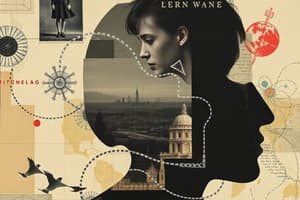Podcast
Questions and Answers
What is the default format for the presentation of information regarding time?
What is the default format for the presentation of information regarding time?
- yyyy/mm/dd hh:mm:ss
- hh:mm:ss mm/dd/yyyy
- mm/dd/yyyy hh:mm:ss AM/PM (correct)
- dd/mm/yyyy hh:mm:ss
Which of the following files is primarily responsible for storing geometric data in vector data models?
Which of the following files is primarily responsible for storing geometric data in vector data models?
- .PRJ
- .DBF
- .SHX
- .SHP (correct)
Which statement about the vector data model is correct?
Which statement about the vector data model is correct?
- It uses discrete objects with identifiable boundaries. (correct)
- It represents geographic space as continuous surfaces.
- It does not represent spatial extent.
- It is solely based on raster data representation.
What is the role of the .SBN file in a vector data model?
What is the role of the .SBN file in a vector data model?
In the context of spatial data models, which model utilizes a representation based on raster?
In the context of spatial data models, which model utilizes a representation based on raster?
What is a common result of using improper closings of connecting features in digitizing?
What is a common result of using improper closings of connecting features in digitizing?
Which of the following is NOT a typical error in digitizing?
Which of the following is NOT a typical error in digitizing?
What is a disadvantage of manual digitizing?
What is a disadvantage of manual digitizing?
What are the main steps in heads up digitizing?
What are the main steps in heads up digitizing?
What advantage does heads up digitizing have regarding geographic coordinate systems?
What advantage does heads up digitizing have regarding geographic coordinate systems?
Which method is most commonly used for acquiring raster data?
Which method is most commonly used for acquiring raster data?
What factor does NOT affect the accuracy of scanned data?
What factor does NOT affect the accuracy of scanned data?
Which of the following is NOT considered a type of data obtained through digitizing?
Which of the following is NOT considered a type of data obtained through digitizing?
Which of these data types is essential for defining topology in vector data?
Which of these data types is essential for defining topology in vector data?
What is a common spatial error in digitizing?
What is a common spatial error in digitizing?
Which of the following methods can be used to acquire data manually?
Which of the following methods can be used to acquire data manually?
What type of data is generated when features are converted during digitizing?
What type of data is generated when features are converted during digitizing?
In remote sensing, which of the following is NOT a means of obtaining images?
In remote sensing, which of the following is NOT a means of obtaining images?
What is one goal of choosing a mode of data input for GIS projects?
What is one goal of choosing a mode of data input for GIS projects?
Which of the following is NOT a method of raster data acquisition?
Which of the following is NOT a method of raster data acquisition?
Which of these considerations is essential for data input in GIS?
Which of these considerations is essential for data input in GIS?
What is the first basic procedure for spatial data input in GIS?
What is the first basic procedure for spatial data input in GIS?
What must be done to attribute data in a GIS database?
What must be done to attribute data in a GIS database?
Which phrase describes the process to bring all data to a common coordinate reference system?
Which phrase describes the process to bring all data to a common coordinate reference system?
What is a potential issue when using data that is too old for a GIS project?
What is a potential issue when using data that is too old for a GIS project?
Which method is primarily associated with manual digitizing?
Which method is primarily associated with manual digitizing?
What is a disadvantage of raster data structure?
What is a disadvantage of raster data structure?
Which of the following is a characteristic of vector data?
Which of the following is a characteristic of vector data?
What does the Shapefile format define in GIS?
What does the Shapefile format define in GIS?
Which of the following raster formats includes georeferencing information?
Which of the following raster formats includes georeferencing information?
Which data format is primarily used for street maps?
Which data format is primarily used for street maps?
What is an advantage of vector data?
What is an advantage of vector data?
Which type of organization is NOT typically a source of GIS data?
Which type of organization is NOT typically a source of GIS data?
Which data structure has a blocky appearance when viewed in detail?
Which data structure has a blocky appearance when viewed in detail?
What is the primary disadvantage of using raster data for spatial analysis?
What is the primary disadvantage of using raster data for spatial analysis?
Which vector data format is widely used in mapping and supports a topological structure?
Which vector data format is widely used in mapping and supports a topological structure?
Study Notes
Vector Data Model
- Treats geographic space as populated by discrete objects, which have identifiable boundaries or spatial extent
- Each object in the real world is represented as either point, line, or polygon features
- Common file types: DBF (database file), PRJ (projection file), SBN (spatial index), SBX (spatial index), SHP (geometry file), SHX (shape index format), SHX.XML (metadata in XML format)
Vector vs Raster Location Representation
- Raster data model represents data as a grid of cells, each containing a value
- Vector data model represents data as points, lines and polygons, each with associated attributes
Spatial Data Models - Raster and Vector
- Raster: Grid of cells, each with a value (e.g., elevation, temperature)
- Vector: Points, lines, and polygons, each with attributes (e.g., name, address)
Choosing between Raster and Vector
- The choice between raster and vector data depends on:
- Source and type of data
- Intended use of data
- Analytical procedures to be used
Raster: Advantages and Disadvantages
- Advantages:
- Simple data structure
- Easy to conceptualize space representation
- Easy data collection and processing
- High spatial variability is efficiently represented
- Allows easy integration of image data (satellite, remotely-sensed, etc.)
- Disadvantages:
- No precise locational and area computation information due to grid cells
- Requires large storage capacity based on size and number of colors
- Only one attribute per pixel
- Loss of information when using large cells
- Blocky appearance when image is viewed in detail
Vector: Advantages and Disadvantages
- Advantages:
- Compact data structure
- Provides precise locational information of points
- Can represent point, line, and area features very accurately, leading to more accurate measurements and map outputs
- Sophisticated attribute data handling (multiple attributes)
- Disadvantages:
- Complex data structure
- Difficult overlay operations
- High spatial variability is inefficiently represented
- Not good at continuous coverage or for plotters that fill areas
Data Formats: Vector
- GDF/DIME (Geographic Base File/Dual Independent Map Encoding) - originally used for storing street maps
- TIGER (Topologically Integrated Geographic Encoding and Referencing System) - improvement for GDF/DIME
- DLG (Digital Line Graphs) - USGS topographic maps
- AutoCAD DXF (Data Exchange Format) - widely used as an export format in many GIS
- IGDS (Intergraph Design System) - widely used in mapping
- ArcInfo Coverage - stores vector graphical data using topological structure explicitly defining spatial relationships
- ArcInfo E00 - export format of ArcInfo
- Shapefiles - proprietary format; defines geometry and attribute of geographically referenced objects using the main file, index file and database table
- CGM (Computer Graphics Metafile) - ISO standard for vector data format; widely used in PC-based computer graphics applications
Data Formats: Raster
- BMP (bitmaps) - used by graphics in Microsoft Windows applications; no compression
- DIB (Device Independent Bitmaps)
- GIF (Graphical Interchange Format) - widely used for images to be used on the World Wide Web
- TIFF (Tagged Image File Format) - non-proprietary, system-independent
- JPEG (Joint Photographic Experts Group) - primarily for storage of photographic images and for the World Wide Web
- GeoTIFF - extension of the TIFF format that contains georeferencing information
- PNG (Portable Network Graphics) - patent-free; intended to replace the GIF format
- PCX - supported by many image scanners
- MrSID (Multi-resolution Seamless Image Database)
- GRID - proprietary format used by ESRI in ArcInfo and ArcView GIS
Spatial Data Sources
- Collect your own data
- Government agencies
- Private companies
- NGOs
- Academe
- Individuals
- Internet, Geoportals, Google Earth, OSM
- News
- Telecoms
Sources of Data
- GIS integrates data from many sources, of various forms
Data Input and Conversion
- Raster data acquisition: Scanning, photogrammetry, remote sensing
- Vector data acquisition: Manual digitizing, computer-assisted digitizing, field surveying, GPS surveying
Data Input: Considerations
- The goal is to use the mode of data input that:
- Best translates the source data to electronic form
- Is fast
- Is easy to use
- Reduces cost
- Maximizes the accuracy required for the GIS project
Data Input: Considerations - Coordinate Encoding
- Both locational and attribute data should be brought to a common coordinate reference system
Data Input: Considerations - Database Management
- Attribute data is often obtained and stored in tables
GIS Data Input Methods
- Four basic procedures for spatial data input:
- Image acquisition
- Entry of coordinates using coordinate geometry
- Manual digitizing
- Conversion of existing digital data
1. Image Acquisition
- Scanning: Most commonly used method when raster data is required
- Remote sensing: Photogrammetry (Aircraft, UAV, etc), satellite images, Google Earth/Maps, Bing Maps
2. Text Files / Manual Entry
- Can be imported in the software:
- Text file or table with X, Y or Longitude & Latitude coordinates
- Data from spreadsheets
- GPS Data
3. Digitizing
- The process where features on a map or image are converted into digital format for use in GIS.
- Digitizing converts features on the map into three basic data types: points, lines, polygons
3. Digitizing: Point, Line, Polygon
- Point: Represents a single location in space (e.g., city, well)
- Line: Represents a series of connected points, representing a linear feature (e.g., road, river)
- Polygon: Represents a closed area defined by connected lines (e.g., lake, forest)
3. Digitizing: Vector - Network Data
- The process of creating vector data for networks, maintaining connectivity and flow
- Example: Road networks, pipelines, power lines
3. Digitizing: Topological Structure
- In creating vector data, the topology should be well-defined, ensuring correct spatial relationships
Common Spatial Errors
- Slivers or gaps in the line work
- Dead ends, dangling arcs, overshoots and undershoots
- Bow ties or weird polygons
Common Errors in Digitizing
- Location placement errors
- Incorrect linkage between spatial and attribute data
- Attribute data is wrong or incomplete
Manual Digitizing
- Errors are usually due to:
- Incorrect registration of map features on the digitizer table (‘hand-wobble’)
- Time-consuming and tedious, especially for a large amount of data
Onscreen Digitizing (Heads-up Digitizing)
- Combination of scanning and manual digitizing
- Main steps in Heads-up digitizing typically include:
- Scanning the map
- Registering the map - adding position to map
- Digitizing the map - tracing features on the map.
Onscreen Digitizing (Heads-up Digitizing)
- Maps digitized this way are already in the correct geographic coordinate system
Studying That Suits You
Use AI to generate personalized quizzes and flashcards to suit your learning preferences.
Related Documents
Description
This quiz covers the fundamental concepts of vector and raster data models in geographic information systems (GIS). Learn about how geographic space is represented, the characteristics of each model, and factors to consider when choosing between them. Test your knowledge on the differences, common file types, and usage scenarios for spatial data.