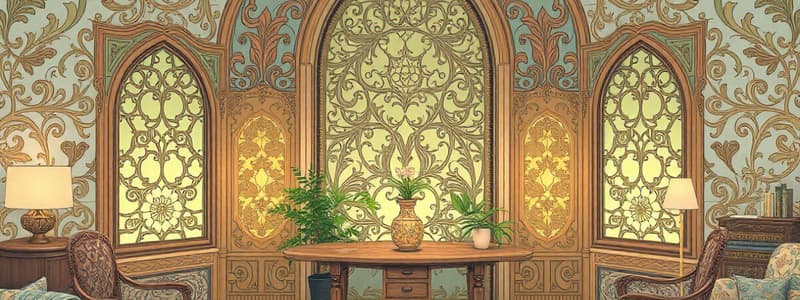Podcast
Questions and Answers
What is one key feature of system software?
What is one key feature of system software?
- Tells the computer what to do at a fundamental level (correct)
- Enables the user to perform tasks like word processing
- Facilitates software updates and patches
- Allows access to educational resources
Which of the following is a method of software distribution?
Which of the following is a method of software distribution?
- Platform licensing
- Local installation (correct)
- Hardware integration
- Bundled package
Which type of software is commonly accessed via a subscription model?
Which type of software is commonly accessed via a subscription model?
- Proprietary freeware
- Software as a Service (SaaS) (correct)
- System software
- Open source software
What does an End User License Agreement (EULA) typically outline?
What does an End User License Agreement (EULA) typically outline?
What is a key advantage of open-source software?
What is a key advantage of open-source software?
Which of the following best describes a beta version of software?
Which of the following best describes a beta version of software?
What is a common feature of productivity software?
What is a common feature of productivity software?
What is one primary function of spreadsheet software?
What is one primary function of spreadsheet software?
What is considered a best practice for creating presentations?
What is considered a best practice for creating presentations?
Which software example is NOT a type of productivity software mentioned?
Which software example is NOT a type of productivity software mentioned?
In a database, what is the term for a single unit of data that belongs to a table?
In a database, what is the term for a single unit of data that belongs to a table?
What is a primary use for word processing software?
What is a primary use for word processing software?
Which option is an example of presentation software?
Which option is an example of presentation software?
What is the primary role of an operating system?
What is the primary role of an operating system?
Which type of user interface enables interaction through visual elements like icons?
Which type of user interface enables interaction through visual elements like icons?
What technique does a computer use to simulate additional RAM when it runs out of physical RAM?
What technique does a computer use to simulate additional RAM when it runs out of physical RAM?
Which of the following is NOT a responsibility of operating system hardware coordination?
Which of the following is NOT a responsibility of operating system hardware coordination?
What is the purpose of the BIOS during the boot process?
What is the purpose of the BIOS during the boot process?
Which term describes the method a computer uses to facilitate automatic recognition of devices when connected?
Which term describes the method a computer uses to facilitate automatic recognition of devices when connected?
Which of the following is a type of e-commerce business model?
Which of the following is a type of e-commerce business model?
Which of the following is NOT a guideline for safer online shopping?
Which of the following is NOT a guideline for safer online shopping?
What technique can be utilized for obtaining better search results in a search engine?
What technique can be utilized for obtaining better search results in a search engine?
What is the primary function of File Explorer?
What is the primary function of File Explorer?
Which component is essential for identifying the type of file in file management?
Which component is essential for identifying the type of file in file management?
Which action is NOT typically used for file management?
Which action is NOT typically used for file management?
Which of the following is a standalone utility program?
Which of the following is a standalone utility program?
What is the purpose of a file compression utility?
What is the purpose of a file compression utility?
Accessibility utilities are designed primarily for which group of users?
Accessibility utilities are designed primarily for which group of users?
What function does the Recycle Bin serve in file management?
What function does the Recycle Bin serve in file management?
Flashcards are hidden until you start studying
Study Notes
Software Basics
- Software is a set of instructions that tells the computer what to do.
- Two basic types of software:
- Application software
- System software
Distributing Software
- Software is created in two main ways:
- Proprietary (commercial)
- Open source (free)
- Software is distributed in several ways:
- Local installation
- Software as a Service (SaaS)
- Subscription
Purchasing Software
- Software can be purchased from a brick and mortar store or downloaded from the internet.
- Freeware is available for download, and beta versions are offered to test software.
- Student discounts may apply.
Installing and Uninstalling Software
- System requirements must be met before installation.
- A restore point can be created to revert system changes.
- Choose between a full or custom installation.
- To recover from a crash, a recovery drive is useful.
- Software can be uninstalled.
- Certain programs cannot be uninstalled without damaging the computer or software.
Upgrading Software
- Upgrades/updates are not needed for subscriptions or SaaS.
- Software updates or patches are released between upgrades.
- Consider the cost-effectiveness of upgrading.
Software Licenses
- An End User License Agreement (EULA) specifies:
- Ultimate owner
- Allowed copies
- Number of allowed installations
- Warranties
- Copyleft protects open-source software.
Productivity and Business Software
- Productivity software facilitates various tasks at home, school, and business.
- Examples:
- Proprietary: Microsoft Office and Apple iWork
- Open source: LibreOffice
- Web-based: Microsoft Office Online, Google Docs, Zoho, ThinkFree
Productivity Software: Word Processing
- Creates and edits documents.
- Examples: Word, Writer
Productivity Software: Spreadsheet
- Performs calculations and numerical analyses.
- Data types include:
- Text
- Values and dates
- Formulas
- Functions
- Examples: Microsoft Excel, LibreOffice Calc
Productivity Software: Presentation
- Tips for good presentation design:
- Use images
- Be mindful of color choices
- Utilize bullets for key points
- Consider font size and style
- Minimize animation and background audio
Productivity Software: Database
- Stores and organizes data.
- Components:
- Fields
- Records
- Tables
Productivity Software: Note-taking
- Examples: OneNote, Evernote
Productivity Software: Personal Information Manager (PIM)
- Manages e-mail, contacts, calendars, and tasks.
- Examples:
- Outlook
- Web-based PIMs: Yahoo! and Google
- Other options: Toodledo, OmniFocus
Productivity Software Features: Wizards, Templates and Macros
- A wizard guides users through task completion.
- A template is a pre-designed form.
- A macro combines a series of commands.
Understanding System Software
- An Operating System (OS) coordinates and directs the flow of data and information.
The User Interface
- Enables interaction with the computer.
- Types of interfaces:
- Command-driven interface
- Menu-driven interface
- Graphical user interface (GUI)
Hardware Coordination
- An event triggers an interrupt handler.
- Preemptive multitasking allows multiple tasks to run simultaneously.
- A spooler manages the print queue.
Memory and Storage Management
- RAM has a limited capacity.
- Virtual memory uses hard drive space as temporary RAM.
- Increasing RAM minimizes the use of virtual memory.
- A swap file manages movement of data between RAM and the hard drive.
- Paging: Movement of data between RAM and the swap file.
- Thrashing: Occurs when the system constantly moves data between RAM and the swap file.
Hardware and Peripheral Device Management
- A device driver allows the OS to communicate with hardware.
- Plug and Play (PnP) automatically install hardware drivers.
- Roll Back reverts to previous driver settings if necessary.
Software Application Coordination
- Application programming interface (API):
- Blocks of code recognized by the CPU
- Used for similar procedures
- Example: Microsoft Direct X
The Boot Process
- BIOS manages data exchange between the OS and input and output devices.
- BIOS loads the OS into RAM.
- The Power-On Self-Test ensures essential devices are attached and functioning correctly.
File Management
- File Explorer
- Manages computer contents.
- Displays drive locations and folder contents.
File Management: Naming Files
- A file name is given to each file.
- An extension identifies the file type.
File Management: Copying, moving, and deleting files
- Files can be opened, copied, cut, renamed, deleted, and placed in the recycle bin.
File Management: File Compression Utility
- Makes large files more compact.
- Easier and faster to send files.
- Built-in file compression is available.
Utility Programs
- Utility programs are incorporated into the operating system and include firewalls and file compression utilities.
- Standalone utility programs include antivirus and security programs.
- Freeware is also available.
Windows Administrative Utilities: System performance utilities
- Examples: Disk Cleanup, Task Manager, and Disk Defragmenter.
Windows Administrative Utilities: File and system backup utilities
- Examples: File History and System Restore.
Windows Administrative Utilities: Accessibility utilities
- Designed for users with special needs.
Collaborating and Communicating on the Web
- Real-time communication options:
- Texting
- Instant messaging
- VoIP
Conducting Business on the Web
- Types of e-commerce business models:
- Business-to-consumer (B2C)
- Business-to-business (B2B)
- Consumer-to-consumer (C2C)
Additional Types of E-Commerce
- Social commerce
- Mobile commerce or m-commerce
E-Commerce Safeguards
- Guidelines for safer online shopping:
- Check for secure websites (Secure Sockets Layer Protocol)
- Use reputable websites
- Pay with a credit card, not a debit card
- Check return policies
- Avoid using public computers
Web Browsers
- Web browsers are graphical applications used to navigate the web.
- Features include:
- Navigation bars
- Search bars
- Tabbed browsing
- History
- Bookmarking
- Pop-up blockers
URLs, Protocols, and Domain Names
- Every website has a unique URL, which indicates the web document location.
- URLs have parts that identify the specific document.
- Common web protocols:
- Hypertext Transfer Protocol (HTTP)
- File Transfer Protocol (FTP)
- A domain name identifies the website.
- Top-level domain (TLD) examples: .com, .org, .net
Navigating the Web
- Use hyperlinks to move between pages.
- A breadcrumb trail shows the current page's location.
- Bookmarks (Favorites) save website links.
- View past sites in the history.
- Tagging/social bookmarking helps organize and share web resources.
Searching the Web Effectively
- A search engine uses keywords provided by a user to find websites.
- Search engine components:
- Keywords: Words or phrases used to search
- Spider: Crawls the web to gather information
- Indexer: Creates an index of web content
- Search engine software: Processes searches and displays results
Specialized Search Engine
- Designed for a specific purpose or content.
Metasearch Engine
- Queries multiple search engines simultaneously
Obtaining Better Search Results
- Use Boolean operators (AND, OR, NOT)
- Search for a specific phrase
- Search within a specific website
- Use wildcards (e.g., * or ?)
Studying That Suits You
Use AI to generate personalized quizzes and flashcards to suit your learning preferences.