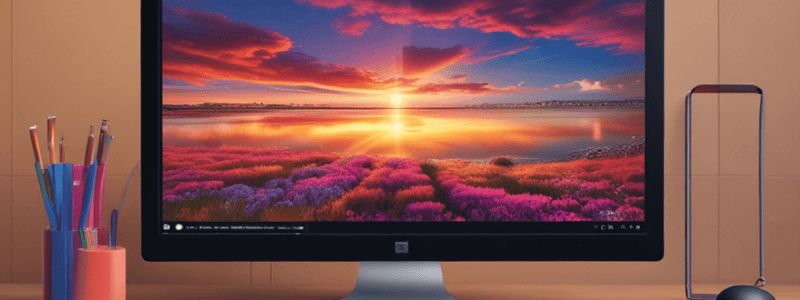Podcast
Questions and Answers
Qual é a principal diferença entre diretórios e pastas?
Qual é a principal diferença entre diretórios e pastas?
- Não há diferença significativa entre diretórios e pastas no Windows.
- Diretórios são estruturas hierárquicas, enquanto pastas são armazenamentos independentes.
- Diretórios são visíveis para o usuário, enquanto pastas são ocultas.
- Pastas são armazenamentos acessíveis ao usuário, enquanto diretórios são áreas ocultas do sistema. (correct)
Qual é o principal objetivo dos atalhos (shortcuts) no Windows?
Qual é o principal objetivo dos atalhos (shortcuts) no Windows?
- Organizar os arquivos e pastas na área de trabalho.
- Permitir acesso rápido a itens acessados com frequência ou executar ações específicas. (correct)
- Ocultar arquivos e pastas do usuário final.
- Fornecer uma representação gráfica da área de trabalho do computador.
Qual é a principal função da área de trabalho (desktop) no Windows?
Qual é a principal função da área de trabalho (desktop) no Windows?
- Exibir informações sobre o sistema operacional.
- Ocultar arquivos e pastas do usuário final.
- Fornecer uma representação gráfica do ambiente de trabalho do computador. (correct)
- Permitir a criação de atalhos para aplicativos e pastas.
Qual comando do PowerShell é usado para copiar arquivos de um local para outro?
Qual comando do PowerShell é usado para copiar arquivos de um local para outro?
Qual é a principal função da área de transferência (clipboard) no Windows?
Qual é a principal função da área de transferência (clipboard) no Windows?
Qual é a principal diferença entre programas e aplicativos no Windows?
Qual é a principal diferença entre programas e aplicativos no Windows?
O que são arquivos no contexto do sistema operacional Windows?
O que são arquivos no contexto do sistema operacional Windows?
Qual é a principal diferença entre diretórios e pastas no Windows?
Qual é a principal diferença entre diretórios e pastas no Windows?
Qual das seguintes NÃO é uma função típica do sistema operacional para trabalhar com arquivos?
Qual das seguintes NÃO é uma função típica do sistema operacional para trabalhar com arquivos?
O que é um atalho no contexto do Windows?
O que é um atalho no contexto do Windows?
Qual é o propósito da Área de Trabalho no Windows?
Qual é o propósito da Área de Trabalho no Windows?
Qual das seguintes afirmações sobre arquivos e diretórios no Windows é VERDADEIRA?
Qual das seguintes afirmações sobre arquivos e diretórios no Windows é VERDADEIRA?
Flashcards are hidden until you start studying
Study Notes
Microsoft Windows
Overview
Microsoft Windows is a widely used operating system developed by Microsoft Corporation. Introduced in November 1985, it was designed to compete with Apple Macintosh and command line interfaces like UNIX. Windows provides various features such as multimedia support, graphics, networking, and supports many third-party applications software programs.
Operating System
The latest versions of Windows include Windows 10 and Windows 11. These systems retain the familiar core structure while introducing new features and enhancements. They offer improved security measures, better performance, and modernized user interface designs.
Subtopics
Let's explore the subtopics you mentioned:
Windows 10
Windows 10, released in July 2015, introduced the Spartan web browser, which later became Edge. The operating system received significant updates until it reached version 21H1 in May 2021. Major improvements were made to the Start menu and Action Center. Additionally, the Windows Update feature was altered to allow users to pause, defer, or stop optional updates.
File Explorer
File Explorer, previously known as Windows Explorer or simply Explorer, is a utility feature included with Microsoft's operating systems like Windows 10 and Windows 11. It acts as a file manager application that allows users to navigate, locate, create, rename, move, copy, delete, search, open, and otherwise manage files and folders on local and remote devices.
Taskbar
The taskbar is a vertical bar that appears at the bottom of the screen when using a desktop interface. In modern versions of Windows, it defaults to being visible in all modes. The taskbar provides quick access to frequently used programs and system features. Users can pin icons to the taskbar for easy launching of those applications without having to click through other menus.
Studying That Suits You
Use AI to generate personalized quizzes and flashcards to suit your learning preferences.