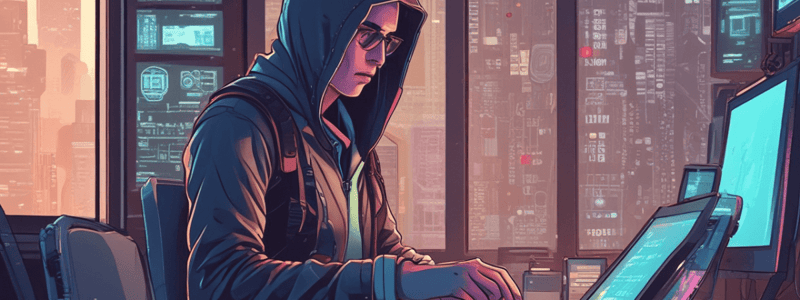Podcast
Questions and Answers
What is a common sign of a hacked phone?
What is a common sign of a hacked phone?
- The phone is unable to connect to Wi-Fi networks
- The phone is displaying a bunch of pop-ups or full-screen messages (correct)
- The phone is responding slowly to user input
- The phone is refusing to charge
What should you do if your phone has been hacked?
What should you do if your phone has been hacked?
- Contact the app store or Google Play Store for assistance
- Install more apps to protect your phone from future hacking attempts
- Perform a factory reset on your phone
- Delete unknown apps from the device and deploy good antivirus protection (correct)
What could be a reason for your phone's battery draining quickly?
What could be a reason for your phone's battery draining quickly?
- Using resource-intensive apps
- Using a low-quality phone charger
- Malware or other troublesome processes running on the device (correct)
- Leaving the phone's screen brightness on high
What could indicate a hacker may have remote control over your device?
What could indicate a hacker may have remote control over your device?
What could be a sign of possible spyware installed on your phone?
What could be a sign of possible spyware installed on your phone?
What is essential to ensure after a phone has been hacked?
What is essential to ensure after a phone has been hacked?
Flashcards are hidden until you start studying
Study Notes
Signs of a Hacked Phone
- Phone displays a bunch of pop-ups or full-screen messages, possibly showing on the main screen or while using a specific app or browser
- Unrecognized apps are being downloaded or used on the phone, possibly stealing information or downloading problematic files
- Outgoing calls or texts that you didn't make appear in your call log or messages app, indicating a hacker may have remote control over your device
- Phone battery is dying more quickly or draining out without excessive use, possibly due to malware or other troublesome processes running on the device
- Phone's data is being used more quickly, potentially due to hackers using software that drains battery and data
- Apps are opening and closing or glitching, a sign of possible spyware installed
What to Do If Your Phone Has Been Hacked
- Change passwords, ensuring unique usernames and passwords for all apps and websites
- Delete unknown apps from the device, only keeping recognized apps downloaded from the app store or Google Play Store
- Deploy good antivirus protection to identify signs of a hack early on and prevent future hacking attempts
Signs of a Hacked Phone
- Multiple unwanted pop-ups or full-screen messages appear on the main screen or while using a specific app or browser
- Unknown apps are downloaded or installed on the phone, potentially stealing information or downloading malicious files
- Unrecognized outgoing calls or texts appear in the call log or messages app, indicating possible remote control by a hacker
- Battery life is unexpectedly short, possibly due to malware or rogue processes running in the background
- Data usage is higher than usual, potentially due to hackers using software that drains battery and data
- Apps exhibit unusual behavior, such as opening and closing randomly or glitching, indicating possible spyware presence
What to Do If Your Phone Has Been Hacked
- Update passwords to ensure unique usernames and passwords for all apps and websites to prevent further unauthorized access
- Remove all unknown or suspicious apps from the device to prevent potential malware or spyware
- Install and activate reliable antivirus software to detect and prevent future hacking attempts early on
Studying That Suits You
Use AI to generate personalized quizzes and flashcards to suit your learning preferences.