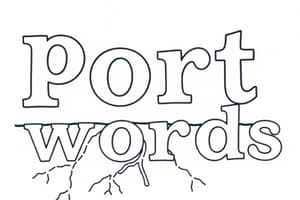Podcast
Questions and Answers
What is the primary purpose of port forwarding?
What is the primary purpose of port forwarding?
- To allow direct communication with a specific device on a local network. (correct)
- To manage traffic from all devices on the network.
- To enhance the security of the local network.
- To block unsolicited traffic from the internet.
Which is NOT a recommended practice when configuring port forwarding?
Which is NOT a recommended practice when configuring port forwarding?
- Open ports for programs that require additional security. (correct)
- Limit the number of open ports to the minimum required.
- Close ports when they are not in use.
- Open only necessary ports.
What is a key risk of using a DMZ in a home network?
What is a key risk of using a DMZ in a home network?
- Simplified network configurations.
- Enhanced security for local devices.
- Increased internal network speed.
- Complete exposure of a device to the internet. (correct)
How does port triggering differ from port forwarding?
How does port triggering differ from port forwarding?
What is a significant disadvantage of using UPnP?
What is a significant disadvantage of using UPnP?
In a home network setting, when is it appropriate to use port forwarding?
In a home network setting, when is it appropriate to use port forwarding?
Which of the following protocols is advised against when considering port forwarding?
Which of the following protocols is advised against when considering port forwarding?
What should one consider before implementing DMZ in a network?
What should one consider before implementing DMZ in a network?
What is a common complication that can arise from using multiple routers in a home network?
What is a common complication that can arise from using multiple routers in a home network?
What should you do if your modem has a built-in router and you want to use a separate router?
What should you do if your modem has a built-in router and you want to use a separate router?
If your WAN IP address starts with 172.20.x.x, what does this indicate?
If your WAN IP address starts with 172.20.x.x, what does this indicate?
What is the first step recommended when setting up port forwarding on your router?
What is the first step recommended when setting up port forwarding on your router?
When creating a port forwarding rule, which field typically does not require further configuration?
When creating a port forwarding rule, which field typically does not require further configuration?
What should you check if the port you forwarded appears closed when testing?
What should you check if the port you forwarded appears closed when testing?
In the context of network security, what is advised to enhance router security?
In the context of network security, what is advised to enhance router security?
What is a suggested alternative for enabling remote access instead of port forwarding?
What is a suggested alternative for enabling remote access instead of port forwarding?
Why is it important to monitor open ports on your router?
Why is it important to monitor open ports on your router?
Which online action is recommended to verify if your port forwarding is working?
Which online action is recommended to verify if your port forwarding is working?
Flashcards
Port Forwarding
Port Forwarding
Allows specific internet traffic to reach a specific device on your local network.
Port Forwarding Risks
Port Forwarding Risks
Opening ports exposes devices to unsolicited traffic and potential security threats.
DMZ (Demilitarized Zone)
DMZ (Demilitarized Zone)
Forwards all incoming traffic (except for already used ports) to a specific device.
Port Triggering
Port Triggering
Signup and view all the flashcards
UPnP (Universal Plug and Play)
UPnP (Universal Plug and Play)
Signup and view all the flashcards
Insecure Protocols
Insecure Protocols
Signup and view all the flashcards
VPN
VPN
Signup and view all the flashcards
Limit Open Ports
Limit Open Ports
Signup and view all the flashcards
Router Firmware Update
Router Firmware Update
Signup and view all the flashcards
Single Router
Single Router
Signup and view all the flashcards
Access Point (AP)
Access Point (AP)
Signup and view all the flashcards
Modem/Router Bridge
Modem/Router Bridge
Signup and view all the flashcards
Public IP Address
Public IP Address
Signup and view all the flashcards
Carrier-Grade NAT (CGNAT)
Carrier-Grade NAT (CGNAT)
Signup and view all the flashcards
Port Forwarding
Port Forwarding
Signup and view all the flashcards
Static IP Address
Static IP Address
Signup and view all the flashcards
Firewall Settings
Firewall Settings
Signup and view all the flashcards
Troubleshooting Port Forwarding
Troubleshooting Port Forwarding
Signup and view all the flashcards
Study Notes
Port Forwarding Basics
- Port forwarding allows external devices to connect to devices on your local network.
- This exposes your devices to potential security threats.
- Only open necessary ports.
- Limit the number of open ports.
- Close ports when not needed.
- Avoid insecure protocols (FTP, SMB).
- Consider VPNs for remote access instead of port forwarding.
Port Forwarding vs. Other Concepts
- Port Forwarding: Allows specific incoming traffic to reach a designated device.
- DMZ (Demilitarized Zone): Forwards all incoming traffic (except existing) to a device, highly risky.
- Port Triggering: Opens ports dynamically when outgoing traffic occurs on a trigger port.
- UPnP (Universal Plug and Play): Automatically configures port forwarding, convenient but potentially insecure.
- Manual port forwarding or UPnP, not both simultaneously, preferred.
Router Configuration for Port Forwarding
- Use a single router for optimal performance and troubleshooting.
- Multiple routers create double NAT issues.
- If using a modem-router combo, bridge the modem's router or disable Wi-Fi.
- Ensure your router has a public IP address from your ISP.
Checking for Public IP
- Access your router's admin interface (common addresses 192.168.1.1 or 192.168.0.1).
- Locate the WAN/Internet IP address in the router status page.
- Check if your WAN/Internet IP is a public IP. Public IP address usually does not start with 10, 172, 192.
- If not public, contact your ISP for a public IP, use a VPN, or a VPS.
Setting Up Port Forwarding
- Assign a static IP to the device you're forwarding to.
- Access your router's port forwarding settings.
- Create a new port forwarding rule.
- Include a service name, protocol (TCP, UDP, or both), external port, internal IP, and internal port.
- Save the settings and (possibly) restart your router.
Testing Port Forwarding
- Ensure the application is running.
- Use online port checking tools to verify if the port is open.
- Test the connection from another network (e.g., mobile data).
Troubleshooting and Best Practices
- Check firewall settings on your router and device.
- Verify application settings for incoming connections.
- Ensure the port isn't blocked by your ISP.
- Double-check port forwarding settings for accuracy.
- Keep router firmware updated.
- Use secure network security (strong passwords, WPA3/WPA2).
- Disable WPS if not needed.
- Regularly review and close unnecessary port forwarding rules.
- Consider using VPNs for remote access instead.
Studying That Suits You
Use AI to generate personalized quizzes and flashcards to suit your learning preferences.