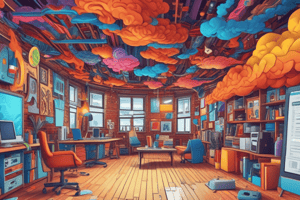Podcast
Questions and Answers
Where can you download the Google Home app from?
Where can you download the Google Home app from?
- Google Play Store on Android only
- App Store on iPhone or iPad only
- Google Play Store on Android and App Store on iPhone or iPad (correct)
- Google Chromecast website
What is the first step in setting up a new Chromecast device?
What is the first step in setting up a new Chromecast device?
- Tap the Add icon with the plus (+) sign
- Download the Google Home app from the Google Play Store or App Store (correct)
- Open the Google Home app
- Select a room for the device
What do you need to do to confirm that your Chromecast device is set up correctly?
What do you need to do to confirm that your Chromecast device is set up correctly?
- Restart your Chromecast device
- Tap the Cast button on your smartphone
- Compare the code on your TV to the code on your smartphone (correct)
- Enter the code on your TV into the Google Home app
What happens after you tap the Cast button on your smartphone?
What happens after you tap the Cast button on your smartphone?
What do you need to do to start playing a video on your Chromecast device?
What do you need to do to start playing a video on your Chromecast device?
What do you need to do if you have more than one profile on your Netflix account?
What do you need to do if you have more than one profile on your Netflix account?
What is the first step to get the Netflix app?
What is the first step to get the Netflix app?
What is the purpose of the included extender?
What is the purpose of the included extender?
What do you need to do after connecting the Chromecast to a power source?
What do you need to do after connecting the Chromecast to a power source?
Why might you need to use the wall adapter instead of a USB port on your TV?
Why might you need to use the wall adapter instead of a USB port on your TV?
How do you select the video source on your TV?
How do you select the video source on your TV?
What do you need to do if you haven't yet done so?
What do you need to do if you haven't yet done so?
What is the requirement for casting video from a smartphone or tablet to a TV using Chromecast?
What is the requirement for casting video from a smartphone or tablet to a TV using Chromecast?
How do you control playback on your TV while casting from your smartphone or tablet using Chromecast?
How do you control playback on your TV while casting from your smartphone or tablet using Chromecast?
What happens to the video playback on your TV if you close the Netflix app on your smartphone or tablet while casting using Chromecast?
What happens to the video playback on your TV if you close the Netflix app on your smartphone or tablet while casting using Chromecast?
How do you select a specific episode to watch from a TV series using Chromecast?
How do you select a specific episode to watch from a TV series using Chromecast?
What do you need to connect your laptop to your TV for watching content?
What do you need to connect your laptop to your TV for watching content?
What is an alternative if your laptop does not have an HDMI out port?
What is an alternative if your laptop does not have an HDMI out port?
Flashcards are hidden until you start studying