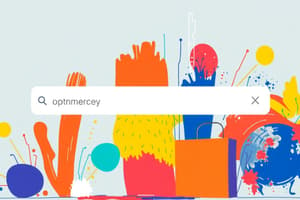Podcast
Questions and Answers
What is the primary function of stopwords in search settings?
What is the primary function of stopwords in search settings?
- To eliminate common words from search results (correct)
- To redirect search terms to specific URLs
- To enhance search results by adding more keywords
- To link related words together
Which feature allows the administrator to redirect specific search terms to a designated URL?
Which feature allows the administrator to redirect specific search terms to a designated URL?
- Synonyms Linking
- Search Term Redirects (correct)
- Boosting and Burying
- Partial Match Configuration
How can the Minimum Match Count and Minimum Match Percent settings affect search results?
How can the Minimum Match Count and Minimum Match Percent settings affect search results?
- They define the proportion of search terms that must match for a result to appear. (correct)
- They boost the visibility of all returned search results.
- They exclusively determine the scoring of search results.
- They are used to eliminate irrelevant search results.
What do synonyms do in the search configuration settings?
What do synonyms do in the search configuration settings?
Which of the following types of searches does 'fuzzy search' address?
Which of the following types of searches does 'fuzzy search' address?
In search settings, what is the purpose of boosting and burying?
In search settings, what is the purpose of boosting and burying?
What does the 'Partial Match' functionality improve in search results?
What does the 'Partial Match' functionality improve in search results?
What aspect of search results is NOT affected by setting the Minimum Match Count and Minimum Match Percent?
What aspect of search results is NOT affected by setting the Minimum Match Count and Minimum Match Percent?
What algorithm does Configured Commerce use to improve search results without requiring exact word forms?
What algorithm does Configured Commerce use to improve search results without requiring exact word forms?
In Configured Commerce, how can users influence the number of past searches displayed before typing in the search bar?
In Configured Commerce, how can users influence the number of past searches displayed before typing in the search bar?
What setting must be enabled to include non-alphanumeric characters in search results?
What setting must be enabled to include non-alphanumeric characters in search results?
What advice is given regarding the visibility of attribute filters in search results?
What advice is given regarding the visibility of attribute filters in search results?
What option can be configured to provide corrections or suggestions to the user during a search?
What option can be configured to provide corrections or suggestions to the user during a search?
What must be done for changes in attribute filters to take effect in Configured Commerce?
What must be done for changes in attribute filters to take effect in Configured Commerce?
How does the Autocomplete feature enhance user experience in search?
How does the Autocomplete feature enhance user experience in search?
What is the default value for the setting that hides attribute filters until a category is selected?
What is the default value for the setting that hides attribute filters until a category is selected?
What is the purpose of negative numbers in the context of percent indicated by missing optional words?
What is the purpose of negative numbers in the context of percent indicated by missing optional words?
What does the Batch Size setting control during indexing?
What does the Batch Size setting control during indexing?
What happens if the Batch Size value is too large?
What happens if the Batch Size value is too large?
Which setting is crucial for indexing both full and partial matches of product numbers?
Which setting is crucial for indexing both full and partial matches of product numbers?
What is the minimum value for the Maximum Ngram Length based on performance reasons?
What is the minimum value for the Maximum Ngram Length based on performance reasons?
What does the Enable Product Number Tiebreaker feature accomplish?
What does the Enable Product Number Tiebreaker feature accomplish?
What is the purpose of the Minimum Ngram Length setting?
What is the purpose of the Minimum Ngram Length setting?
What does the term 'Concurrent Requests' refer to during indexing?
What does the term 'Concurrent Requests' refer to during indexing?
What is the effect of enabling a force merge after building indexes?
What is the effect of enabling a force merge after building indexes?
What does enabling AutoCorrect and DidYouMean allow you to configure?
What does enabling AutoCorrect and DidYouMean allow you to configure?
What is the significance of the AutoCorrect Threshold value?
What is the significance of the AutoCorrect Threshold value?
What happens if the 'Show Attributes' setting is set to 'Yes'?
What happens if the 'Show Attributes' setting is set to 'Yes'?
What is the default value for the Search History Limit?
What is the default value for the Search History Limit?
Which setting can prevent autocorrection of a search query based on an exact part number?
Which setting can prevent autocorrection of a search query based on an exact part number?
What is the effect of setting 'Search Non-Alphanumeric' to 'On'?
What is the effect of setting 'Search Non-Alphanumeric' to 'On'?
What does the DidYouMean Threshold control?
What does the DidYouMean Threshold control?
What is the implication of setting Max Edits to 2?
What is the implication of setting Max Edits to 2?
What does enabling 'Log Product Search Queries' do?
What does enabling 'Log Product Search Queries' do?
What does a maximum error setting configure when generating suggestions?
What does a maximum error setting configure when generating suggestions?
What does the 'Stopword Mode' setting control?
What does the 'Stopword Mode' setting control?
What happens if the DidYouMean Threshold is set higher than the AutoCorrect Threshold?
What happens if the DidYouMean Threshold is set higher than the AutoCorrect Threshold?
What occurs when the 'Website Specific Attributes' setting is turned 'On'?
What occurs when the 'Website Specific Attributes' setting is turned 'On'?
What is required for changes to the 'Stopword Mode' setting to take effect?
What is required for changes to the 'Stopword Mode' setting to take effect?
In the context of the content, what does the search provider 'Elastics' relate to?
In the context of the content, what does the search provider 'Elastics' relate to?
Flashcards are hidden until you start studying
Study Notes
Search Settings
- Stopwords are words removed from search results.
- The system automatically includes common stopwords such as "and," "the," and "or."
- Stopwords can be edited to include industry-specific words or adjectives like "cheap".
- Synonyms link words together with single or bidirectional connections.
- Synonyms can be edited.
- Search term redirects let administrators specify search terms that redirect to an internal or external URL. For example, the search term "customer portal" can be redirected to the website's sign-in page.
- Boosting and Burying can be used to influence the ranking of particular product searches in search results.
- Partial match settings can be configured to include possibly relevant results for multi-term searches.
- Fuzzy search/Misspellings settings can be used to determine how many identical characters the search needs to match a word.
- Search history allows administrators to set a limit for how many past searches users can see before they start typing in the search bar.
- Stemming is an algorithm that helps customers find products using different word forms.
- Autocorrect and DidYouMean are features that offer corrections or suggestions to the user.
- Autocomplete allows users to immediately see results for products, categories, and content as they are typing.
- Filtered Search Results allow customers to narrow the number of results shown.
- Special Characters can be included in search results if the "Search Non-AlphaNumeric Characters" setting is enabled.
General Search Settings
- Attribute Filters control whether attribute values are displayed as facets.
- Show Attributes on Search controls how to search results facets are displayed.
- Search History determines whether users will see their previous searches when they click on the search box and nothing is in it. The Search History Limit refers to the number of previous searches displayed to the user.
- Search Non-Alphanumeric determines whether to include or exclude non-alphanumeric characters in search results.
- Log Product Search Queries allows product search queries to be included in the Application Logs.
- Maximum Attribute Facets determines the total number of attribute values that can be displayed in the product list.
- Stopword Mode determines which list of common words to exclude from search queries.
- Website Specific Attributes controls how attribute types are faceted based on website settings.
- Search Provider Name displays the current provider of search services.
Search Index Settings
- Stored Procedure for Product Search Index defines what stored procedure is used to add extra searchable data to the product search index.
- Rebuild Batch Size for Indexing determines the number of records to send to search in each request during indexing.
- Concurrent Requests for Indexing determines the number of concurrent requests made to search during indexing.
- Enable Ngram determines whether to index product numbers and manufacturer item values using ngram indexing.
- Minimum Ngram Length refers to the smallest number of characters of ngram segments to be indexed.
- Maximum Ngram Length refers to the largest number of characters of ngram segments to be indexed.
- Enable Product Number Tiebreaker determines whether to sort product search returns by Product number when the relevance score is identical.
- Enable Force Merge determines whether to perform a force merge after building indexes.
Search Suggestions
- Enable Search Suggestions determines whether AutoCorrect and DidYouMean can be used on the website.
- Enable AutoCorrect determines whether to use the AutoCorrect function to automatically correct a search query.
- AutoCorrect Threshold sets the minimum confidence level for a word or phrase to be automatically corrected.
- Exclude Part Number from AutoCorrect determines whether exact matches of a part number will be excluded from AutoCorrect function.
- Enable DidYouMean determines whether the DidYouMean function offers suggestions for search queries.
- DidYouMean Threshold sets the minimum confidence level for a word or phrase to be suggested for correction by the DidYouMean function.
- Max Edits sets a maximum number of characters that can be changed on a word to be considered as a suggestion.
- Max Errors refers to the maximum number of errors that can be corrected when generating suggestions.
Studying That Suits You
Use AI to generate personalized quizzes and flashcards to suit your learning preferences.