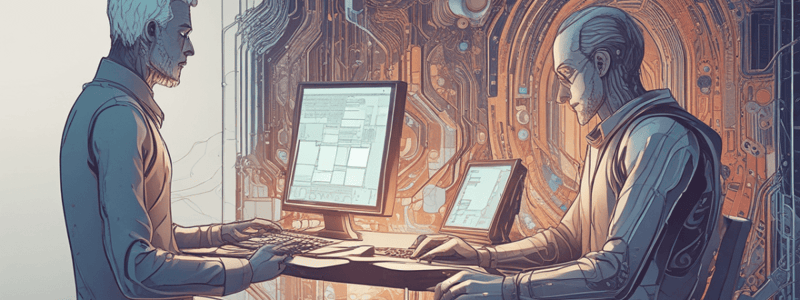Podcast
Questions and Answers
What is the primary advantage of QWERTY keyboards for experienced users?
What is the primary advantage of QWERTY keyboards for experienced users?
- They provide a more ergonomic design
- They allow for faster typing
- They are more visually appealing
- They enable rapid entry of text (correct)
What is the historical reason for the QWERTY layout?
What is the historical reason for the QWERTY layout?
- To prioritize alphanumeric keys
- To slow down typing to avoid mistakes
- To make typing more ergonomic
- To prevent typewriters from jamming (correct)
What is a characteristic of interactive computing?
What is a characteristic of interactive computing?
- Line printer output
- Rapid feedback and user control (correct)
- Long wait times for processing
- Batch processing
What type of keyboards are arranged in alphabetic order?
What type of keyboards are arranged in alphabetic order?
What is a common feature of modern text input devices?
What is a common feature of modern text input devices?
What is a limitation of QWERTY keyboards?
What is a limitation of QWERTY keyboards?
What is a type of device that can be used for text entry?
What is a type of device that can be used for text entry?
What is a characteristic of alternative keyboard layouts?
What is a characteristic of alternative keyboard layouts?
What are the components of a computer system?
What are the components of a computer system?
What is crucial to understand about computers in human-computer interaction?
What is crucial to understand about computers in human-computer interaction?
What determines the style of interaction in a computer system?
What determines the style of interaction in a computer system?
What is an example of a physical interaction device?
What is an example of a physical interaction device?
What is an example of a virtual reality device?
What is an example of a virtual reality device?
What is an example of an output device?
What is an example of an output device?
What is a common component of a 'typical' computer system?
What is a common component of a 'typical' computer system?
What are examples of devices that can be considered computers?
What are examples of devices that can be considered computers?
What is a characteristic of the Dvorak keyboard layout?
What is a characteristic of the Dvorak keyboard layout?
What is a disadvantage of the Dvorak layout?
What is a disadvantage of the Dvorak layout?
What is the purpose of special keyboards designed for RSI?
What is the purpose of special keyboards designed for RSI?
What is a characteristic of chord keyboards?
What is a characteristic of chord keyboards?
How does T9 predictive entry work?
How does T9 predictive entry work?
What is a challenge of handwriting recognition?
What is a challenge of handwriting recognition?
Where is handwriting recognition commonly used?
Where is handwriting recognition commonly used?
What is a benefit of handwriting recognition?
What is a benefit of handwriting recognition?
Flashcards are hidden until you start studying
Study Notes
The Computer
- A computer system consists of various elements that affect interaction, including input devices, output devices, virtual reality, physical interaction, paper, memory, and processing.
Interacting with Computers
- To understand human-computer interaction, it's essential to understand what computers can do, including their devices, paper, sensors, memory, processing, and networks.
A Typical Computer System
- A typical computer system consists of an screen, keyboard, and mouse/trackpad, with variations such as desktop, laptop, and PDA.
- The devices used dictate the styles of interaction that the system supports.
Prevalence of Computers
- Computers are ubiquitous, with many devices in our homes and pockets, including PDAs, PCs, laptops, phones, cameras, TVs, and more.
Interactivity
- Long ago, computing was based on batch processing, but now most computing is interactive, with rapid feedback and user control.
- Interactivity allows users to do rather than think.
Richer Interaction
- Modern computing involves richer interaction, with sensors and devices everywhere.
Text Entry Devices
- Text entry devices include keyboards, chord keyboards, phone pads, and handwriting/speech recognition devices.
Keyboards
- Keyboards are the most common text input device, allowing rapid entry of text by experienced users.
- Keyboards have a standardized layout, such as QWERTY, but alternative designs are available.
QWERTY Layout
- The QWERTY layout is not optimal for typing, as it was designed to prevent typewriter jamming.
- Alternative designs, such as Dvorak, offer faster typing and reduced fatigue, but are not widely adopted due to the large social base of QWERTY typists.
Alternative Keyboard Layouts
- Alternative layouts, such as alphabetic and Dvorak, offer improved typing speed and reduced fatigue.
- Special keyboards, such as those designed for single-handed use or to reduce fatigue, are also available.
Chord Keyboards
- Chord keyboards have a few keys and use combinations of keypresses to type letters.
- They are compact, easy to learn, and fast, but may cause fatigue and face social resistance.
Phone Pad and T9 Entry
- Phone pads and T9 entry use numeric keys with multiple presses to type letters.
- T9 predictive entry uses a dictionary to guess the correct word, allowing fast typing.
Handwriting Recognition
- Handwriting recognition allows text input using a pen and a digitizing tablet.
- Technical problems include capturing useful information, segmenting joined up writing, and interpreting individual letters.
- Handwriting recognition is used in PDAs and tablet computers.
Studying That Suits You
Use AI to generate personalized quizzes and flashcards to suit your learning preferences.