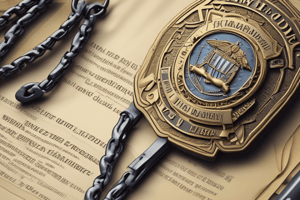Podcast
Questions and Answers
What is the purpose of the Save As dialog box?
What is the purpose of the Save As dialog box?
- To exit and discard changes to the document
- To automatically save the document
- To prompt the user to give the document a name and format (correct)
- To update an existing document
Which option under the Print Command sends the document directly to the default printer without making changes?
Which option under the Print Command sends the document directly to the default printer without making changes?
- Save As
- Print Preview
- Quick Print (correct)
What does the Close command in the Office Button allow the user to do?
What does the Close command in the Office Button allow the user to do?
- Delete the document
- Generate a new document
- Edit the current document
- Exit from the current document with an option to save or discard changes (correct)
Which formatting option in the Font Group copies formatting from one place in the document and applies it to another?
Which formatting option in the Font Group copies formatting from one place in the document and applies it to another?
What does the Print Preview option of the Print Command allow the user to do?
What does the Print Preview option of the Print Command allow the user to do?
What must be done to ensure permanent storage of a document?
What must be done to ensure permanent storage of a document?
How does MS-Word assign a filename to a document when it is saved for the first time?
How does MS-Word assign a filename to a document when it is saved for the first time?
What is the maximum number of characters allowed in a filename in Word?
What is the maximum number of characters allowed in a filename in Word?
Which file format option in MS Word is used to save a document as a pattern for formatting future documents?
Which file format option in MS Word is used to save a document as a pattern for formatting future documents?
Which characters are not allowed in a file name in MS Word?
Which characters are not allowed in a file name in MS Word?
Flashcards are hidden until you start studying