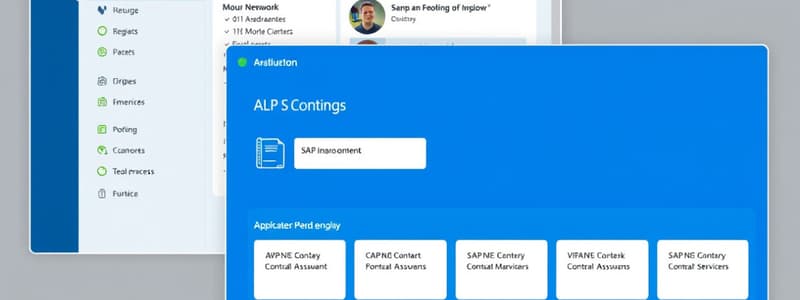Podcast
Questions and Answers
What functionalities does the analytical list page support?
What functionalities does the analytical list page support?
- Chart-only, table-only, and hybrid view (correct)
- Only hybrid view
- Only table view
- Only chart view
In the hybrid view of the analytical list page, what can users do?
In the hybrid view of the analytical list page, what can users do?
- Export data to an external file
- View data only in table format
- Interact with both chart and table visualizations (correct)
- View data only in chart format
What is the purpose of the Business Context Viewer (BCV)?
What is the purpose of the Business Context Viewer (BCV)?
- To allow users to input new data
- To facilitate finding all related information for a business object (correct)
- To visualize data in graphical formats only
- To generate reports automatically
What type of data visualization techniques are available in the analytical list page?
What type of data visualization techniques are available in the analytical list page?
Which versions of EhP support the Business Context Viewer (BCV) for different applications?
Which versions of EhP support the Business Context Viewer (BCV) for different applications?
How is the analytical data presented in the Business Context Viewer (BCV)?
How is the analytical data presented in the Business Context Viewer (BCV)?
What limitation does the analytical list page impose on user interaction in the table-only view?
What limitation does the analytical list page impose on user interaction in the table-only view?
Which data filtering option is available in process analytics?
Which data filtering option is available in process analytics?
What type of information does the Changes Overview in the BCV Side Panel provide?
What type of information does the Changes Overview in the BCV Side Panel provide?
Which feature is NOT mentioned as part of the chart capabilities in the BCV?
Which feature is NOT mentioned as part of the chart capabilities in the BCV?
Which overview provides insights into production orders for the current material master?
Which overview provides insights into production orders for the current material master?
What does the Private button in the BCV interface allow a user to do?
What does the Private button in the BCV interface allow a user to do?
What analytical tool does the BCV provide for users to visualize data?
What analytical tool does the BCV provide for users to visualize data?
Which option best describes the flexibility of the new side panel in BCV compared to EHP 4?
Which option best describes the flexibility of the new side panel in BCV compared to EHP 4?
Which view option in BCV allows for a combination of visual analytics and detailed data?
Which view option in BCV allows for a combination of visual analytics and detailed data?
What type of filtering options does the BCV provide in Process Analytics?
What type of filtering options does the BCV provide in Process Analytics?
What are the different views available in the SAP Fiori Analytical List Page?
What are the different views available in the SAP Fiori Analytical List Page?
Which feature allows users to navigate to the selected change request on the Analytical List Page?
Which feature allows users to navigate to the selected change request on the Analytical List Page?
What is indicated by the filter bar on the Analytical List Page?
What is indicated by the filter bar on the Analytical List Page?
What functionality does the hybrid view support on the Analytical List Page?
What functionality does the hybrid view support on the Analytical List Page?
How does the Analytical List Page allow for analysis of change requests?
How does the Analytical List Page allow for analysis of change requests?
What does the smart chart in the Analytical List Page allow users to do?
What does the smart chart in the Analytical List Page allow users to do?
What type of data does the Analytical List Page allow users to keep track of?
What type of data does the Analytical List Page allow users to keep track of?
What does the flexibility of the Analytical List Page layout allow users to change?
What does the flexibility of the Analytical List Page layout allow users to change?
Flashcards are hidden until you start studying
Study Notes
Analytical List Page (ALP) Features
- Supports three visualization modes: hybrid view, chart-only view, and table-only view.
- Hybrid view allows simultaneous interaction with both chart and table visualizations.
- Table view provides detailed information through an analytical table, while the chart view offers smart chart visualization.
- User interface includes a filter bar for visual filters, enhancing flexibility of data presentation.
Business Context Viewer (BCV)
- BCV helps users access and review all relevant information for a specific business object efficiently.
- The side panel can display embedded analytical data directly within the application interface.
- Available for various applications with different enhancement packages (EhPs); supports specific MDG Side Panel content starting from EhP5.
- Enhanced features in EhP6 include support for SAPGUI transactions in the NetWeaver Business Client.
Basic Functionality of ALP
- Incorporates SAP Fiori design principles, ensuring a consistent user experience across different applications.
- Elements include a header filter bar, a change requests chart, and an analytical table for detailed data inspection.
- Key functionalities allow users to track average processing times for change requests and filter change requests based on various criteria.
Chart Capabilities
- Various chart types available, allowing customization of visual representations of data.
- Users can modify charts' settings for tailored views based on their analytical needs.
- Additional resources like animations can help users understand chart capabilities more effectively.
BCV Side Panel Content
- Offers diverse previews, including Sales Overview, Production Overview, Purchasing Overview, and Changes Overview related to the current material master.
- Features a Thumbnail Overview to showcase linked document images, enhancing user comprehension of document connections.
Personalization and Export Options
- Users can personalize their views using options like a private button to save specific settings or configurations.
- Charts and visual data can be easily exported or printed for reporting or offline analysis.
Studying That Suits You
Use AI to generate personalized quizzes and flashcards to suit your learning preferences.