Podcast
Questions and Answers
Where do you go to create a new flow in Salesforce?
Where do you go to create a new flow in Salesforce?
- Flow Builder
- Quick Find box
- Trailhead Playground
- Setup (correct)
What is the purpose of the toolbox in Flow Builder?
What is the purpose of the toolbox in Flow Builder?
- To list the elements and resources you've built in your flow (correct)
- To run a flow
- To create a new flow
- To debug a flow
What is the function of the canvas in Flow Builder?
What is the function of the canvas in Flow Builder?
- To create a new flow
- To provide information about the flow
- To list the elements and resources you've built in your flow
- To build a flow by adding elements (correct)
What type of elements can interact with users in a flow?
What type of elements can interact with users in a flow?
What is the purpose of the button bar in Flow Builder?
What is the purpose of the button bar in Flow Builder?
Where can you find a hands-on challenge to practice Flow Builder?
Where can you find a hands-on challenge to practice Flow Builder?
How many types of building blocks are used in flows?
How many types of building blocks are used in flows?
What is the purpose of the 'Launch' button in a hands-on challenge?
What is the purpose of the 'Launch' button in a hands-on challenge?
What is the primary function of the Screen element in a flow?
What is the primary function of the Screen element in a flow?
What can be used to customize the interaction options in a Screen element?
What can be used to customize the interaction options in a Screen element?
What is the main purpose of the Action element in a flow?
What is the main purpose of the Action element in a flow?
What can be created using Apex to extend the functionality of an Action element?
What can be created using Apex to extend the functionality of an Action element?
What is the purpose of the Subflow element?
What is the purpose of the Subflow element?
What do Data elements instruct the flow to do?
What do Data elements instruct the flow to do?
What can Logic elements be used for?
What can Logic elements be used for?
What determines the path that the flow takes as it runs?
What determines the path that the flow takes as it runs?
What can Resources store?
What can Resources store?
Why is it important for Flo to plan out her flow before building it?
Why is it important for Flo to plan out her flow before building it?
Flashcards are hidden until you start studying
Study Notes
Flow Builder Essentials
- The Flow Builder user interface consists of three main parts: Toolbox, Canvas, and Button Bar.
- The Toolbox lists elements and resources built in the flow, where resources such as variables, formulas, and choices can be created.
- The Canvas is the working area where elements are added to build a flow, creating a visual diagram.
- The Button Bar provides information about the flow, allows control of the flow, and includes Run and Debug buttons.
Flow Building Blocks
- Flows use three building blocks: elements, connectors, and resources.
- There are three types of elements: Interaction Elements, Data Elements, and Logic Elements.
Interaction Elements
- Interaction Elements allow flows to interact with users by presenting questions and information on a screen or sending communications.
- The Screen element displays data to users, collects information, and can be customized with standard components or third-party/custom components.
- The Action element reaches out to users, associates, customers, and external systems, and can create Chatter posts, send emails, submit records for approval, and more.
- The Subflow element calls an autolaunched flow from another flow.
Data Elements
- Data Elements instruct the flow to interact with records in the Salesforce database.
- Data Elements can look up, create, update, and delete Salesforce records, working with one or multiple records at a time.
Logic Elements
- Logic Elements evaluate data and manipulate it according to business requirements.
- Logic operates only in the flow, and any changes made to data are accessible only until the flow finishes running.
Connectors and Resources
- Connectors define the path the flow takes as it runs, telling the flow which element to execute next.
- Resources are containers that store values, formulas, text, records, or collections of records, and can be created as needed or by elements.
Best Practices
- It's essential to plan out the flow before building it in Flow Builder.
- Keyboard shortcuts can be used to quickly navigate the flow.
- Understanding the different types of elements and resources is crucial for building effective flows.
Studying That Suits You
Use AI to generate personalized quizzes and flashcards to suit your learning preferences.
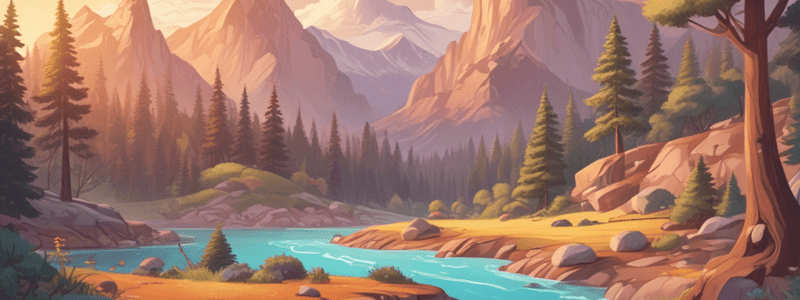
![[04/Vienne/09]](https://images.unsplash.com/photo-1504868584819-f8e8b4b6d7e3?ixid=M3w0MjA4MDF8MHwxfHNlYXJjaHwzfHxkYXRhJTIwaW50ZWdyYXRpb24lMjBtZXRhZGF0YSUyMG1hbmFnZW1lbnQlMjBGbG93LkJJJTIwcmVwb3NpdG9yeSUyMFNhbGVzZm9yY2UlMjBDUk18ZW58MXwwfHx8MTcwMjkyOTA0OHww&ixlib=rb-4.0.3&w=300&fit=crop&h=200&q=75&fm=webp)


