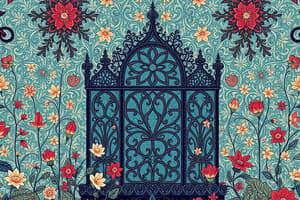Podcast
Questions and Answers
What method is used to fire an event in the traditional publish-subscribe model?
What method is used to fire an event in the traditional publish-subscribe model?
- registerEvent( )
- fire( ) (correct)
- fireEvent( )
- emit( )
How can a developer access the updated custom field value from a trigger for an existing Account?
How can a developer access the updated custom field value from a trigger for an existing Account?
- By writing a Before Insert trigger and accessing the field value from Trigger.new
- By writing an After Update trigger and accessing the field value from Trigger.old
- By writing a Before Update trigger and accessing the field value from Trigger.new (correct)
- By writing an After Insert trigger and accessing the field value from Trigger.old
Which SOSL statement should a developer use to retrieve Contacts and Users with the email address '[email protected]'?
Which SOSL statement should a developer use to retrieve Contacts and Users with the email address '[email protected]'?
- FIND {[email protected]} IN Email Fields RETURNING Contact (Email), User (Email) (correct)
- FIND Email IN Contact, User FOR {dev2uc.com}
- FIND {Email = '[email protected]'} IN Contact, User
- FIND {Email = '[email protected]'} RETURNING Contact (Email), User (Email)
In the given trigger implementation, what is the final ID BUSINESS_RECORDTYPEID used for?
In the given trigger implementation, what is the final ID BUSINESS_RECORDTYPEID used for?
What condition is checked in the given trigger implementation?
What condition is checked in the given trigger implementation?
Flashcards are hidden until you start studying
Study Notes
Publish-Subscribe Model
- The traditional publish-subscribe model uses a callback method to fire an event.
Accessing Custom Field Value
- A developer can access the updated custom field value from a trigger for an existing Account by using the
Trigger.newobject.
SOSL Statement
- To retrieve Contacts and Users with the email address '[email protected]', a developer should use the SOSL statement:
FIND {[email protected]} IN EMAIL FIELDS RETURNING Contact, User.
Trigger Implementation
- The final ID
BUSINESS_RECORDTYPEIDis used to specify the ID of the business record type. - The condition checked in the given trigger implementation is whether the record type ID matches the
BUSINESS_RECORDTYPEID.
Studying That Suits You
Use AI to generate personalized quizzes and flashcards to suit your learning preferences.