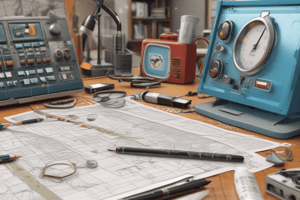Podcast
Questions and Answers
What is the first step after choosing your subscription and add-ons?
What is the first step after choosing your subscription and add-ons?
- Get online and start surfing
- Check your order confirmation email
- Pay for your subscription and any add-ons (correct)
- Contact customer service for further assistance
Where are the IMEI and ICCID numbers located?
Where are the IMEI and ICCID numbers located?
- On the back of the modem
- In the order confirmation email
- On the user manual that comes with the modem
- On a sticker at the bottom of the modem (correct)
What option allows you to pause your service?
What option allows you to pause your service?
- Family Bundle
- Seasonal Plan
- Travel Add-On (correct)
- High Usage Plan
What should you do if you can't find your order number?
What should you do if you can't find your order number?
What are the subscription plans designed for?
What are the subscription plans designed for?
What is the maximum number of days allowed for activating your Nomad Internet modem after delivery?
What is the maximum number of days allowed for activating your Nomad Internet modem after delivery?
Which app must be downloaded to activate the Nomad Internet modem?
Which app must be downloaded to activate the Nomad Internet modem?
What information is NOT required for the activation of your modem?
What information is NOT required for the activation of your modem?
Where can the IMEI number of your modem typically be found?
Where can the IMEI number of your modem typically be found?
What is the purpose of the ICCID number?
What is the purpose of the ICCID number?
What tool might be necessary if you want to locate the ICCID number easily?
What tool might be necessary if you want to locate the ICCID number easily?
If opting not to use the app, what is the alternative way to activate the modem?
If opting not to use the app, what is the alternative way to activate the modem?
Which of the following is a necessary step before activating your modem?
Which of the following is a necessary step before activating your modem?
Flashcards
Nomad Internet Subscription
Nomad Internet Subscription
Nomad Internet offers different plans for various needs (light streamers, heavy gamers).
Add-ons (Nomad Internet)
Add-ons (Nomad Internet)
Optional extra features or services beyond the basic subscription; can be purchased at activation.
Modem Activation
Modem Activation
The process of setting up and connecting the modem to start using Nomad Internet service.
Order Confirmation Email
Order Confirmation Email
Signup and view all the flashcards
Travel Add-On
Travel Add-On
Signup and view all the flashcards
Modem Activation
Modem Activation
Signup and view all the flashcards
QR Code
QR Code
Signup and view all the flashcards
Nomad Internet Travel App
Nomad Internet Travel App
Signup and view all the flashcards
Order Email
Order Email
Signup and view all the flashcards
Order Number
Order Number
Signup and view all the flashcards
IMEI Number
IMEI Number
Signup and view all the flashcards
ICCID Number
ICCID Number
Signup and view all the flashcards
Activation Period
Activation Period
Signup and view all the flashcards
Study Notes
Nomad Internet Modem Activation
- Activation must be completed within 14 days of delivery.
- The Nomad Internet Travel App is used for activation.
- Download the app from the App Store or Google Play.
- Access the modem activation section in the app.
- Provide order email address and order number.
- Obtain IMEI and ICCID numbers from the modem.
- IMEI is the modem's unique ID.
- ICCID is the SIM card's unique ID.
- Both numbers are found on the modem's bottom.
- The SIM card number might require locating the SIM card tray and the SIM card itself. A magnifying glass can be useful to see the number.
- Activation can also be done via a web browser.
- Choose your subscription plan and add-ons during activation.
- Pay for your chosen plan and add-ons.
- Once activated, connect modem and enjoy high-speed internet.
Common Questions
- Lost order number: Contact [email protected] for assistance.
- Finding IMEI and ICCID: Locate these numbers on a sticker at the bottom of the modem.
- Service Pause: Possible with the Travel Add-On. Check the Travel Add-On article for details on pausing/resuming.
- Support: Contact [email protected] for any further questions.
Studying That Suits You
Use AI to generate personalized quizzes and flashcards to suit your learning preferences.