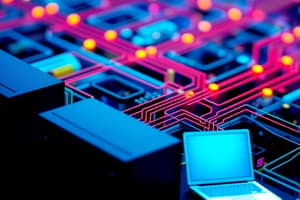Podcast
Questions and Answers
What would June, Wally, and the Beaver need to do without the network?
What would June, Wally, and the Beaver need to do without the network?
- Share their printers
- Use an online printing service
- Depend on public printers
- Purchase their own laser printers (correct)
Which of the following resources can be shared over a network?
Which of the following resources can be shared over a network?
- Private email accounts
- Personal computers
- Internet connection (correct)
- Office supplies
What is an alternative option for sharing resources mentioned in the content?
What is an alternative option for sharing resources mentioned in the content?
- Hard drives (correct)
- Fax machines
- Laser printers
- Local storage devices
What does the absence of a network imply for resource access?
What does the absence of a network imply for resource access?
Which of the following is NOT a reason to have a network?
Which of the following is NOT a reason to have a network?
What is a primary reason a single protocol is not used for all devices on a network?
What is a primary reason a single protocol is not used for all devices on a network?
What best describes the nature of protocols on a network?
What best describes the nature of protocols on a network?
Which of the following statements is incorrect regarding network protocols?
Which of the following statements is incorrect regarding network protocols?
Why would using multiple protocols be beneficial in a network?
Why would using multiple protocols be beneficial in a network?
Which of the following statements best summarizes the use of protocols in a network?
Which of the following statements best summarizes the use of protocols in a network?
What is the primary assumption of the UDP protocol regarding data delivery?
What is the primary assumption of the UDP protocol regarding data delivery?
Which aspect of data delivery does UDP leave to upper-layer protocols?
Which aspect of data delivery does UDP leave to upper-layer protocols?
In what way can UDP be described based on its data sending approach?
In what way can UDP be described based on its data sending approach?
What characteristic distinguishes UDP from other transport layer protocols?
What characteristic distinguishes UDP from other transport layer protocols?
What does a 'fire-and-forget' protocol like UDP imply about error handling?
What does a 'fire-and-forget' protocol like UDP imply about error handling?
What is a characteristic feature of a ring topology network?
What is a characteristic feature of a ring topology network?
In ring topology, how are computers connected to each other?
In ring topology, how are computers connected to each other?
What happens when a packet is sent in a ring topology?
What happens when a packet is sent in a ring topology?
Which of the following is NOT true about a ring topology?
Which of the following is NOT true about a ring topology?
What is a potential downside of using a ring topology?
What is a potential downside of using a ring topology?
What action does a computer take if it determines that a packet is not intended for it?
What action does a computer take if it determines that a packet is not intended for it?
In the described computer networking setup, which component is unnecessary?
In the described computer networking setup, which component is unnecessary?
How does each computer in the ring determine if a packet is meant for it?
How does each computer in the ring determine if a packet is meant for it?
Which network topology is implied by the content provided?
Which network topology is implied by the content provided?
What role does the packet's destination address play in the network described?
What role does the packet's destination address play in the network described?
Flashcards are hidden until you start studying
Study Notes
Network Resource Sharing
- Individuals like June, Wally, and the Beaver need to acquire personal laser printers without a shared network.
- Resources such as internet connections and hard drives can be shared among multiple users on a network.
Protocols in Networking
- A single protocol for all devices is ideal but not currently feasible; multiple protocols exist, each with unique features.
- User Datagram Protocol (UDP) operates as a "fire-and-forget" protocol, assuming that sent data arrives intact.
- Confirmation of data delivery is handled by upper-layer protocols, not by UDP itself.
Ring Topology
- In a ring topology, computers are interconnected in a circular format.
- Data packets travel around the ring from one computer to another.
- Each computer examines incoming packets to determine if the message is meant for it; if not, the packet is forwarded to the next computer.
- A hub or switch is unnecessary for this network setup, as each device directly communicates in the ring.
Studying That Suits You
Use AI to generate personalized quizzes and flashcards to suit your learning preferences.