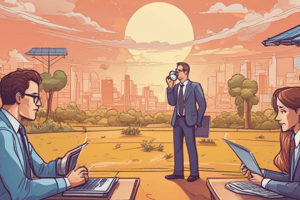Podcast
Questions and Answers
What is the main feature of the redesigned Reports and Dashboards home pages in Lightning Experience?
What is the main feature of the redesigned Reports and Dashboards home pages in Lightning Experience?
- They are more interactive and easier to navigate. (correct)
- They are only accessible through mobile devices.
- They require advanced programming skills to edit.
- They no longer allow user customization.
How can users create new reports or dashboards from the Reports and Dashboards home pages?
How can users create new reports or dashboards from the Reports and Dashboards home pages?
- By selecting New Report or New Dashboard. (correct)
- Through the settings menu.
- By clicking on the New File button.
- By using the keyboard shortcut Ctrl + N.
What feature helps users quickly locate a report they were recently viewing?
What feature helps users quickly locate a report they were recently viewing?
- Filtered lists. (correct)
- The Search tab.
- Custom bookmarks.
- The Analytics dashboard.
What can be done by clicking the gear icon on the Reports and Dashboards home page?
What can be done by clicking the gear icon on the Reports and Dashboards home page?
What does the more actions menu provide access to?
What does the more actions menu provide access to?
How can users modify the order of sorted columns on the Reports and Dashboards home page?
How can users modify the order of sorted columns on the Reports and Dashboards home page?
What tool in Lightning Experience enhances the creation of dashboards?
What tool in Lightning Experience enhances the creation of dashboards?
What does the option to create a folder on the home page allow users to do?
What does the option to create a folder on the home page allow users to do?
What is a unique feature of Lightning Experience dashboards in terms of column layout?
What is a unique feature of Lightning Experience dashboards in terms of column layout?
What action can be performed from the chart properties menu in Lightning Experience?
What action can be performed from the chart properties menu in Lightning Experience?
How can you adjust the size of a dashboard widget in Lightning Experience?
How can you adjust the size of a dashboard widget in Lightning Experience?
What feature is unique to the Lightning table dashboard widget?
What feature is unique to the Lightning table dashboard widget?
What is a benefit of viewing dashboards as other people in Lightning Experience?
What is a benefit of viewing dashboards as other people in Lightning Experience?
What functionality allows users to view key metrics without scrolling through a report?
What functionality allows users to view key metrics without scrolling through a report?
What is the purpose of locking filters on a report run page?
What is the purpose of locking filters on a report run page?
Which option is NOT a feature of the interactive dashboard widgets?
Which option is NOT a feature of the interactive dashboard widgets?
In Lightning Experience, which of the following actions cannot be performed from the report's header tools?
In Lightning Experience, which of the following actions cannot be performed from the report's header tools?
What happens when you expand a dashboard widget in Lightning Experience?
What happens when you expand a dashboard widget in Lightning Experience?
Flashcards are hidden until you start studying
Study Notes
Reports and Dashboards in Lightning Experience
- Reports and Dashboards home pages are redesigned in Lightning Experience for easier access and creation
- Users can build new reports and dashboards, create folders, and customize the tab layout
- Reports and dashboards can be sorted by name, folder, creator, or last modified date
- Columns can be resized by hovering over the border area and dragging the border
- Text in a column can be clipped or wrapped from the column actions menu
- The more actions menu provides quick access to edit, subscribe, or favorite reports and dashboards
Create Beautiful Dashboards
- Lightning Experience introduces a new dashboard editor with a feature-rich editor
- The dashboard editor allows adding widgets and filters, undoing or redoing edits, editing chart properties, and performing administrative tasks
- Chart colors and dashboard theme (background color) can be customized from the chart properties menu
- Dashboard widgets can be arranged by dragging them anywhere on the grid
- Lightning Experience dashboards can have up to nine columns and unlimited rows
- Dashboard widgets can span multiple columns and rows and can be resized by dragging corners and sides
- The Lightning table is a new dashboard widget available only in Lightning Experience
Present and Share Information
- Interactive dashboard widgets provide more information and link to data-supplying reports
- View dashboards as other users with the option to choose whom to view the dashboard as
- Refresh, edit, and collaborate on dashboards from the toolbar
- View source reports by clicking on a widget's source report
- Hover over charts to see more details and click on a chart segment or datapoint to open a filtered source report
- Expand dashboard widgets to see a larger version
Interactive Charts and Filters
- The report run page in Lightning Experience has new features to answer tough questions
- The report run page header provides tools to edit, save, clone, and delete reports
- Key metrics are displayed at the top of every report
- Report headers float on both the X and Y axes for easy navigation
- Groupings on the report format are easier to read
- Report filters can be added, removed, and edited right from the report's page
- Filters can be locked to share a report with specific data
- Charts can be customized from the chart options menu
Compatibility Between Lightning Experience and Salesforce Classic
- Reports and dashboards created in Salesforce Classic are compatible with Lightning Experience
- Reports and dashboards created in Lightning Experience may have limited functionality in Salesforce Classic
Studying That Suits You
Use AI to generate personalized quizzes and flashcards to suit your learning preferences.