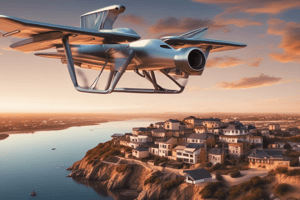Podcast
Questions and Answers
What is the primary benefit of batch editing for real estate photography?
What is the primary benefit of batch editing for real estate photography?
- To enhance the quality of individual photos
- To remove unwanted objects from the image
- To achieve a bright and happy look
- To streamline the editing process for large quantities of photos (correct)
Why should you avoid copying development settings between photos taken with different sensors?
Why should you avoid copying development settings between photos taken with different sensors?
- The settings may not look exactly right (correct)
- It can cause inconsistent lighting in the photos
- It can lead to losing details in the image
- It can result in different colors and tones in the images
What is the purpose of vignetting in real estate photography?
What is the purpose of vignetting in real estate photography?
- To draw the viewer's attention to the main subject (correct)
- To create a sense of depth in the image
- To draw attention to the sky in the photo
- To remove unwanted objects from the image
What is the main difference between optical and digital zoom?
What is the main difference between optical and digital zoom?
What is a time-saving tip for photo editing in real estate photography?
What is a time-saving tip for photo editing in real estate photography?
Study Notes
Batch Editing for Real Estate Photos
- Batch editing is essential for real estate photography, especially when dealing with large quantities of photos.
- Highlights down, Shadows up, and adjusting Whites are crucial for achieving a bright and happy look.
- Be cautious not to overpush whites, as it can lead to losing details.
- Avoid using the removal tool, as it can be time-consuming and unnecessary for real estate photography.
- Don't copy photo settings from one photo to another, especially when dealing with different camera lenses or sensors.
Editing Photos from a Mavic Drone
- When shooting with a Mavic drone, it's essential to consider the differences between the large sensor and the smaller zoom sensor.
- Don't copy development settings between photos taken with different sensors, as they won't look exactly right.
- Adjusting Clarity and adding a touch of vignetting can enhance the photo's appearance.
Vignetting and Sky Replacement
- Vignetting is essential for drawing the viewer's attention to the main subject (the house) in the photo.
- To achieve vignetting, use the brush tool to swipe and create a layer mask, and then brighten the house.
- Sky replacement can be done using the Sky replacement tool in Photoshop, allowing you to change the time of day or atmosphere.
- Adjusting the mask and foreground lighting can create a more natural look.
Optical vs. Digital Zoom
- When using a Mavic drone, be aware of the difference between optical and digital zoom.
- Optical zooms (2x, 5x, 7x, and 10x) provide better quality than digital zooms.
- Digital zooms can degrade the sensor quality, resulting in a loss of detail.
Time-Saving Tips for Photo Editing
- Find a good representative photo and edit it, then apply the same settings to other similar photos.
- Avoid editing each photo individually, as it can be time-consuming.
- Share development settings and adjust white balance, Clarity, and other settings as needed.
Batch Editing for Real Estate Photos
- Batch editing is crucial in real estate photography, especially when dealing with large quantities of photos, to achieve a consistent look.
- To achieve a bright and happy look, it's essential to adjust Highlights down, Shadows up, and Whites, but be cautious not to overpush Whites, which can lead to losing details.
Editing Photos from a Mavic Drone
- When shooting with a Mavic drone, consider the differences between the large sensor and the smaller zoom sensor.
- Avoid copying development settings between photos taken with different sensors, as they won't look exactly right.
- Adjusting Clarity and adding a touch of vignetting can enhance the photo's appearance.
Vignetting and Sky Replacement
- Vignetting is essential for drawing the viewer's attention to the main subject (the house) in the photo, achieved by using the brush tool to swipe and create a layer mask, and then brighten the house.
- Sky replacement can be done using the Sky replacement tool in Photoshop, allowing you to change the time of day or atmosphere, and adjusting the mask and foreground lighting can create a more natural look.
Optical vs. Digital Zoom
- When using a Mavic drone, be aware of the difference between optical and digital zoom, as optical zooms (2x, 5x, 7x, and 10x) provide better quality than digital zooms.
- Digital zooms can degrade the sensor quality, resulting in a loss of detail.
Time-Saving Tips for Photo Editing
- Find a good representative photo, edit it, and then apply the same settings to other similar photos to save time.
- Avoid editing each photo individually, as it can be time-consuming, and share development settings, adjusting white balance, Clarity, and other settings as needed.
Studying That Suits You
Use AI to generate personalized quizzes and flashcards to suit your learning preferences.
Description
Learn the essential tips for batch editing real estate photos to achieve a bright and happy look. Discover how to balance highlights, shadows, and whites without losing details.