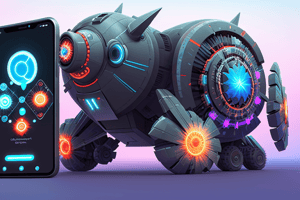Podcast
Questions and Answers
What is the primary purpose of the BrowserRouter component?
What is the primary purpose of the BrowserRouter component?
- To create a clickable link to navigate to a different route
- To wrap the entire application and provide the router context (correct)
- To define a route
- To extract parameters from URLs
What is the benefit of using React Router's declarative routing?
What is the benefit of using React Router's declarative routing?
- It makes it easy to manage complex navigation flows (correct)
- It allows for faster page loads
- It provides access to the router's history object
- It enables server-side routing
What is the purpose of the useParams hook?
What is the purpose of the useParams hook?
- To provide access to the current location object
- To enable static route rendering
- To extract parameters from URLs and pass them to components as props (correct)
- To handle multiple routes
What is the benefit of using React Router's route matching?
What is the benefit of using React Router's route matching?
What is the purpose of the NavLink component?
What is the purpose of the NavLink component?
What is the benefit of using React Router's server-side rendering?
What is the benefit of using React Router's server-side rendering?
What is the purpose of components in React?
What is the purpose of components in React?
What is the benefit of using JSX?
What is the benefit of using JSX?
How do React components receive and display data?
How do React components receive and display data?
What is a key benefit of using React with existing HTML pages?
What is a key benefit of using React with existing HTML pages?
What is React, according to the description?
What is React, according to the description?
What is a recommended approach for building a full-stack app with React?
What is a recommended approach for building a full-stack app with React?
What can React let you build using the same skills?
What can React let you build using the same skills?
How can React improve the loading speed of web app pages?
How can React improve the loading speed of web app pages?
What is unique about the UIs built with React Native and Expo?
What is unique about the UIs built with React Native and Expo?
What is the result of the React team's research into improving React?
What is the result of the React team's research into improving React?
What is a unique aspect of the React community?
What is a unique aspect of the React community?
How often do developers visit the React documentation?
How often do developers visit the React documentation?
Flashcards
React Router
React Router
A JavaScript library for building single-page applications (SPAs) with React, enabling client-side routing without full page reloads.
Declarative Routing
Declarative Routing
Defining routes using JSX elements, simplifying the management of complex navigation flows.
BrowserRouter
BrowserRouter
A React Router component that wraps the entire application, providing the necessary router context.
Route
Route
Signup and view all the flashcards
Switch
Switch
Signup and view all the flashcards
Link
Link
Signup and view all the flashcards
NavLink
NavLink
Signup and view all the flashcards
useHistory
useHistory
Signup and view all the flashcards
useLocation
useLocation
Signup and view all the flashcards
useParams
useParams
Signup and view all the flashcards
useRouteMatch
useRouteMatch
Signup and view all the flashcards
React
React
Signup and view all the flashcards
React Components
React Components
Signup and view all the flashcards
JSX
JSX
Signup and view all the flashcards
Full-Stack React Frameworks
Full-Stack React Frameworks
Signup and view all the flashcards
Cross-Platform Development with React
Cross-Platform Development with React
Signup and view all the flashcards
React Native and Expo
React Native and Expo
Signup and view all the flashcards
React Community and Ecosystem
React Community and Ecosystem
Signup and view all the flashcards
Study Notes
React Router
What is React Router?
- A popular JavaScript library for building single-page applications (SPAs) with React
- Enables client-side routing, allowing users to navigate between pages without full page reloads
Key Features
- Declarative Routing: Define routes using JSX elements, making it easy to manage complex navigation flows
- Route Configuration: Configure routes using a simple, intuitive API
- Route Matching: React Router automatically matches routes based on URL patterns
- Route Parameters: Extract parameters from URLs and pass them to components as props
- Redirects: Programmatically redirect users to different routes
- Nested Routes: Define routes within routes, enabling complex navigation hierarchies
Core Components
- BrowserRouter: The main component that wraps the entire application, providing the router context
- Route: A component that defines a route, specifying the path and the component to render
- Switch: A component that renders the first matching route, useful for handling multiple routes
- Link: A component that creates a clickable link to navigate to a different route
- NavLink: A special type of Link that adds an active class when the route is active
Hooks
- useHistory: Provides access to the router's history object, allowing for programmatic navigation
- useLocation: Provides access to the current location object, enabling route-based logic
- useParams: Extracts route parameters from the URL, making them available as props
- useRouteMatch: Provides information about the current route match, including the path and URL parameters
Server-Side Rendering (SSR)
- Static Route Rendering: React Router provides built-in support for SSR, allowing for faster page loads
- Server-Side Routing: React Router can handle routing on the server-side, enabling more complex routing scenarios
React Router
- A popular JavaScript library for building single-page applications (SPAs) with React.
- Enables client-side routing, allowing users to navigate between pages without full page reloads.
Key Features
- Declarative routing allows defining routes using JSX elements.
- Route configuration is done using a simple, intuitive API.
- Route matching is done automatically by React Router based on URL patterns.
- Route parameters can be extracted from URLs and passed to components as props.
- Programmatically redirect users to different routes using redirects.
- Nested routes can be defined within routes, enabling complex navigation hierarchies.
Core Components
- BrowserRouter: Provides the router context and wraps the entire application.
- Route: Defines a route, specifying the path and the component to render.
- Switch: Renders the first matching route, useful for handling multiple routes.
- Link: Creates a clickable link to navigate to a different route.
- NavLink: A special type of Link that adds an active class when the route is active.
Hooks
- useHistory: Provides access to the router's history object, enabling programmatic navigation.
- useLocation: Provides access to the current location object, enabling route-based logic.
- useParams: Extracts route parameters from the URL, making them available as props.
- useRouteMatch: Provides information about the current route match, including the path and URL parameters.
Server-Side Rendering (SSR)
- Static Route Rendering: React Router provides built-in support for SSR, enabling faster page loads.
- Server-Side Routing: React Router can handle routing on the server-side, enabling more complex routing scenarios.
React Library
- React is a library for building user interfaces for web and native applications.
- It allows you to build user interfaces out of individual pieces called components.
- Components can be combined to create entire screens, pages, and apps.
Components
- React components are JavaScript functions.
- They receive data and return what should appear on the screen.
- You can pass new data to components in response to user interactions, and React will update the screen accordingly.
JSX
- JSX is a JavaScript syntax extension popularized by React.
- It is used to write markup syntax that is close to related rendering logic.
- JSX makes it easy to create, maintain, and delete React components.
Integrating with Existing HTML
- You can add React to an existing HTML page and render interactive React components anywhere on it.
- You don't have to build your whole page in React.
Building Full-Stack Apps
- To build a full-stack app with React, you can use a framework like Next.js or Remix.
- React is a library, not a full-stack framework, so it doesn't prescribe how to do routing and data fetching.
Architecture and Data Fetching
- React can be used as an architecture for building apps.
- Frameworks that implement React let you fetch data in asynchronous components that run on the server or during the build.
- You can read data from a file or database and pass it down to interactive components.
Cross-Platform Development
- React lets you build both web and native apps using the same skills.
- It leans on each platform's unique strengths to provide a native-like experience on every platform.
Web App Performance
- React enables fast page loading by streaming HTML on the server while fetching data.
- On the client, React uses standard web APIs to keep the UI responsive during rendering.
Native Apps
- React Native and Expo let you build native apps for Android, iOS, and more using React.
- Native apps built with React provide a native-like experience because they render real platform views.
Community and Ecosystem
- The React team continuously researches ways to improve React.
- The React community has a high bar for taking research ideas into production.
- React has a large and active community of developers, designers, beginners, and experts.
- The React community is a place to ask for help, find opportunities, and meet new people.
Studying That Suits You
Use AI to generate personalized quizzes and flashcards to suit your learning preferences.