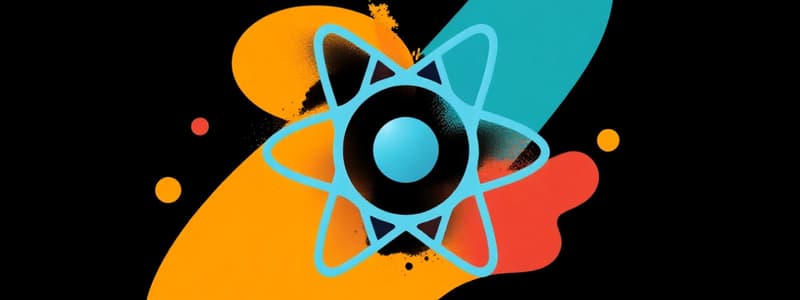Podcast
Questions and Answers
What is one of the core focuses of the React Native Fundamentals section?
What is one of the core focuses of the React Native Fundamentals section?
- Implementing third-party tools for authentication
- Creating pixel-perfect UIs for both iOS and Android devices (correct)
- Building desktop applications only
- Learning the HTML structure for mobile apps
Which feature is emphasized in the advanced concepts of React Native?
Which feature is emphasized in the advanced concepts of React Native?
- Using HTML to design mobile applications
- Exclusively using third-party authentication services
- Developing apps with Expo Go and Emulators
- Conducting unit testing (correct)
How does React Native differ from frameworks like Cordova?
How does React Native differ from frameworks like Cordova?
- React Native requires an understanding of Java exclusively
- React Native is only for iOS development
- Cordova allows for native code execution
- React Native compiles to native UI components, while Cordova uses HTML (correct)
Which of the following databases can be managed using Prisma in the advanced React Native course?
Which of the following databases can be managed using Prisma in the advanced React Native course?
What programming language is primarily used for building applications in React Native?
What programming language is primarily used for building applications in React Native?
Which capability is included in React Native’s advanced features for managing functionalities?
Which capability is included in React Native’s advanced features for managing functionalities?
What approach towards authentication is covered in the advanced concepts of the course?
What approach towards authentication is covered in the advanced concepts of the course?
What feature does React Native provide that makes it more performant than using frameworks like Cordova?
What feature does React Native provide that makes it more performant than using frameworks like Cordova?
What is the primary reason to learn JavaScript before React or React Native?
What is the primary reason to learn JavaScript before React or React Native?
Which of the following JavaScript concepts is NOT listed as essential to learn?
Which of the following JavaScript concepts is NOT listed as essential to learn?
Which React concept should you be familiar with before learning React Native?
Which React concept should you be familiar with before learning React Native?
Which terminal command line tools are commonly used with React Native?
Which terminal command line tools are commonly used with React Native?
What should a beginner prioritize when learning JavaScript?
What should a beginner prioritize when learning JavaScript?
Which of the following concepts is recommended for learning in React.js?
Which of the following concepts is recommended for learning in React.js?
What is the benefit of using TypeScript in application development?
What is the benefit of using TypeScript in application development?
What is a key benefit of learning to use the terminal for React Native development?
What is a key benefit of learning to use the terminal for React Native development?
In which way does learning JavaScript benefit a developer in the long run?
In which way does learning JavaScript benefit a developer in the long run?
Which of the following tools is essential for writing clean and maintainable code?
Which of the following tools is essential for writing clean and maintainable code?
Which project idea is focused on providing personalized matchmaking services?
Which project idea is focused on providing personalized matchmaking services?
What does constant learning in web/app development imply?
What does constant learning in web/app development imply?
What is one suggested application idea for improving health communication?
What is one suggested application idea for improving health communication?
What is the primary purpose of the View component in React Native?
What is the primary purpose of the View component in React Native?
Why is Expo CLI recommended for new developers in mobile app development?
Why is Expo CLI recommended for new developers in mobile app development?
What limitation is associated with using Expo for mobile app development?
What limitation is associated with using Expo for mobile app development?
What does the TextInput component in React Native enable the user to do?
What does the TextInput component in React Native enable the user to do?
What is one advantage of using StyleSheet in React Native?
What is one advantage of using StyleSheet in React Native?
What does the ScrollView component provide in a React Native application?
What does the ScrollView component provide in a React Native application?
To add styling directly within the component in React Native, which of the following is used?
To add styling directly within the component in React Native, which of the following is used?
Which of the following is NOT a core component in React Native?
Which of the following is NOT a core component in React Native?
What is a common purpose of using an authentication system in mobile applications?
What is a common purpose of using an authentication system in mobile applications?
Which of the following libraries is specifically mentioned for state management?
Which of the following libraries is specifically mentioned for state management?
What is one way to debug applications using Chrome?
What is one way to debug applications using Chrome?
Which animation library is NOT mentioned in the content?
Which animation library is NOT mentioned in the content?
What command should you run to publish your application using Expo?
What command should you run to publish your application using Expo?
Which of these is an essential component for managing lists in React Native?
Which of these is an essential component for managing lists in React Native?
What is a crucial reason to learn unit testing for applications?
What is a crucial reason to learn unit testing for applications?
What is the primary benefit of animations in mobile applications?
What is the primary benefit of animations in mobile applications?
What is the primary advantage of using styled-components in React Native?
What is the primary advantage of using styled-components in React Native?
What layout system does React Native utilize for handling component layouts?
What layout system does React Native utilize for handling component layouts?
When managing multiple screens in a React Native app, what is essential for routing?
When managing multiple screens in a React Native app, what is essential for routing?
Which of the following is NOT a touchable component provided by React Native?
Which of the following is NOT a touchable component provided by React Native?
Which touchable component is the most widely used for handling touch interactions in React Native?
Which touchable component is the most widely used for handling touch interactions in React Native?
What is the recommended library for navigation in React Native for beginners?
What is the recommended library for navigation in React Native for beginners?
Why is Flexbox an essential aspect of learning React Native?
Why is Flexbox an essential aspect of learning React Native?
What is one primary benefit of using libraries to handle forms in React Native?
What is one primary benefit of using libraries to handle forms in React Native?
Flashcards
React Native
React Native
A framework for building native Android and iOS mobile apps using React.js and JavaScript.
Native Mobile Apps
Native Mobile Apps
Applications developed specifically for a given operating system (e.g., Android or iOS).
Cross-Platform Library
Cross-Platform Library
A library that allows developers to write code once and deploy it to multiple platforms.
React.js
React.js
Signup and view all the flashcards
JavaScript
JavaScript
Signup and view all the flashcards
Expo Go
Expo Go
Signup and view all the flashcards
Emulators
Emulators
Signup and view all the flashcards
Expo Router
Expo Router
Signup and view all the flashcards
React Native CLI
React Native CLI
Signup and view all the flashcards
Terminal
Terminal
Signup and view all the flashcards
JSX
JSX
Signup and view all the flashcards
npm
npm
Signup and view all the flashcards
Expo Limitations
Expo Limitations
Signup and view all the flashcards
View Component
View Component
Signup and view all the flashcards
Text Component
Text Component
Signup and view all the flashcards
Image Component
Image Component
Signup and view all the flashcards
TextInput Component
TextInput Component
Signup and view all the flashcards
ScrollView Component
ScrollView Component
Signup and view all the flashcards
State Management Library
State Management Library
Signup and view all the flashcards
React Native Animation Libraries
React Native Animation Libraries
Signup and view all the flashcards
Authentication
Authentication
Signup and view all the flashcards
FlatList
FlatList
Signup and view all the flashcards
Alert
Alert
Signup and view all the flashcards
Modal
Modal
Signup and view all the flashcards
Expo Publish
Expo Publish
Signup and view all the flashcards
Styled Components
Styled Components
Signup and view all the flashcards
Flexbox
Flexbox
Signup and view all the flashcards
React Navigation
React Navigation
Signup and view all the flashcards
Touchable Components
Touchable Components
Signup and view all the flashcards
TouchableOpacity
TouchableOpacity
Signup and view all the flashcards
Form Libraries
Form Libraries
Signup and view all the flashcards
What is CSS-in-JS?
What is CSS-in-JS?
Signup and view all the flashcards
Why is Flexbox important for React Native?
Why is Flexbox important for React Native?
Signup and view all the flashcards
LESS / SASS
LESS / SASS
Signup and view all the flashcards
TypeScript
TypeScript
Signup and view all the flashcards
ESLint
ESLint
Signup and view all the flashcards
What are some potential project ideas for web/app development?
What are some potential project ideas for web/app development?
Signup and view all the flashcards
What is a good resource for leveling up your Next.js skills?
What is a good resource for leveling up your Next.js skills?
Signup and view all the flashcards
Study Notes
React Native Fundamentals
- Core Focus: Understanding the fundamentals of React Native, including its architecture, components, and how to build basic user interfaces.
Advanced React Native Concepts
- Emphasized Feature: State management libraries, especially those related to how data is managed in large and complex applications.
React Native vs. Cordova
- Key Difference: React Native compiles to native code, resulting in higher performance compared to Cordova, which uses a webview approach.
Prisma and Databases
- Supported Databases: Prisma in the advanced React Native course can manage various databases, including PostgreSQL, MySQL, and SQLite.
Programming Language
- Primary Language: JavaScript is the primary programming language for developing applications in React Native, enabling interaction with the platform.
Advanced Capabilities
- Functionality Management: React Native's advanced features include the ability to manage advanced functionalities like background tasks, notifications, and native modules for extending the app’s capabilities beyond standard web functions.
Authentication
- Covered Approach: Authentication in the advanced concepts is explored through the use of authentication libraries, allowing secure user login and data protection.
Performance Advantage
- Native Code Compilation: React Native offers better performance than Cordova because it compiles code into native components of the target platform, resulting in a more seamless and efficient interaction with the device.
Learning JavaScript First
- Primary Reason: JavaScript is fundamental to React Native because it is the language used for building the logic and interactions within the application. Understanding its fundamentals is crucial for developing React Native apps.
Essential JavaScript Concepts
- Not Essential: It appears that one of the essential JavaScript concepts is not listed in the question, so I cannot provide information for this aspect without more context.
React Concepts for React Native
- Familiarity Required: Prior knowledge of React concepts (including components, state, and props) is necessary for efficiently learning React Native, as the framework builds upon these core React principles.
Terminal Tools in React Native
- Common Tools: React Native leverages common terminal command-line tools such as npm (Node Package Manager) for managing dependencies and npx for executing scripts, streamlining development.
Prioritizing Learning
- Beginner Focus: Beginners in JavaScript should prioritize understanding JavaScript’s core concepts, variables, data types, functions, and control flow to build a solid foundation.
Recommended React.js Concepts
- Concepts to Learn: Learning the principles of components, state management, routing, and hooks (functional components) in React.js is recommended for a smoother transition to React Native development.
Benefits of TypeScript
- Development Advantage: TypeScript enhances code quality and improves maintainability through strong typing and code completion features, making the development process more robust and predictable.
Learning Terminal for React Native
- Key Benefit: Using the terminal provides developers with command-line interface (CLI) access to tools like npm, allowing efficient project management, package installation, and code execution.
Long-Term Benefits of JavaScript
- Developer Advantage: Learning JavaScript is beneficial because it extends beyond React Native; it is widely applicable to web development, Node.js backend development, and other JavaScript-based frameworks, opening up a wider range of development opportunities.
Code Quality Tools
- Essential Tool: Linters are essential tools for code quality because they enforce consistent coding style and detect potential errors, leading to cleaner, more readable, and maintainable code.
Personalized Matchmaking Project
- Project Idea Focus: The project idea for personalized matchmaking services aims to help users find compatible matches based on their preferences, building a platform for connecting individuals.
Constant Learning in Development
- Implication: The web/app development field is constantly evolving, so continuous learning is crucial for staying updated with new technologies, trends, and best practices to remain competitive.
Health Communication App Idea
- Application Idea: Building a healthcare application focused on improving health communication could cater to managing appointments, medication reminders, and sharing health information with healthcare providers.
View Component in React Native
- Primary Purpose: The View component in React Native serves as a fundamental building block for creating user interfaces, similar to a div in HTML, providing a container for other components.
Expo CLI for Beginners
- Recommendation: Expo CLI is recommended for beginners because it simplifies the setup process for React Native development, making it easier to get started with building cross-platform mobile applications.
Limitations of Expo
- Restriction: Using Expo for mobile app development comes with limitations. It restricts the flexibility of using native modules for certain specialized features and functionalities.
TextInput Component
- User Capability: The TextInput component in React Native allows users to input text data into the mobile application, creating forms and interactive elements.
StyleSheet Advantage
- Style Management: StyleSheet in React Native provides a structured way to manage styling, ensuring consistency and flexibility, allowing for easy editing and applying styles across multiple components.
ScrollView Component
- Functionality: The ScrollView component in React Native enables applications to display content that exceeds the screen's height or width, providing a smooth scrolling experience for users.
Inline Styling
- Method: To add styling directly within a component in React Native, you can utilize inline styles by setting the style property of the component to an object containing CSS-like properties.
Core Components
- Non-Core Component: The option that is NOT a core component in React Native depends on what specific list of components is being provided. However, common core components include View, Text, Image, and StyleSheet. Please provide the list of components you’re referring to for a specific answer.
Authentication Systems
- Common Purpose: Authentication systems in mobile applications are often used to verify user identity, secure access to sensitive data, and protect the app from unauthorized usage.
State Management Libraries
- Specifically Mentioned: While many options exist, the content might have specifically mentioned Redux or MobX as popular libraries for state management in React Native.
Debugging Applications with Chrome
- Method: You can debug React Native applications using Chrome Developer Tools by enabling debugging mode and using the React Developer Tools extension for inspecting components and state.
Animation Libraries
- Not Mentioned Example: The content might not mention a specific animation library, such as Lottie or React Native Reanimated, as these are not covered in the course material.
Publishing Applications with Expo
- Command: The command
npx expo publishis typically used to publish and deploy your application through Expo, making it accessible through a shared web link or via the Expo Go app.
Managing Lists
- Essential Component: FlatList is an essential component for efficiently managing lists in React Native, handling large datasets and rendering them smoothly.
Unit Testing in Applications
- Crucial Reason: Unit testing is crucial for ensuring code quality, identifying bugs early, and maintaining code functionality as the application grows.
Animations in Mobile Apps
- Primary Benefit: Animations enhance the user experience in mobile applications by making interactions smoother, providing visual feedback, and creating a more engaging and intuitive interface.
styled-components Advantage
- Primary Advantage: styled-components in React Native provide a way to create reusable and maintainable styles, ensuring consistent theming and easy updates across the application.
Layout System in React Native
- Layout System: React Native employs Flexbox, a layout system that provides a powerful and flexible way to position and style components within the application interface.
Managing Multiple Screens
- Essential for Routing: Navigation libraries, like React Navigation, are essential for managing multiple screens in a React Native app, allowing users to move between different sections and pages within the application.
Touchable Components
- Non-Touchable Component: The option that is NOT a touchable component depends on the given list. Common touchable components include TouchableOpacity, TouchableHighlight, TouchableWithoutFeedback, and Pressable. Please provide the list of components for a specific answer.
Widely Used Touchable Component
- Most Common: TouchableOpacity is generally the most widely used touchable component because it provides a natural and intuitive way to handle touch interactions, offering a variety of customization options.
Recommended Navigation Library
- Beginner-Friendly: React Navigation is a recommended library for handling navigation in React Native for beginners because it offers a user-friendly API, making it easy to implement navigation flows and transitions.
Flexbox Importance
- Essential Aspect: Flexbox is essential in learning React Native because it is the fundamental layout system used for arranging and styling components within the application's interface.
Form Handling Libraries
- Primary Benefit: Using libraries for form handling in React Native provides several benefits, including built-in validation, error handling, and user experience features like input masking, simplifying the process of building forms.
Studying That Suits You
Use AI to generate personalized quizzes and flashcards to suit your learning preferences.