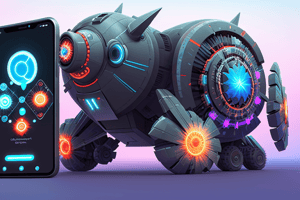Podcast
Questions and Answers
What is the primary purpose of the fetch method in the context of React Native and asynchronous operations?
What is the primary purpose of the fetch method in the context of React Native and asynchronous operations?
- To automatically parse and store data in local storage.
- To synchronously retrieve data from a specified URL.
- To directly render JSON data onto the user interface.
- To return a Promise that facilitates asynchronous code execution. (correct)
In the provided getMoviesFromApi function, what does the .then(response => response.json()) block accomplish?
In the provided getMoviesFromApi function, what does the .then(response => response.json()) block accomplish?
- It converts the HTTP response into a readable JSON format. (correct)
- It handles any errors that occur during the API request.
- It filters the movie list based on release year.
- It extracts the movie titles from the JSON response.
Why is it important to include a .catch block when using fetch to make network requests?
Why is it important to include a .catch block when using fetch to make network requests?
- To format the JSON response for display.
- To handle and log any errors that occur during the request. (correct)
- To automatically retry failed requests.
- To ensure the data is cached locally.
What is the primary advantage of using async / await syntax over traditional Promises when making API requests in React Native?
What is the primary advantage of using async / await syntax over traditional Promises when making API requests in React Native?
In the provided App component, what is the purpose of the useEffect hook with an empty dependency array ([])?
In the provided App component, what is the purpose of the useEffect hook with an empty dependency array ([])?
What is the role of the ActivityIndicator component in the given React Native code?
What is the role of the ActivityIndicator component in the given React Native code?
Why is the useState hook used with an initial value of true for isLoading in the App component?
Why is the useState hook used with an initial value of true for isLoading in the App component?
Why is it crucial to avoid storing sensitive API keys directly in the React Native app code?
Why is it crucial to avoid storing sensitive API keys directly in the React Native app code?
Which of the following best describes the primary function of the Android Keystore system?
Which of the following best describes the primary function of the Android Keystore system?
What is the purpose of useEffect Hook in React?
What is the purpose of useEffect Hook in React?
A React Native application requires a list that updates dynamically with data fetched from a server. Which component is most suitable for efficiently rendering this list?
A React Native application requires a list that updates dynamically with data fetched from a server. Which component is most suitable for efficiently rendering this list?
What property should be set to true in a react native ScrollView component to enable horizontal scrolling?
What property should be set to true in a react native ScrollView component to enable horizontal scrolling?
Which of the following is a key advantage of using FlatList over ScrollView for rendering a long list of items in React Native?
Which of the following is a key advantage of using FlatList over ScrollView for rendering a long list of items in React Native?
In React Native's useEffect Hook, what is the purpose of the optional 'dependencies' array?
In React Native's useEffect Hook, what is the purpose of the optional 'dependencies' array?
You are building a React Native application that displays a list of articles fetched from a remote API. The list needs to support pull-to-refresh functionality and infinite scrolling. Which component is most suitable for this scenario?
You are building a React Native application that displays a list of articles fetched from a remote API. The list needs to support pull-to-refresh functionality and infinite scrolling. Which component is most suitable for this scenario?
What is the primary benefit of using the Fetch API over XMLHttpRequest for making network requests?
What is the primary benefit of using the Fetch API over XMLHttpRequest for making network requests?
When using the fetch() function, what does the returned Response object initially contain?
When using the fetch() function, what does the returned Response object initially contain?
Which React Native component allows users to enter text into the application?
Which React Native component allows users to enter text into the application?
To send a POST request with a JSON payload using the Fetch API, what header is typically essential?
To send a POST request with a JSON payload using the Fetch API, what header is typically essential?
What method is used to extract the JSON body content from the Response object returned by the Fetch API?
What method is used to extract the JSON body content from the Response object returned by the Fetch API?
Which of the following is NOT a typical use case for the optional second argument of the fetch() function?
Which of the following is NOT a typical use case for the optional second argument of the fetch() function?
Consider the code:
async function getData() {
const response = await fetch('https://example.com/data');
const data = await response.json();
console.log(data);
}
What is the purpose of the await keyword in this code?
Consider the code:
async function getData() {
const response = await fetch('https://example.com/data');
const data = await response.json();
console.log(data);
}
What is the purpose of the await keyword in this code?
What fundamental characteristic of networking operations does the Fetch API address?
What fundamental characteristic of networking operations does the Fetch API address?
How does the Fetch API facilitate interaction with advanced HTTP concepts like CORS?
How does the Fetch API facilitate interaction with advanced HTTP concepts like CORS?
Why is it generally recommended to avoid storing API keys directly within a React Native application?
Why is it generally recommended to avoid storing API keys directly within a React Native application?
What is the primary function of an 'orchestration layer' (e.g., a serverless function) when handling API requests from a React Native app?
What is the primary function of an 'orchestration layer' (e.g., a serverless function) when handling API requests from a React Native app?
What is the main difference between persisted and unpersisted data in the context of a React Native application?
What is the main difference between persisted and unpersisted data in the context of a React Native application?
What critical security consideration should developers keep in mind when deciding where to store user data within a React Native application?
What critical security consideration should developers keep in mind when deciding where to store user data within a React Native application?
What is AsyncStorage in React Native, and what are its key characteristics?
What is AsyncStorage in React Native, and what are its key characteristics?
When would Keychain Services be the most appropriate choice for storing data in a React Native app?
When would Keychain Services be the most appropriate choice for storing data in a React Native app?
In the context of Android React Native development, what is Encrypted Shared Preferences, and what problem does it solve?
In the context of Android React Native development, what is Encrypted Shared Preferences, and what problem does it solve?
Why is it important to differentiate between react-native-dotenv and server-side environment variables when managing secrets and API keys in a React Native application?
Why is it important to differentiate between react-native-dotenv and server-side environment variables when managing secrets and API keys in a React Native application?
In React Navigation, what is the primary purpose of the navigation prop passed to screen components?
In React Navigation, what is the primary purpose of the navigation prop passed to screen components?
What is the difference between using navigate and push functions in React Navigation?
What is the difference between using navigate and push functions in React Navigation?
What is the purpose of the initialRouteName prop in a Stack.Navigator?
What is the purpose of the initialRouteName prop in a Stack.Navigator?
Which props are required for a Stack.Screen component in React Navigation?
Which props are required for a Stack.Screen component in React Navigation?
If you are already on the 'Home' screen, and you call navigation.navigate('Home') again. What happens?
If you are already on the 'Home' screen, and you call navigation.navigate('Home') again. What happens?
In React Navigation, which component is responsible for managing the stack of screens and providing the navigation interface?
In React Navigation, which component is responsible for managing the stack of screens and providing the navigation interface?
What does navigation.push('Details') do if the 'Details' screen is already present in the navigation stack?
What does navigation.push('Details') do if the 'Details' screen is already present in the navigation stack?
What benefit does React Navigation provide over building navigation from scratch in React Native?
What benefit does React Navigation provide over building navigation from scratch in React Native?
Which styling property is primarily used in React Native to control the distribution of space between and around items within a container?
Which styling property is primarily used in React Native to control the distribution of space between and around items within a container?
In React Native, what is the primary function of the Image component?
In React Native, what is the primary function of the Image component?
When using absolute positioning in React Native, which style properties are used to specify the distance between an element and its parent container's boundaries?
When using absolute positioning in React Native, which style properties are used to specify the distance between an element and its parent container's boundaries?
When designing a mobile app interface, what should be considered when using relative positioning with percentage values in React Native?
When designing a mobile app interface, what should be considered when using relative positioning with percentage values in React Native?
What is a key benefit of using React Native components like View, Text, and Image in mobile app development?
What is a key benefit of using React Native components like View, Text, and Image in mobile app development?
In React Native, what is the default value of the flexDirection property within a Flexbox container?
In React Native, what is the default value of the flexDirection property within a Flexbox container?
In the process of converting a design into code using React Native, which step is crucial for structuring the application's UI?
In the process of converting a design into code using React Native, which step is crucial for structuring the application's UI?
Which type of navigation is commonly used in mobile apps and can be displayed at the bottom or top of the screen?
Which type of navigation is commonly used in mobile apps and can be displayed at the bottom or top of the screen?
Flashcards
Fetch API
Fetch API
A JavaScript interface for accessing and manipulating HTTP requests and responses, providing an easy way to fetch resources asynchronously.
fetch() method
fetch() method
A global method that allows you to fetch resources across the network.
Fetch Promise base
Fetch Promise base
Unlike XMLHttpRequest that is a callback-based API, Fetch is promise-based and provides a better alternative that can be easily used in service workers. Fetch also integrates advanced HTTP concepts such as CORS and other extensions to HTTP.
fetch() argument
fetch() argument
Signup and view all the flashcards
Response object
Response object
Signup and view all the flashcards
json() method
json() method
Signup and view all the flashcards
Fetch options
Fetch options
Signup and view all the flashcards
HTTP Headers
HTTP Headers
Signup and view all the flashcards
response.json()
response.json()
Signup and view all the flashcards
Async/Await
Async/Await
Signup and view all the flashcards
useEffect Hook
useEffect Hook
Signup and view all the flashcards
FlatList
FlatList
Signup and view all the flashcards
ActivityIndicator
ActivityIndicator
Signup and view all the flashcards
setData()
setData()
Signup and view all the flashcards
Sensitive API keys
Sensitive API keys
Signup and view all the flashcards
react-native-dotenv/config
react-native-dotenv/config
Signup and view all the flashcards
Orchestration Layer
Orchestration Layer
Signup and view all the flashcards
Persisted Data
Persisted Data
Signup and view all the flashcards
Unpersisted Data
Unpersisted Data
Signup and view all the flashcards
Async Storage
Async Storage
Signup and view all the flashcards
iOS Keychain Services
iOS Keychain Services
Signup and view all the flashcards
Android Shared Preferences
Android Shared Preferences
Signup and view all the flashcards
Encrypted Shared Preferences
Encrypted Shared Preferences
Signup and view all the flashcards
Android Keystore
Android Keystore
Signup and view all the flashcards
useEffect Declaration
useEffect Declaration
Signup and view all the flashcards
ScrollView
ScrollView
Signup and view all the flashcards
showsHorizontalScrollIndicator
showsHorizontalScrollIndicator
Signup and view all the flashcards
scrollEnabled
scrollEnabled
Signup and view all the flashcards
horizontal=true
horizontal=true
Signup and view all the flashcards
Navigation Prop
Navigation Prop
Signup and view all the flashcards
navigation.navigate()
navigation.navigate()
Signup and view all the flashcards
navigate() behavior
navigate() behavior
Signup and view all the flashcards
navigation.push()
navigation.push()
Signup and view all the flashcards
React Native Navigation
React Native Navigation
Signup and view all the flashcards
Stack.Navigator
Stack.Navigator
Signup and view all the flashcards
Stack.Screen
Stack.Screen
Signup and view all the flashcards
initialRouteName
initialRouteName
Signup and view all the flashcards
Image Component
Image Component
Signup and view all the flashcards
React Components
React Components
Signup and view all the flashcards
Absolute Positioning
Absolute Positioning
Signup and view all the flashcards
Relative Positioning (%)
Relative Positioning (%)
Signup and view all the flashcards
Flexbox Layout
Flexbox Layout
Signup and view all the flashcards
Design to Code Workflow
Design to Code Workflow
Signup and view all the flashcards
Tab Navigation
Tab Navigation
Signup and view all the flashcards
Navigation Customization
Navigation Customization
Signup and view all the flashcards
Study Notes
Lecture 2: Introduction to Components and JavaScript
- Today's topics includes components, let and const, state and props, creating a component, and events related to Javascript and React
Imports and Exports
importkeyword loads values from other JavaScript files via relative pathexportkeyword exposes values for importing
Let and Const
letandconstare used to declare variables and constants.constis used to declare constantsletis used to declare variables- Avoid variables with
varunless maintaining legacy code
Component API
- React elements respond to changes like button clicks or network requests
- They are built using State and Props
Props
- Refer to the properties passed to the constructor of a component
- The properties include onPress, title, color, and accessibilityLabel
- Parent components can pass props down to child components
State
- A plain JavaScript object is used for recording and reacting to user interactions
- Its an object with details about how a Component renders
What are Components?
- Components are the reusable building blocks to create the user interface of an app.
- View, Text, etc are built-in components.
- Custom components can also be defined.
Defining Components
- React components defined in two ways
- Function components: takes parameters (props) as input and return React element
- Class components: class that extends React.Component and implements render method
Function Components
- A function component will always return a React element
Composing Components
- Custom components like MyComponent can be used in the same way as built-in components
- Props used to communicate between composed components
Class Components
- Components created by subclassing React.Component and overriding the render() method
- Access props using
this.props
Events
- Some components trigger events or callbacks in response to user input.
- To add an event handler, pass a function as a prop to a React element
Introductions to Networking
- Mobile apps need to load resources from a remote URL
- Users might want to make POST requests to a REST API or fetch static content from another server
Fetch API
- React Native provides the Fetch API for networking needs when loading external data.
- Fetch will seem familiar if you have used XMLHttpRequest or other networking APIs before.
Making Requests with Fetch
- Content fetched from an arbitrary URL by passing the URL to fetch
- Fetch takes an optional second argument to customize the HTTP request including specifying headers or make a POST request
Using the Fetch API
- Fetch API provides a JavaScript interface to access and manipulate parts of the protocol including requests and responses
- Fetch is promise-based and provides an easier-to- use alternative for HTTP requests
- Fetch integrates advanced HTTP concepts such as CORS and other extensions to HTTP
Basic Fetch Request
- The simple use of Fetch takes one argument, which is the path to the resource
- However, Fetch does not return the JSON response body directly, instead it returns a results in a
Responseobject - A JavaScript interface interacts with the protocol, such as accessing and manipulating parts of the protocol.
- A global fetch method that gets easy to use for asynchronously fetching resources over the network.
Handling the Response
- Fetch makes it straightforward to write code that works in asynchronous manner
- async/await syntax also can be use in a React Native app
- Catch errors during the fetch process
- The response object, in turn, does not contain JSON response body directly
- To extract content from a JSON body object, the JSON() method which returns a second promise that resolves the results of parsing the response
Sample Fetch App
- Code to retrieve movie data and diplay via hooks, state, effect and views. FlatList will display it with json info, which is set inside the website
Security Considerations
- Topics include practices for storing sensitive information, authentication, network security, and tools to secure your app
Storing Sensitive Information
- Never store sensitive API keys in app code
- Tools like react-native-dotenv , react-native-config are great for adding API endpoints but not secrets
- Build an orchestration layer between your app and the resource if API key or secret to access some resource exists
- Serverless Function (AWS Lambda), forwards the request with the required API key or secret.
- Secrets in server side code cannot be accessed by the API consumers the same way secrets in the app code can
- Choose the right storage for sensitive data based on its sensitivity
- Data on network requests, or saving access tokens between sessions if app used offline, may need a storage solution on the device
- Use persisted over unpersisted data, as persisted data may be read from by apps and used on application launches without authentication
- Unpersisted data is never written to device disk so attackers cannot access
Async Storage API
- AsyncStorage which is unencrypted and asynchronous
- AsyncStorage not shared between apps, because their sandboxed app environment would prevent it
Async Storage Uses
- Use for persistent non-sensitive data across runs, or global app-wide variables
- Do not use for storage of sensitive items like tokens and secrets
Secure Storage
- React Native does not come bundled with any way of sotring sensitive data
- There are existing Android and iOs solutions
- iOS Keychain Services allow secure storage small chuncks of sensitive data to the user. Isideal to store certificates, tookensm, ppasswords to avoid Async Storage
- Android - Shared Preferences provides as persistent key data which isnt encrypted by default. Though Encrypted Shared Preferences can encyrption for Android data
React Hooks
- Topics covered include introducing Hooks, ScrollView, FlatList, SectionList with networking, and TextInputs
React useState Hook
useStateHook is learned about withinreactmodules- Destructuring the returned values can use
useState colorprovides the current state andsetColorupdates our state
React useEffect Hook
- Used for synchronizing components with outside systems
- At the top level, call Effect for declaring
- The setup specifies logic functions, optional dependencies, and reactive code based on the setup code
useEffect Hook Examples
- If effects run every render, use useEffect(() => {}).
- If effects run only once in a render, use useEffect(() => {}, []).
- If any dependency values change in effects, use useEffect(() => {}, [prop, state]).
ScrollView and Lists
- Used to design an application that contains customized items, sticky headers, infinte scrolling, pull to refresh, fetches info from a server, and handles concurrent calls
ScrollView
- The ScrollView is a React Native component library that allow users to implement scrolling with multiple child options on the app
- There is a choice between horizontal and vertical scrolling which can be determined with the code horizontal: true
Attributes of ScrollView
- showsHorizontalScrollIndicator that is a show indicator for horizontal scrolling if values are set to true.
- scrollEnabled is where case we do not wanna scroll content on set as its if property false, but otherwise true
- horizontal makes set ability for attribute to change
FlatList
- React Native FlatList is like ListView and is designed to handle large datasets which can provide horizontal or vertically scrolling features
- FlatList renders only items displaying a screen and nothing else
Basic Synatax
- Data and renderItem can be using and rendering on two Primary props
- Separator, Header, Footer are can be optional
RefreshControl
- You have one individual RefreshControl to implementing by pull-to-fresh easily by code from a React Native app.
- You are render the you used the renderlist for FlatList/ ScrollView component
- Use this with Refresh for data to get its capability for pull and refresh
Using RefreshControl
- onRefresh and onRefresh are ways to make the codes
- Then this the first make a new one by data from the server the adds in a screen
- Then refresh will make an event from it
Text Input
- The use of the keyboard to input text into the app
- To ensure its set for many correction, auto and capitalization
Local data versus over network data
- Performance versus tailorable fetches from server to stay up
- Delivery or guaranteeed local versus delivery on an unknown networks
- Access from session versus access to number unknown session
- Concurrency not worried about locally, but always on Internet
Firebase
- A backend that uses Nodes
Firebase Realtime Database
- Real Time provides sinking data for Json data on sinking from no database
SQL Database
- Key value relation and data. Key and Value
How to intiliaze
- First to create a New firebase Project then to have and create a link https://console.firebase.google.com/u/0/.
- Need Intialize the SDJ create a config
- Part of the code is form firebase and the the past one is initial in the file from import
Ref
- Using data or subscribe and the change to the data that shows the reference using Jason or using the phone
DatabaseRef
- This gives a Reference representing an action to where is the provided action
- Ref return a Reference that create a location of it to created with
Set Data and Listen fo Change
- Using Database is using read right now a subscribe by using the same thing
Navigation Introduction
- React Native's navigation was developed by the Android/ iOs side
- AirBnB navigation has also been designed with native
Native Navigation
Using a Navigator
- The need to wrap to app and then a new
Studying That Suits You
Use AI to generate personalized quizzes and flashcards to suit your learning preferences.