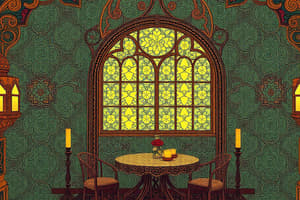Podcast
Questions and Answers
What is a primary characteristic of raster images?
What is a primary characteristic of raster images?
- They are made up of tiny squares called pixels. (correct)
- They are always available in smaller file sizes.
- They can be scaled without losing quality.
- They use mathematical formulas to define shapes.
Which of the following formats is best suited for logos and illustrations?
Which of the following formats is best suited for logos and illustrations?
- GIF
- TIFF
- SVG (correct)
- JPG
What is a disadvantage of raster images when they are enlarged?
What is a disadvantage of raster images when they are enlarged?
- They become sharper and clearer.
- They maintain the same visual quality.
- They are more suitable for text-based graphics.
- They become pixelated. (correct)
Which file format is specifically known for preserving fonts, images, and layout across devices?
Which file format is specifically known for preserving fonts, images, and layout across devices?
Which image format is typically used for high-quality printing and supports transparency?
Which image format is typically used for high-quality printing and supports transparency?
What characteristic distinguishes vector images from raster images?
What characteristic distinguishes vector images from raster images?
Which of the following formats supports animation and interactivity?
Which of the following formats supports animation and interactivity?
What is the primary purpose of the EPS file format?
What is the primary purpose of the EPS file format?
What is a key characteristic of lossless compression?
What is a key characteristic of lossless compression?
Which format is an example of lossy compression?
Which format is an example of lossy compression?
What is the primary downside of using GIF format?
What is the primary downside of using GIF format?
In which situation would lossless compression be the preferred choice?
In which situation would lossless compression be the preferred choice?
Which format is generally better for maintaining image quality than GIF?
Which format is generally better for maintaining image quality than GIF?
What stands out about lossy formats in comparison to lossless formats?
What stands out about lossy formats in comparison to lossless formats?
Which of the following would be most suitable for printing high-quality images?
Which of the following would be most suitable for printing high-quality images?
When selecting a file format for web graphics, which option is typically preferred for its small size and support for animations?
When selecting a file format for web graphics, which option is typically preferred for its small size and support for animations?
Which file format is NOT compatible with PostScript environments?
Which file format is NOT compatible with PostScript environments?
What should be considered when choosing between different file formats?
What should be considered when choosing between different file formats?
Flashcards are hidden until you start studying
Study Notes
Raster Images
- Composed of pixels, which are tiny squares that determine color and position.
- Common file formats include JPG, PNG, and GIF.
- Ideal for photographs and detailed images with various colors.
- Quality degrades and becomes pixelated when enlarged.
Vector Images
- Defined by mathematical formulas for shapes and lines, allowing infinite scalability.
- Common formats include EPS, PDF, and AI.
- Best suited for logos, illustrations, and text due to their smaller file sizes.
PDF (Portable Document Format)
- Capable of containing both vector and raster elements.
- Preserves fonts, images, and layout uniformity across different devices.
- Frequently utilized for document sharing and printing, with optional password protection for security.
EPS (Encapsulated PostScript)
- A vector format often used in professional printing.
- Can include both vector and raster elements, supporting CMYK color mode for accurate printing.
- Compatible with most graphic design software, though may need specialized software to view.
SVG (Scalable Vector Graphics)
- A text-based vector format that allows scalability without loss of quality.
- Easily editable and supports animation and interactivity.
- Common applications include logos, icons, web graphics, and data visualization.
TIFF (Tagged Image File Format)
- A raster format that retains high image quality but produces large file sizes.
- Capable of supporting layers and transparency, suitable for high-quality printing and publishing.
- Not recommended for web use due to the excessive file size.
JPG (Joint Photographic Experts Group)
- A raster format employing lossy compression to reduce file sizes, resulting in some quality loss.
- Commonly used for photographs and intricate images, especially in digital sharing.
Lossy vs. Lossless Compression
- Lossy Compression: Permanently removes data to decrease file size; common examples include JPEG. Best for photos where some quality loss is acceptable.
- Lossless Compression: Keeps all original data intact while reducing file size, resulting in larger files than lossy formats; examples include PNG and TIFF. Ideal for simple graphics and when precise data retention is required.
- Key differences involve quality preservation, file size distinctions, and reversibility of the compression process.
GIF (Graphics Interchange Format)
- A raster format that uses lossless compression and supports animations and transparency.
- Limited to 256 colors, yielding smaller file sizes, making it popular for web graphics.
PNG (Portable Network Graphics)
- A raster format that facilitates lossless compression and supports transparency.
- Larger file sizes compared to JPG, maintaining better image quality than GIF.
- Well-suited for web graphics and logos.
Choosing the Right Format
- Evaluate the intended purpose, whether for web, print, or editing.
- Consider constraints on file size and the need for transparency.
- Assess the complexity of the image and scalability requirements.
File Formats in a PostScript Environment
- PostScript is a page description language utilized for printing.
- Formats like EPS and PDF are compatible with PostScript environments.
- TIFF is also compatible, ensuring quality preservation, while JPG, GIF, and PNG may need conversion for compatibility.
Practical Applications
- Logos and Branding: Vector formats such as EPS, PDF, and SVG.
- Photography: Using raster formats like TIFF and JPG.
- Web Graphics: Implementing formats such as PNG, GIF, JPG, and SVG.
- Print Publications: Favoring formats like TIFF, EPS, and PDF.
Studying That Suits You
Use AI to generate personalized quizzes and flashcards to suit your learning preferences.