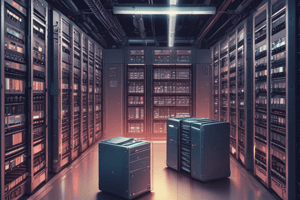Podcast
Questions and Answers
What is a drawback of using tape backups for data recovery?
What is a drawback of using tape backups for data recovery?
- No schedule for data backup
- Requires off-site storage
- High risk of data corruption
- Equipment cost and time (correct)
What does RAID Level 0 primarily provide?
What does RAID Level 0 primarily provide?
- Fault tolerance
- Data redundancy
- Increased storage capacity (correct)
- Data reconstruction capabilities
How does RAID Level 1 achieve data backup?
How does RAID Level 1 achieve data backup?
- Through striping data across multiple drives
- By using parity up to three drives
- By mirroring data on twin drives (correct)
- Using byte-level striping
Which RAID level uses block-level striping and stores parity information on a dedicated drive?
Which RAID level uses block-level striping and stores parity information on a dedicated drive?
What is the main purpose of the Grandparent/Parent/Child backup method?
What is the main purpose of the Grandparent/Parent/Child backup method?
What is a significant feature of RAID Level 2?
What is a significant feature of RAID Level 2?
Which RAID configuration allows for simultaneous striping and mirroring?
Which RAID configuration allows for simultaneous striping and mirroring?
What is the main characteristic of RAID Level 5?
What is the main characteristic of RAID Level 5?
Which method in tape backups involves using multiple tapes rotating in a schedule?
Which method in tape backups involves using multiple tapes rotating in a schedule?
In RAID 0+1, how are the data files structured across the disks?
In RAID 0+1, how are the data files structured across the disks?
What is a fundamental difference between RAID 1+0 and RAID 0+1?
What is a fundamental difference between RAID 1+0 and RAID 0+1?
What type of configuration does RAID 0 utilize?
What type of configuration does RAID 0 utilize?
What is one disadvantage of using RAID 0+1?
What is one disadvantage of using RAID 0+1?
In terms of redundancy, which RAID configuration provides the best balance of performance and data safety?
In terms of redundancy, which RAID configuration provides the best balance of performance and data safety?
What does each disk in a RAID setup typically hold?
What does each disk in a RAID setup typically hold?
Which of the following statements about RAID mirrors is true?
Which of the following statements about RAID mirrors is true?
Which plan is explicitly used when incident response cannot contain and resolve an incident?
Which plan is explicitly used when incident response cannot contain and resolve an incident?
What is a characteristic of delayed protection in backup strategies?
What is a characteristic of delayed protection in backup strategies?
What type of backup involves archiving files that have changed since the last full backup?
What type of backup involves archiving files that have changed since the last full backup?
Which backup type requires less space and time than a differential backup?
Which backup type requires less space and time than a differential backup?
Which of the following describes a business continuity plan?
Which of the following describes a business continuity plan?
What does a data backup policy typically entail for critical system data?
What does a data backup policy typically entail for critical system data?
What advantage does disk-to-disk-to-cloud backup provide?
What advantage does disk-to-disk-to-cloud backup provide?
What role does a retention schedule serve in backup strategies?
What role does a retention schedule serve in backup strategies?
What defines a full backup?
What defines a full backup?
What is a consequence of using tape backups?
What is a consequence of using tape backups?
What is an essential aspect of online backup solutions?
What is an essential aspect of online backup solutions?
How should all on-site and off-site storage be secured?
How should all on-site and off-site storage be secured?
What is a principle of cloud deployment in data backup?
What is a principle of cloud deployment in data backup?
Which element is NOT part of a Business Resumption Plan?
Which element is NOT part of a Business Resumption Plan?
Which RAID configuration provides mirroring followed by striping?
Which RAID configuration provides mirroring followed by striping?
What is a major disadvantage of RAID 0+1?
What is a major disadvantage of RAID 0+1?
What type of backup application allows for continuous data protection in near real-time?
What type of backup application allows for continuous data protection in near real-time?
What is the primary function of database shadowing?
What is the primary function of database shadowing?
Which type of server provides immediate services to support operations?
Which type of server provides immediate services to support operations?
What is a primary selection criterion for electronic vaulting?
What is a primary selection criterion for electronic vaulting?
What defines a cold site in disaster recovery terms?
What defines a cold site in disaster recovery terms?
Which replication type involves copying new and updated data periodically to a backup?
Which replication type involves copying new and updated data periodically to a backup?
What is a disadvantage of using a warm site?
What is a disadvantage of using a warm site?
What is a significant characteristic of shared-site resumption strategies?
What is a significant characteristic of shared-site resumption strategies?
What is essential for a service agreement related to disaster recovery?
What is essential for a service agreement related to disaster recovery?
Which option is commonly used for online transaction recovery?
Which option is commonly used for online transaction recovery?
What technology allows a virtual machine to operate on a host platform?
What technology allows a virtual machine to operate on a host platform?
Flashcards are hidden until you start studying
Study Notes
Contingency Planning
- Planning for unexpected events that impact the business, ensuring its survival
- Incident response process involves detecting, evaluating, and reacting to events
- Business resumption plan is necessary when incident response cannot resolve the incident
Business Resumption Elements
- Disaster recovery plan lists and describes efforts to resume normal operations at primary sites
- Business continuity plan outlines steps for essential business functions to resume until normal operations return
- Primary site refers to the location where the organization performs its functions
Introduction continued
- Business resumption plan, disaster recovery plan, and business continuity plan are distinct based on their roles, timing, and planning requirements
Data and Application Resumption
- Data back-up involves creating a snapshot of data at a specific point in time, addressing volatile and potentially changing information
- Archive refers to long-term storage of documents or data, usually for legal or regulatory purposes
- Common data backup types include online, disk, and tape backups
- Data backup policy should ensure daily backups of critical system and files, with weekly backups for non-essential files
Data and Application Resumption continued
- A retention schedule guides the frequency of replacement and storage duration, often governed by legal requirements
- Routine critical data requires retaining one or two daily backups and at least one off-site copy
- Full system backups are necessary with at least one copy stored in a secure location
Online Backups and the Cloud
- Online backup, also known as "cloud storage," involves storing data with third-party vendors
- Cloud storage raises security considerations due to leased resources
- Different models include Software as a Service (SaaS), Platform as a Service (PaaS), and Infrastructure as a Service (IaaS)
- Cloud deployment options include public, community, and private clouds
Disk to Disk to Other: Delayed Protection
- Organizations employ large arrays of independent, high-capacity drives for temporary data storage
- This approach avoids time-consuming tape backups and reduces costs at the individual user level
- It allows for rapid and easy data recovery
Disk to Disk to Tape
- Addresses the lack of redundancy in storage area networks when both online and backup versions fail
- Uses secondary disk series, reducing the need to take the primary set offline for duplication and minimizing resource usage on primary systems
- Enables efficient and simultaneous disk-to-disk initial copies with other system processes
Disk to Disk to Cloud
- Also known as disk-to-disk-to-online
- Aggregates local backups to a central repository, which is then backed up to an online vendor
- Offers reduced risk of data corruption, centralized data storage, encryption for security, easy internet access, and automated backup processes
Types of Backup
- Full backup encompasses the entire system
- Differential backup archives files changed or added since the last full backup
- Incremental backup archives files modified since the previous backup, requiring less space and time than differential backups
- Copy backup focuses on specific files
- Daily backup archives only files modified on that day
- On-site and off-site storage require security measures, including fireproof safes or filing cabinets for tapes and encryption for online/cloud data
Differential vs. Incremental Backups (Image)
- Image shows a visual representation of differences between differential and incremental backups
Tape Backups and Recovery: General Strategies
- Tape backups are cost-effective for large data volumes
- Tape-based backup and recovery relies on scheduled backups and storage arrangements
- Six-tape rotation method utilizes media in a rotating schedule
- Grandparent/Parent/Child method retains four full weekly backups and a full monthly backup
Tape Backups and Recovery: General Strategies continued
- Tape backups offer cost-effective large data storage, but drawbacks include equipment cost and time consumption
- The Grandparent/Parent/Child method involves retaining four full weekly backups and a monthly backup
Redundancy-Based Backup and Recovery Using RAID
- Redundant Arrays of Independent Drives (RAID) employs multiple hard drives for data storage and operational redundancy through data distribution and checksums
- RAID implementations include Failure Resistant Disk Systems (FRDSs), Failure Tolerant Disk Systems (FTDSs), and Disaster Tolerant Disk Systems (DTDSs)
- RAID does not address the need for off-site data storage
Redundancy-Based Backup and Recovery Using RAID continued
- RAID Level 0 is not a true redundant storage method, performing disk striping without parity, increasing risk with single drive failures
- RAID Level 1 utilizes disk mirroring or duplexing for redundancy, offering a backup in case of primary drive failure
- RAID Level 2 involves disk striping with parity, using the Hamming code for data reconstruction, but has limited commercial implementation
Redundancy-Based Backup and Recovery Using RAID continued
- RAID Levels 3 and 4 utilize byte-level (RAID 3) and block-level (RAID 4) data striping with separate parity drives for error recovery
- RAID Level 5 balances safety and redundancy with striping data across drives and interleaving data segments with parity data, enabling hot swapping of drives for replacement without system downtime
Redundancy-Based Backup and Recovery Using RAID continued
- RAID Level 0+1 combines striping with mirroring, offering a mix of performance and fault tolerance
- RAID Level 1+0 combines mirroring with striping, providing high availability and being one of the most widely used RAID systems
RAID 1+0 vs. RAID 0+1 (Image)
- An image illustrates the differences between RAID 1+0 and RAID 0+1, including disk arrangement and data distribution across drives
RAID 1+0 vs. RAID 0+1 (Image) continued
-
Another image visualizes the differences between RAID 1+0 and RAID 0+1, focusing on how data is striped and mirrored across drives### RAID 0+1
-
RAID 0+1 is a combination of RAID 0 (striping) and RAID 1 (mirroring)
-
RAID 0+1 uses striping for disks, then mirroring for those striped disks
-
RAID 0+1 is less resilient than RAID 1+0 (RAID 10)
-
RAID 0+1 fails completely if two disks in the striped group fail
-
RAID 1+0 is more resilient because data is mirrored across multiple disks
-
If one disk fails in each of the mirrored groups, RAID 1+0 still functions
Database Backups
- Database backup strategies may or may not use operating system utilities
- Backup process may or may not disrupt database use
- Database backups must safeguard data, including using journal files
- Applications can protect databases in near real-time
- Legacy backup applications lock and copy data
- Online backup applications allow for data backups to an online vendor
- Continuous database protection offers near real-time backup
Application Backups
- Applications may require specific backup and recovery methods
- Some applications may invalidate traditional backup methods
- It's important to include application support and development teams in backup planning and testing
- Cloud computing services may offer backup solutions as part of service contracts
- Organizations using SaaS must ensure recovery contingencies are included in their service agreements
Backup and Recovery Plans
- Backup plans must enable successful restoration of systems
- Recovery plans must be complete and comprehensive
- Backup plans should be developed, tested, and rehearsed periodically
Real-Time Protection, Server Recovery, and Application Recovery
- Mirroring provides real-time data protection and backup
- Mirroring duplicates server data using multiple volumes
- RAID level 1 can be implemented with software or hardware
- Mirroring can be extended to include vaulting and journaling
- Hot servers provide services to support normal operations
- Warm servers can provide services if the primary server is busy or down
- Cold servers are used for administrator testing
Real-Time Protection, Server Recovery, and Application Recovery (cont.)
- Application recovery or clustering plus replication offers increased protection against data loss
- Clustering services and application recovery are similar to the hot, warm, and cold server model
- Applications are commonly installed on multiple servers
- Application recovery software activates secondary servers when primary servers fail
- Vaulting and journaling significantly enhance data protection
Electronic Vaulting
- Electronic vaulting moves data to an off-site location in batches
- Data transfer occurs via leased lines or communication services
- Key selection criteria include service costs, bandwidth, data security, recovery options, and continuity
- Transfers are performed without disrupting other operations
- Vendor-managed solutions use software agents to initiate full backups and continuously copy data
- Access to data is typically provided through a web interface or software
Remote Journaling
- Remote journaling transmits live transactions to an off-site location
- Only transactions are transferred, not archived data
- Transfer occurs online, closely resembling real-time
- Data is written simultaneously to two locations
- Journaling can be enabled for objects, creating a record of their behavior
- Journaling facilitates near real-time key transaction recovery
Database Shadowing
- Combines electronic vaulting and remote journaling
- Creates simultaneous copies of databases in two separate locations
- Supports immediate data recovery, especially for read-only functions
- Well-suited for data warehousing, mining, batch reporting, complex queries, and load balancing
Database Shadowing (cont.)
- Database replication involves creating multiple copies of a database for recovery purposes
- Three types of replication exist: snapshot replication, merger replication, and transaction replication
- E-vaulting, RJ, and database shadowing are increasingly becoming features of backup applications
- Organizations increasingly focus on data availability and recovery.
Virtualization
- Virtualization involves deploying virtual systems and services instead of physical ones
- A virtual machine (VM) is a virtualized environment running on a host platform
- The host platform is a physical server (and operating system)
- Virtualization applications and VMs run on the host platform.
Virtualization (cont.)
- A virtual machine (guest) is a hosted operating system or platform on the host machine
- A hypervisor or virtual machine monitor enables VM operation on the host platform.
- Virtualization exists at hardware, operating system, and application levels.
- Microsoft’s Virtual Server, VMware’s VMware Server, and Oracle VM VirtualBox dominate the virtualization market.
- Virtualization is crucial for contingency planning.
- It allows for easy and accurate system backups
- Snapshots of VMs can be load into new hosts running the same virtualization application
- Reduces the need for multiple pieces of hardware.
Site Resumption Strategies
- Alternate processing capability is necessary when the primary site is unavailable
- Disaster recovery plans and business continuity strategies are crucial for resuming operations
- The Contingency Planning Management Team (CPMT) selects the strategy based on cost
- Exclusive control options include hot, warm, and cold sites
- Popular shared-use options include time-share, service bureaus, and mutual agreements
Exclusive Site Resumption Strategies
- Hot sites are fully configured computer facilities, ready for immediate use
- They offer near-instantaneous transfer of control
- Hot sites require e-vaulting, RJ, or data shadowing.
- Disadvantages include high cost and the need to maintain all systems and equipment.
Warm Sites
- Warm sites provide similar services as a hot site but lack fully configured software applications
- They often include computing equipment and servers but not client workstations.
- Advantages include a lower cost and quicker recovery time, albeit not as immediate as hot sites.
- Warm sites may still require hours, perhaps days, for full functionality.
Cold Sites
- Cold sites provide just basic services and facilities, lacking equipment and peripherals.
- Communication services need to be installed after site occupation.
- Cold sites offer the most basic form of backup.
- Advantages include the lowest cost and flexibility in location.
Mobile Sites and Other Options
- Rolling mobile sites involve storing resources externally in a rental storage area containing duplicate equipment.
- Mobile sites may involve prefabricated building contractors to provide temporary facilities in an emergency.
Shared-Site Resumption Strategies
- Time-share is similar to hot/warm/cold sites, but leased with a partner and sister organization.
- Time-share reduces overall cost, but the facility might be required simultaneously by multiple organizations.
- Complex negotiations and potential exit agreements might be necessary.
Shared-Site Resumption Strategies (cont.)
- Service bureaus provide services on demand for a fee, including physical facilities in case of disaster
- Service bureaus often offer off-site data storage.
- Service contracts must specify requirements and guarantees.
- Disadvantages include high cost and periodic renegotiation.
Shared-Site Resumption Strategies (cont.)
- Mutual agreements involve contracts between two organizations, obligating them to help each other in case of disaster.
- Agreements can exist between divisions of the same company, subordinate and senior organizations, or business partners.
- Memoranda of agreement (MOAs) define expectations and capabilities for alternate sites.
Service Agreements
- Service agreements are contractual documents that guarantee certain minimum levels of service provided by vendors.
- They should be reviewed and sometimes mandated to support incident, disaster, and continuity planning.
- Information included should cover vendor promises, service delivery methods, measurement processes, consequences of failure, and changes over time.
Studying That Suits You
Use AI to generate personalized quizzes and flashcards to suit your learning preferences.