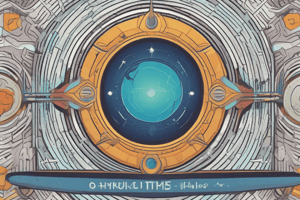Podcast
Questions and Answers
What is the primary function of the Quizgecko Chrome extension?
What is the primary function of the Quizgecko Chrome extension?
- To improve page loading speed
- To provide browser security features
- To generate quizzes, flashcards, and summaries from web content (correct)
- To block ads on web pages
What is required to use the Quizgecko Chrome extension?
What is required to use the Quizgecko Chrome extension?
- A paid subscription immediately
- An email subscription
- A Quizgecko account (correct)
- A Google account
How many free tries does a user get with Quizgecko before needing to upgrade?
How many free tries does a user get with Quizgecko before needing to upgrade?
- 5 times per month
- 3 times per month (correct)
- Unlimited with limited features
- 1 time per month
What is the first step a user should take to use Quizgecko?
What is the first step a user should take to use Quizgecko?
What specific feature does Quizgecko provide for the articles or videos being viewed?
What specific feature does Quizgecko provide for the articles or videos being viewed?
Flashcards
What is Quizgecko?
What is Quizgecko?
Quizgecko is a Chrome extension that helps you create quizzes, flashcards, and summaries from web pages, using AI.
What can Quizgecko do?
What can Quizgecko do?
You can use Quizgecko to convert any webpage, like an article or YouTube video, into quizzes, flashcards, or a summarized version.
How does Quizgecko work? (Pricing)
How does Quizgecko work? (Pricing)
Quizgecko offers a free trial with a limited number of uses (3 times per month). After that, you need to subscribe to a paid plan.
How do I use Quizgecko?
How do I use Quizgecko?
Signup and view all the flashcards
Why use Quizgecko?
Why use Quizgecko?
Signup and view all the flashcards
Study Notes
Quizgecko Chrome Extension
- Quizgecko is a Chrome extension that creates quizzes, flashcards, and summaries from web pages.
- It allows users to quickly generate interactive lessons from articles or YouTube videos.
- Users can create questions and flashcards or summarize a page via the extension.
- A free account permits up to three uses per month; after which a paid plan is necessary.
- To use the extension, a free Quizgecko account is required along with installation of the extension.
- The extension utilizes an icon to access the quiz/summary generation tools within the browser.
- The developer is identified as a trader per EU definitions.
Studying That Suits You
Use AI to generate personalized quizzes and flashcards to suit your learning preferences.