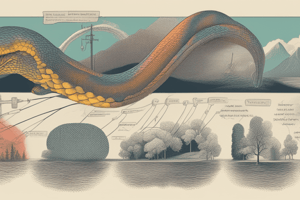Podcast
Questions and Answers
What will be the output of the code x = 5 y = '10' print(x + int(y))?
What will be the output of the code x = 5 y = '10' print(x + int(y))?
- 15 (correct)
- 510
- Error: Cannot concatenate int and str objects
- '510'
Which of the following is not a valid variable name in Python?
Which of the following is not a valid variable name in Python?
- 1variable (correct)
- my_variable
- _myVariable
- myVariable2
What will be the output of print(my_list) where my_list = [1, 2, 3, 4]?
What will be the output of print(my_list) where my_list = [1, 2, 3, 4]?
- 1
- 3 (correct)
- 2
- 4
Which of the following is not a valid data type in Python?
Which of the following is not a valid data type in Python?
What will be the output of print(x ** y) where x = 5 and y = 2?
What will be the output of print(x ** y) where x = 5 and y = 2?
Which of the following data types is mutable in Python?
Which of the following data types is mutable in Python?
Flashcards are hidden until you start studying
Study Notes
Python Code Snippets and Concepts
Code Snippet 1: Int and Str Addition
- The output of the code snippet
x = 5; y = "10"; print(x + int(y))is 15. - The code converts the string "10" to an integer using
int(y)and then adds it to the integerx.
Valid Variable Names
my_variableis a valid variable name in Python._myVariableis a valid variable name in Python.1variableis not a valid variable name in Python.myVariable2is a valid variable name in Python.
Code Snippet 2: Printing a List
- The output of the code snippet
my_list = [1, 2, 3, 4]; print(my_list)is the entire list[1, 2, 3, 4].
Valid Data Types
listis a valid data type in Python.dictionaryis a valid data type in Python.tupleis a valid data type in Python.structis not a valid data type in Python.
Code Snippet 3: Exponentiation
- The output of the code snippet
x = 5; y = 2; print(x ** y)is 25. - The code uses the exponentiation operator
**to calculate the result ofxto the power ofy.
Mutable Data Types
listis a mutable data type in Python.stringis not a mutable data type in Python.setis a mutable data type in Python.tupleis not a mutable data type in Python.
Code Snippet 4: Dictionary get() Method
- The output of the code snippet
my_dict = {"a": 1, "b": 2, "c": 3}; print(my_dict.get("d", 0))is 0. - The code uses the
get()method to retrieve the value of key "d" from the dictionary, and returns 0 if the key is not found.
Adding Elements to a List
- The
append()method can be used to add an element to the end of a list in Python. - The
insert()method can be used to add an element at a specific position in a list in Python. - The
extend()method can be used to add multiple elements to the end of a list in Python. - The
pop()method is used to remove an element from a list in Python.
Code Snippet 5: String Slicing
- The output of the code snippet
my_string = "hello"; print(my_string[::-1])is "olleh". - The code uses string slicing to reverse the string "hello".
Python Variables
- Python variables do not need to be declared before they can be used.
- Python is a dynamically typed language, which means variable types can be changed.
- Python variables are case-sensitive.
- Python variables can store various types of values, including numerical, string, and boolean values.
Studying That Suits You
Use AI to generate personalized quizzes and flashcards to suit your learning preferences.