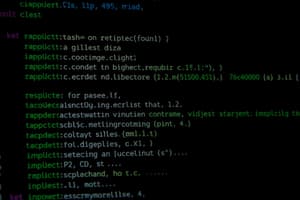Podcast
Questions and Answers
What is the purpose of the print statement in Python?
What is the purpose of the print statement in Python?
- To ask for user input
- To perform arithmetic operations
- To output a value to the user as a program output (correct)
- To store values in a variable
What is the correct way to print a string in Python?
What is the correct way to print a string in Python?
- print("hello" (correct)
- print('hello') (correct)
- print(hello)
How do you print multiple values in Python?
How do you print multiple values in Python?
- Using semicolons to separate values
- Using parentheses to separate values
- Using commas to separate values (correct)
- Using the '+' operator to concatenate values
What is the purpose of the format() function in Python?
What is the purpose of the format() function in Python?
What is a variable in Python?
What is a variable in Python?
What is a benefit of using variables in Python?
What is a benefit of using variables in Python?
Flashcards are hidden until you start studying
Study Notes
The Print Statement in Python
- The print statement is used to output a value to the user as a program output.
- The simplest form of the print statement is
print(value), wherevalueis the value to be printed.
Printing Strings
- Strings are sequences of characters enclosed in quote marks (either single quotes or double quotes).
- Examples:
print("hello")orprint('hello')
Printing Non-String Values
- Non-string values (e.g., numbers) do not need quote marks.
- Examples:
print(10),print(10 + 1),print(True)
Printing Multiple Values
- Multiple values can be printed by separating them with commas.
- The print statement will add a space character between each value.
String Formatting
- Placeholders can be used in a string, and replaced with actual values using the
format()function. - Example:
print("My name is {} and I am {} years old.".format("James", 15))
Literals and Variables
- A literal is a value itself (e.g.,
10or"hello"). - A variable is a label assigned to a value, allowing it to be reused in the program.
Using Variables
- Variables can be used in place of literals in print statements.
- Example:
name = "James"; age = 15; profession = "student"; print("My name is {} and I am {} years old. I am a {}.".format(name, age, profession))
Benefits of Variables
- Variables allow for easy changes to the program without modifying the code.
- Variables can be used to store complex expressions or values, making the code more readable.
The Print Statement in Python
- Used to output values to the user as a program output.
- Simplest form:
print(value), wherevalueis the value to be printed.
Printing Strings
- Strings are sequences of characters enclosed in quote marks (single or double).
- Examples:
print("hello"),print('hello').
Printing Non-String Values
- Non-string values (e.g., numbers) don't need quote marks.
- Examples:
print(10),print(10 + 1),print(True).
Printing Multiple Values
- Multiple values can be printed by separating them with commas.
- The print statement adds a space character between each value.
String Formatting
- Placeholders can be used in a string and replaced with actual values using the
format()function. - Example:
print("My name is {} and I am {} years old.".format("James", 15)).
Literals and Variables
- Literals are values themselves (e.g.,
10or"hello"). - Variables are labels assigned to values, allowing reuse in the program.
Using Variables
- Variables can replace literals in print statements.
- Example:
name = "James"; age = 15; profession = "student"; print("My name is {} and I am {} years old. I am a {}.".format(name, age, profession)).
Benefits of Variables
- Allow for easy changes to the program without modifying the code.
- Can store complex expressions or values, making the code more readable.
Studying That Suits You
Use AI to generate personalized quizzes and flashcards to suit your learning preferences.