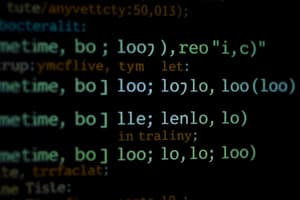Podcast
Questions and Answers
What is the primary difference between a for loop and a while loop in Python?
What is the primary difference between a for loop and a while loop in Python?
- `for` loops require an explicit counter variable, while `while` loops do not.
- `for` loops are used for iterating over a sequence, while `while` loops repeat as long as a condition is true. (correct)
- `for` loops are faster than `while` loops.
- `while` loops can only be used with numerical data, while `for` loops can handle any data type.
Which of the following code snippets correctly counts the number of even numbers in a list?
Which of the following code snippets correctly counts the number of even numbers in a list?
- `my_list = [1, 2, 3, 4, 5]; count = 0; for i in range(len(my_list)): count += 1; print(count)`
- `my_list = [1, 2, 3, 4, 5]; count = 0; while my_list: if my_list[0] % 2 == 0: count += 1; print(count)`
- `my_list = [1, 2, 3, 4, 5]; count = 0; if my_list % 2 == 0: count += 1; print(count)`
- `my_list = [1, 2, 3, 4, 5]; count = 0; for item in my_list: if item % 2 == 0: count += 1; print(count)` (correct)
What is the potential risk of using a while loop without a proper exit condition?
What is the potential risk of using a while loop without a proper exit condition?
- The loop might become an infinite loop, causing the program to freeze. (correct)
- The loop might not execute at all.
- The loop might execute only once.
- The loop might cause a syntax error.
Given the following code, what will be the value of count after the loop finishes?
count = 0
for i in range(1, 6):
count += i
print(count)
Given the following code, what will be the value of count after the loop finishes?
count = 0
for i in range(1, 6):
count += i
print(count)
Which loop type is most suitable when you need to iterate through each character in a string?
Which loop type is most suitable when you need to iterate through each character in a string?
What will be the output of the following code?
count = 0
number = 10
while number > 5:
count += 1
number -= 1
print(count)
What will be the output of the following code?
count = 0
number = 10
while number > 5:
count += 1
number -= 1
print(count)
How can you modify a while loop to ensure it terminates correctly?
How can you modify a while loop to ensure it terminates correctly?
Which of the following statements is true regarding the use of range() in for loops?
Which of the following statements is true regarding the use of range() in for loops?
Consider the following code. What will be the final value of count?
my_string = 'programming'
count = 0
for char in my_string:
if char in 'aeiou':
count += 1
print(count)
Consider the following code. What will be the final value of count?
my_string = 'programming'
count = 0
for char in my_string:
if char in 'aeiou':
count += 1
print(count)
In Python, which statement is used to exit a loop prematurely, regardless of the loop's condition?
In Python, which statement is used to exit a loop prematurely, regardless of the loop's condition?
What will the following code output?
count = 0
while count < 5:
print(count)
if count == 2:
break
count += 1
What will the following code output?
count = 0
while count < 5:
print(count)
if count == 2:
break
count += 1
What is the purpose of the continue statement in a loop?
What is the purpose of the continue statement in a loop?
Given the code below, what will be the final value of total?
total = 0
for i in range(5):
if i % 2 == 0:
continue
total += i
print(total)
Given the code below, what will be the final value of total?
total = 0
for i in range(5):
if i % 2 == 0:
continue
total += i
print(total)
How can you iterate through a list in reverse order using a for loop?
How can you iterate through a list in reverse order using a for loop?
What will be the output of this code?
my_list = [10, 20, 30, 40]
count = 0
for num in my_list:
if num > 25:
count += 1
print(count)
What will be the output of this code?
my_list = [10, 20, 30, 40]
count = 0
for num in my_list:
if num > 25:
count += 1
print(count)
What is the purpose of initializing a counter variable before a loop?
What is the purpose of initializing a counter variable before a loop?
What occurs if you nest a loop inside another loop?
What occurs if you nest a loop inside another loop?
Given the following Python code, what will be the final value of result?
result = 1
count = 1
while count <= 5:
result *= count
count += 1
print(result)
Given the following Python code, what will be the final value of result?
result = 1
count = 1
while count <= 5:
result *= count
count += 1
print(result)
Which of the following methods is the most efficient way to count the occurrences of a specific element in a large list?
Which of the following methods is the most efficient way to count the occurrences of a specific element in a large list?
Flashcards
What is looping?
What is looping?
Repeating a block of code multiple times.
What is counting in programming?
What is counting in programming?
Tracking the number of iterations or occurrences.
What is a for loop?
What is a for loop?
Iterates over a sequence (list, tuple, string).
What is a while loop?
What is a while loop?
Signup and view all the flashcards
How do you count within loops?
How do you count within loops?
Signup and view all the flashcards
What's for item in my_list do?
What's for item in my_list do?
Signup and view all the flashcards
What's for char in my_string do?
What's for char in my_string do?
Signup and view all the flashcards
What's the range() function do?
What's the range() function do?
Signup and view all the flashcards
Explain while count < 5.
Explain while count < 5.
Signup and view all the flashcards
Counting items in a list?
Counting items in a list?
Signup and view all the flashcards
Counting loop iterations?
Counting loop iterations?
Signup and view all the flashcards
What does while number > 0 do?
What does while number > 0 do?
Signup and view all the flashcards
Study Notes
- Looping and counting are fundamental concepts in programming, particularly in Python
- Loops allow you to repeat a block of code multiple times
- Counting often involves tracking the number of iterations or occurrences of an event within a loop
Types of Loops in Python
- Python primarily uses two types of loops:
forloops andwhileloops
for Loops
- Used for iterating over a sequence (like a list, tuple, string, or range)
- The loop variable takes on each value in the sequence, one at a time
while Loops
- Used for repeating a block of code as long as a condition is true
- Requires careful handling of the condition to avoid infinite loops
Counting with Loops
- Counting usually involves initializing a counter variable before the loop
- Incrementing (or decrementing) the counter variable inside the loop
- The final value of the counter represents the number of times the loop executed or the number of times a specific condition was met
for Loop Examples
-
Iterating through a list:
my_list = [1, 2, 3, 4, 5] for item in my_list: print(item)- This loop prints each element of the list.
-
Iterating through a string:
my_string = "Hello" for char in my_string: print(char)- This loop prints each character of the string.
-
Using
range()to iterate a specific number of times:for i in range(5): print(i)- This loop prints numbers from 0 to 4.
while Loop Examples
-
Simple
whileloop:count = 0 while count < 5: print(count) count += 1- This loop prints numbers from 0 to 4 (similar to the
range()example).
- This loop prints numbers from 0 to 4 (similar to the
-
whileloop with a more complex condition:number = 10 while number > 0: print(number) number -= 2- This loop prints 10, 8, 6, 4, 2.
Counting with for Loops
-
Counting occurrences in a list:
my_list = [1, 2, 2, 3, 2, 4, 2] count = 0 for item in my_list: if item == 2: count += 1 print(count)- This code counts how many times the number 2 appears in the list.
-
Counting iterations:
count = 0 for i in range(10): count += 1 print(count)- This counts the number of times the loop iterates (which is 10).
Counting with while Loops
- Counting up to a value:
count = 0 while count < 10: count += 1 print(count)countwill be 10 after the loop finishes.
- Counting based on a condition:
number = 1 count = 0 while number <= 20: if number % 2 == 0: count += 1 number += 1 print(count)- This code counts even numbers between 1 and 20.
Loop Control Statements
break: Terminates the loop immediately.continue: Skips the rest of the current iteration and proceeds to the next iteration.
break Example
- Terminating a loop when a specific value is found:
my_list = [1, 2, 3, 4, 5] for item in my_list: if item == 3: break print(item)- This will print 1 and 2, then terminate when it reaches 3.
continue Example
- Skipping even numbers in a loop:
for i in range(10): if i % 2 == 0: continue print(i)- This will print only odd numbers from 0 to 9.
Nested Loops
- Putting one loop inside another
- Useful for processing 2D data (like matrices) or generating combinations
- Example nested
forloop:for i in range(3): for j in range(2): print(i, j)- This prints all combinations of
i(0 to 2) andj(0 to 1).
- This prints all combinations of
Common Mistakes
- Infinite loops: Ensure the
whileloop condition eventually becomes false - Off-by-one errors: Check loop boundaries and counter increments carefully
- Incorrect initialization: Initialize counters to the correct starting value
- Not updating the counter: Forgetting to increment or decrement the counter inside the loop
- Misunderstanding
breakandcontinue: Using them improperly can lead to unexpected loop behavior
Best Practices
- Use
forloops when you know the number of iterations beforehand or when iterating over a sequence - Use
whileloops when the number of iterations depends on a condition - Initialize counters before the loop starts
- Increment or decrement counters within the loop
- Use meaningful variable names for counters and loop variables
- Avoid deeply nested loops if possible, as they can be harder to understand
- Use
breakandcontinuesparingly and document their purpose clearly
List Comprehensions
- A concise way to create lists using a
forloop inside square brackets - Example:
squares = [x**2 for x in range(10)] print(squares)- Creates a list of squares from 0 to 9.
Counting with List Comprehensions
- Can be combined with conditional statements for counting
- Example:
my_list = [1, 2, 2, 3, 2, 4, 2] count = sum(1 for item in my_list if item == 2) print(count)- Counts the number of times 2 appears in the list using
sumand a generator expression.
- Counts the number of times 2 appears in the list using
Generator Expressions
- Similar to list comprehensions but use parentheses instead of square brackets
- They create an iterator, which generates values on demand (more memory efficient for large sequences)
- Example:
even_numbers = (x for x in range(20) if x % 2 == 0) for num in even_numbers: print(num)- Generates even numbers from 0 to 19.
Using Libraries
- Python's standard library has modules that can help with looping and counting
itertools
- Provides several functions for creating iterators for efficient looping
- Example:
itertools.count()for infinite counting
collections
- Contains specialized container datatypes
- Example:
collections.Counterfor counting the frequency of items in a sequence
collections.Counter Example
- Counting item frequencies:
from collections import Counter my_list = ['a', 'b', 'a', 'c', 'b', 'a'] item_counts = Counter(my_list) print(item_counts)- Outputs:
Counter({'a': 3, 'b': 2, 'c': 1})
- Outputs:
Advanced Counting Techniques
- Using dictionaries to store counts:
my_list = ['a', 'b', 'a', 'c', 'b', 'a'] counts = {} for item in my_list: if item in counts: counts[item] += 1 else: counts[item] = 1 print(counts)- This achieves the same result as
collections.Counter.
- This achieves the same result as
Real-World Applications
- Data analysis: Counting occurrences of different values in a dataset
- Web development: Processing user inputs, counting page views
- Game development: Counting player scores, tracking game events
- Scientific computing: Iterating through simulations, counting simulation steps
Studying That Suits You
Use AI to generate personalized quizzes and flashcards to suit your learning preferences.