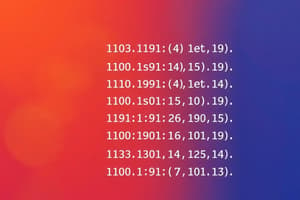Podcast
Questions and Answers
Phương thức nào trong Python được sử dụng để xếp hạng các phần tử trong một danh sách theo thứ tự tăng dần?
Phương thức nào trong Python được sử dụng để xếp hạng các phần tử trong một danh sách theo thứ tự tăng dần?
- remove()
- sort() (correct)
- pop()
- index()
Phương thức nào thêm một phần tử vào cuối danh sách trong Python?
Phương thức nào thêm một phần tử vào cuối danh sách trong Python?
- insert()
- append() (correct)
- extend()
- pop()
Lệnh nào xóa phần tử đầu tiên có giá trị chỉ định khỏi danh sách trong Python?
Lệnh nào xóa phần tử đầu tiên có giá trị chỉ định khỏi danh sách trong Python?
- remove() (correct)
- sort()
- extend()
- index()
Phương thức nào thực hiện việc mở rộng danh sách bằng cách thêm nhiều phần tử vào danh sách cùng một lúc trong Python?
Phương thức nào thực hiện việc mở rộng danh sách bằng cách thêm nhiều phần tử vào danh sách cùng một lúc trong Python?
Những phần tử nào của danh sách có thể được thay đổi sau khi khởi tạo?
Những phần tử nào của danh sách có thể được thay đổi sau khi khởi tạo?
Phương thức nào trong Python chèn một phần tử mới vào danh sách tại một vị trí đã cho?
Phương thức nào trong Python chèn một phần tử mới vào danh sách tại một vị trí đã cho?
Làm thế nào để truy cập phần tử cuối cùng trong danh sách z trong Python?
Làm thế nào để truy cập phần tử cuối cùng trong danh sách z trong Python?
Trong Python, làm thế nào để trích xuất một phần của danh sách dựa trên các chỉ số cụ thể?
Trong Python, làm thế nào để trích xuất một phần của danh sách dựa trên các chỉ số cụ thể?
Để tạo một danh sách trong Python chứa các loại dữ liệu khác nhau, ta sử dụng cú pháp nào?
Để tạo một danh sách trong Python chứa các loại dữ liệu khác nhau, ta sử dụng cú pháp nào?
Chỉ số đầu tiên của một danh sách trong Python là gì?
Chỉ số đầu tiên của một danh sách trong Python là gì?
Cách nào sau đây là cách tốt nhất để truy cập phần tử đầu tiên trong danh sách z?
Cách nào sau đây là cách tốt nhất để truy cập phần tử đầu tiên trong danh sách z?
Để thay đổi giá trị của phần tử thứ hai trong danh sách z, ta sử dụng cú pháp nào sau đây?
Để thay đổi giá trị của phần tử thứ hai trong danh sách z, ta sử dụng cú pháp nào sau đây?
Flashcards are hidden until you start studying
Study Notes
Introduction to Python List Manipulation
Python lists are an ordered collection of items, or elements, that can be of different types. They are widely used in programming due to their flexibility and functionality. Python offers several operations and methods to facilitate the creation, manipulation, and optimization of lists. In this article, we will cover the fundamental aspects of Python list manipulation, including creating, accessing, slicing, updating, and modifying lists using various Python list methods.
Creating a Python List
To define a list, simply enclose items separated by commas within square brackets [[]]. For instance, z = [3, 7, 4, 2] creates a list with the integers 3, 7, 4, and 2. Lists can also contain elements of different types: heterogenousElements = [3, True, 'Michael', 2.0].
Accessing List Items
Python uses zero-based indexing, which means that each item in the list is assigned an index starting from 0. To access a specific item, you need to provide its corresponding index. For example, print(z) will output the first element (3) of the z list. Python also supports negative indexing, where indices are counted from the end of the list. Therefore, print(z[-1]) outputs the last element (2).
Slicing Lists
Slicing allows you to extract a subset of values within your list based on specified indices. The following two examples demonstrate this concept:
## Everything up to but not including index 2
print(z[:3]) # Outputs: [3, 7, 4]
## From index 1 to the end of the list
print(z[1:]) # Outputs: [7, 4, 2]
These slices return a new list containing only the desired items without modifying the original list.
Updating Items in a List
Lists in Python are mutable, meaning their contents can be updated after creation. To modify a single item, use the same syntax as for accessing items: z = "fish" updates the second element of the z list.
List Methods
Python lists have several built-in methods that help manipulate lists more efficiently. Some commonly used methods include:
Index Method
The index() method returns the first occurrence of an item in the list: z.index(4) would output the index of the first occurrence of the number 4 within the z list. You can specify the start index using z.index(4, 3), which will return the first occurrence of 4 starting from index 3.
Count Method
The count() method counts the number of times an item appears in the list: random_list.count(5) returns the count of the number 5 in the random_list variable.
Sort Method
The sort() method sorts the list in ascending order by default. However, it modifies the original list. If you want to sort the list without changing the original one, you can use sorted() instead: sorted(z). To sort a list in descending order, pass the reverse=True parameter to the sort() method: z.sort(reverse=True).
Append Method
The append() method adds a single item to the end of the list: z.append(3) appends the number 3 to the z list.
Remove Method
The remove() method removes the first occurrence of an item from the list: z.remove(2) removes the number 2 from the z list.
Pop Method
The pop() method removes an item at the given index and returns the removed item: z.pop(1) removes the second item (which initially had the index 1) from the z list. By calling z.pop() without specifying an index, it will remove the last item.
Extend Method
The extend() method appends multiple items to the list at once: z.extend([1, 2, 3]) extends the z list with the items [1, 2, 3].
Insert Method
The insert() method inserts a new item into the list at a given position: z.insert(4, [1, 2]) inserts the list [1, 2] into the z list at index 4.
Furthermore, Python offers various advanced operations and techniques for working with lists, such as list comprehensions, iterating through elements, and creating nested lists. These tools allow for even more complex and efficient manipulation of lists.
Studying That Suits You
Use AI to generate personalized quizzes and flashcards to suit your learning preferences.