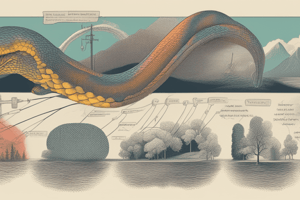Podcast
Questions and Answers
What is a variable in Python?
What is a variable in Python?
- A number in Python
- A loop structure in Python
- A piece of code that represents a value (correct)
- A data type in Python programming
Which of the following is an example of an integer data type in Python?
Which of the following is an example of an integer data type in Python?
- `myVariable`
- `3.14`
- `3 + 4j`
- `-0.5` (correct)
What happens if you declare MyVariable and myvariable in Python?
What happens if you declare MyVariable and myvariable in Python?
- `myvariable` overrides `MyVariable`
- Python raises an error
- They are considered the same variable (correct)
- `MyVariable` overrides `myvariable`
What is a double data type in Python?
What is a double data type in Python?
In Python, what does the syntax my_variable = 5 do?
In Python, what does the syntax my_variable = 5 do?
Which of the following data types in Python is immutable?
Which of the following data types in Python is immutable?
What will the following Python code snippet output?
my_list = [7, 4, 2]
print(sum(my_list))```
What will the following Python code snippet output?
my_list = [7, 4, 2]
print(sum(my_list))```
In Python, what is the purpose of using a 'while' loop?
In Python, what is the purpose of using a 'while' loop?
What is the result of the following code snippet in Python?
my_list = [1, 2, 3, 4, 5]
print(my_list[1:4])```
What is the result of the following code snippet in Python?
my_list = [1, 2, 3, 4, 5]
print(my_list[1:4])```
Which Python function is used to generate a sequence of numbers within a specified range?
Which Python function is used to generate a sequence of numbers within a specified range?
Flashcards are hidden until you start studying
Study Notes
Introducing Python
Python is a powerful, versatile programming language known for its ease of use. Its syntax emphasizes code readability, making it a popular choice among beginners and professionals alike. Python excels in areas such as artificial intelligence, machine learning, data science, and web development due to its extensive libraries and flexible design.
In this article, we'll delve into the core concepts of Python, including variables, data types, loops, and lists. Whether you're new to programming or looking to expand your Python skillset, this comprehensive guide has something for everyone.
Variables in Python
In Python, a variable is a symbolic name that represents a value. These values can be numbers, strings, or even other variables. Variable names in Python are case-sensitive and follow specific naming conventions. For example, myVariable and myVariable are considered different variables because they have different cases.
Here's a simple example of how to declare and assign a value to a variable in Python:
my_variable = 5
Now my_variable can be used to refer to the value 5 in your program.
Data Types in Python
Python has several built-in data types. Let's explore some of the most common:
Numeric Data Types
- Integer: An integer is a whole number, like
5or-10. - Double: A double is a floating-point number, like
3.14or-0.5. - Complex: A complex number is a number with an imaginary component, like
3 + 4jor-1j.
Non-Numeric Data Types
- String: A string is a sequence of characters, enclosed in single or double quotes. For example,
"Hello World!"or'This is a test'. - List: A list is a mutable sequence of elements, enclosed in square brackets. For instance,
[1, 2, 3]is a list of three integers. - Tuple: A tuple is a sequence of elements, enclosed in parentheses. Unlike lists, tuples are immutable, meaning you can't change their elements after creation. For example,
(1, 2, 3)is a tuple containing three integers. - Dictionary: A dictionary is a mutable collection of key-value pairs. Each key must be unique, and values can be any Python object. For example,
{"name": "Bob", "age": 35}is a dictionary where the keys are"name"and"age", and the corresponding values are strings and an integer respectively.
Loops in Python
Loops allow you to repeat a block of code multiple times until a specified condition is met or a certain number of iterations have been performed. Python provides three types of loops:
While Loop
The while loop repeats as long as the given expression evaluates to True. Here's an example:
counter = 0
while counter < 10:
print(counter)
counter += 1
This will print the numbers from 0 to 9.
For Loop
The for loop is used for iterating over a sequence or range of values. Here's how you can use it to print each element in a list:
my_list = [1, 2, 3, 4, 5]
for item in my_list:
print(item)
This will output:
1
2
3
4
5
Range Function
Python's range() function generates a sequence of numbers starting at a specified value and ending at another specified value. You can use this to create a loop that counts upwards or downwards. For example, range(5) creates a sequence from 0 to 4, while range(-5, 0) creates a sequence from -5 to -1.
Lists in Python
In Python, a list is a mutable ordered collection of elements. Each element can be any data type, including other lists! Common operations on lists include indexing, slicing, concatenation, and modification.
Here are some basic examples:
Indexing
You can access list items by their indices. Indices start from 0:
my_list = ["apple", "banana", "cherry"]
print(my_list) # Outputs: 'apple'
print(my_list[-1]) # Outputs: 'cherry'
Slicing
You can extract a part of a list using slicing. Negative indices are relative to the end of the list:
my_list = ["apple", "banana", "cherry"]
print(my_list[0:2]) # Outputs: ['apple', 'banana']
print(my_list[-2:-1]) # Outputs: ['banana']
Concatenation
To combine lists, you can use the + operator:
my_list = ["apple", "banana"]
my_other_list = ["cherry", "grape"]
combined_list = my_list + my_other_list
print(combined_list) # Outputs: ['apple', 'banana', 'cherry', 'grape']
Modification
You can modify list elements directly:
my_list = ["apple", "banana"]
my_list = "orange"
print(my_list) # Outputs: ['orange', 'banana']
Python's list operations are powerful and efficient, enabling you to manipulate data in many ways.
Conclusion
Python offers a rich set of features for managing variables, data types, loops, and lists. By understanding these core concepts, you'll be well-equipped to tackle a wide range of programming tasks. So dive in, experiment, and start creating amazing Python programs!
Studying That Suits You
Use AI to generate personalized quizzes and flashcards to suit your learning preferences.